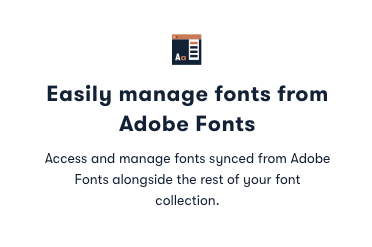Adobe Community
Adobe Community
Copy link to clipboard
Copied
With this post a small question.
Is there an option in Adobe Indesign available which allows autoactivation of missing Adobe fonts, without requiring any user interaction?
 1 Correct answer
1 Correct answer
Copy link to clipboard
Copied
Copy link to clipboard
Copied
I use Extensis Universal Type Client and that does this (if I choose to have the autoactivation turned on) and it looks like Suitcase fusion will do so too: https://www.extensis.com/suitcase-fusion - it's a third party app but fulfils the brief.
From Extensis site:
Copy link to clipboard
Copied
Hi Colin,
will it activate also missing Adobe Fonts ( Typekit ) for the user?
That you can access Adobe Fonts that are already activated by the user does not mean that activation will be done automatically by Suitcase Fusion, I think. But of course I could be wrong on this.
Regards,
Uwe Laubender
( ACP )
Copy link to clipboard
Copied
In an automated workflow setup or using scripting, how are missing Adobe Type fonts loaded during execution? Or is automated document processing only possible if all required fonts are activated? Is this also the cause on Adobe Indesign server?
Copy link to clipboard
Copied
Hi tmmls,
as far as I know you cannot do this with scripting.
And yes, this is also affecting operations with InDesign Server.
Regards,
Uwe Laubender
( ACP )
Copy link to clipboard
Copied
The latest version of Adobe Indesign enables the auto activation of Adobe fonts. Lets hope that all our problems/challanges can be fixed/implemented ...