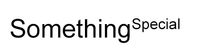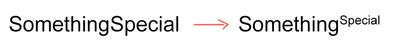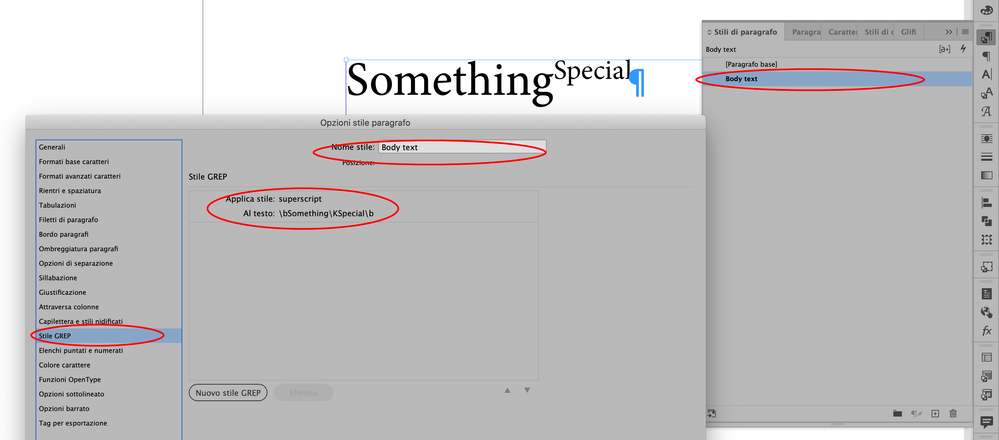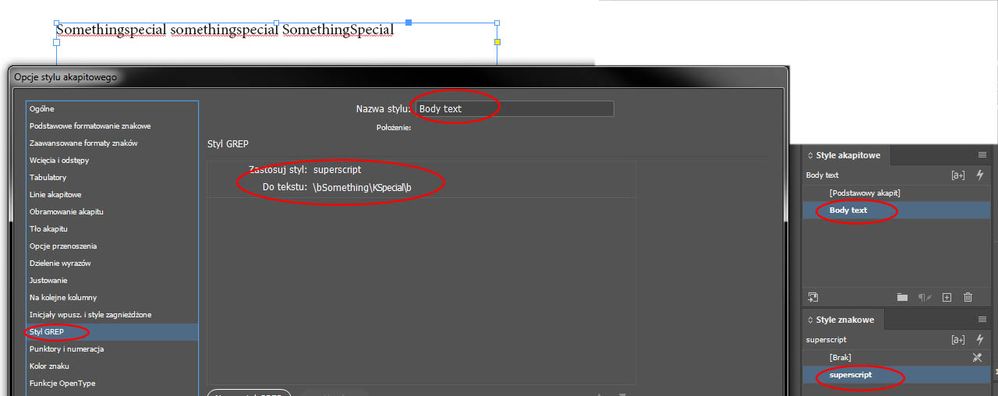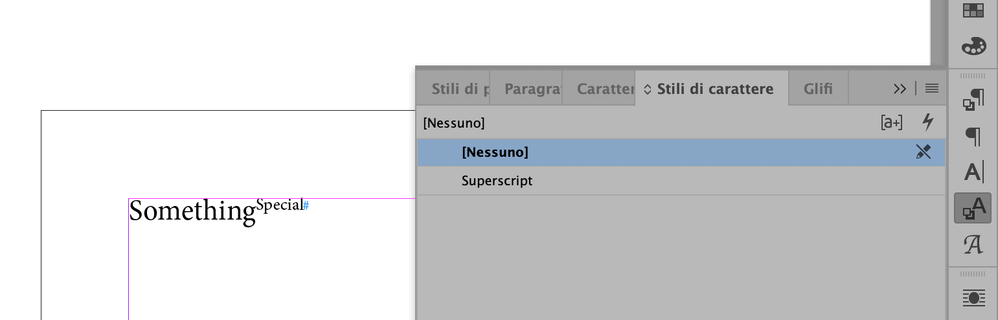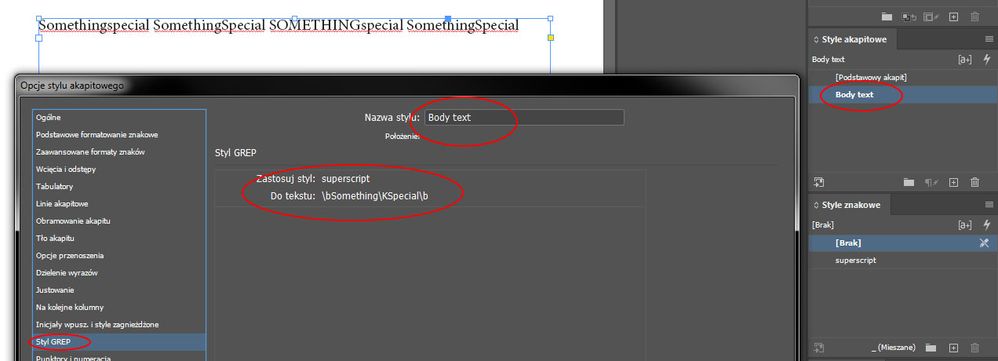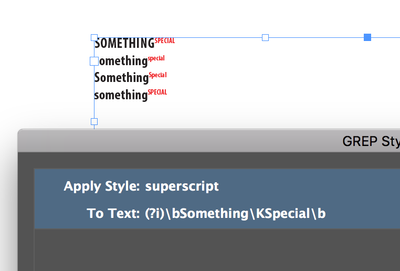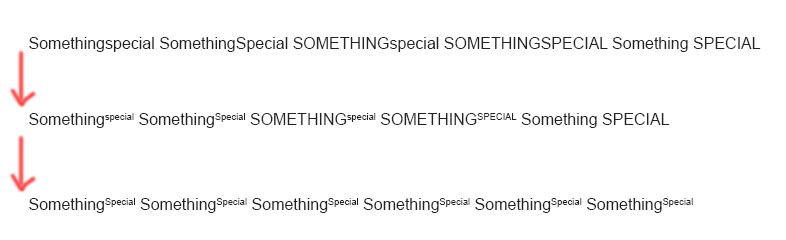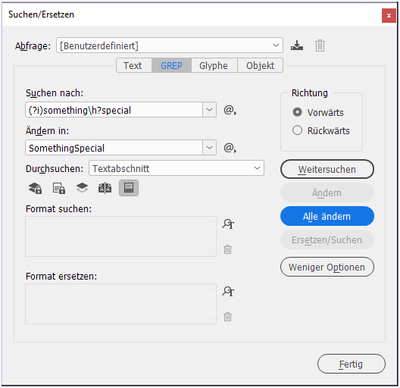Adobe Community
Adobe Community
- Home
- InDesign
- Discussions
- Re: Autocorrect - Find word and add superscript in...
- Re: Autocorrect - Find word and add superscript in...
Copy link to clipboard
Copied
Hi everyone,
I need your help. In my document I'm using text like SomethigSpecial but the word Special is a superscript as below:
It is hard to remember always about the superscript while typing. So how I can add an autorect (or something else) to word "Somethingspecial" so I can be sure that every time it will change to something I showed you on the picture?
I don't want to use search/change option after I'm done with the file but as a autocorrect to have changes live. I wan't it to be changed while I'am typing.
 1 Correct answer
1 Correct answer
Copy link to clipboard
Copied
Copy link to clipboard
Copied
tray in this way as in the screenshot.
Feel free to ask if you need further assistance
Copy link to clipboard
Copied
@vladan saveljic I've done all you wrote but it doesn't work. Now all text is as a superscript 😉 .
I wrote in GREP style:
\bSomething\KSpecial\b
Copy link to clipboard
Copied
I tested and it works for me too. Can you show some screenshots on what is your document state
-Manan
Copy link to clipboard
Copied
Copy link to clipboard
Copied
Don't apply the character style "Superscript" on your paragraph
Copy link to clipboard
Copied
Just write with the "Body text" applied SomethingSpecial.
(don't select the character style "Superscript")
Copy link to clipboard
Copied
select your text frame
open Panel "Style znakowe"
click on [Brak]
Copy link to clipboard
Copied
Copy link to clipboard
Copied
try adding (?i) at the front of your expression - this removes case-sensitivity
(?i)\bSomething\KSpecial\b
Copy link to clipboard
Copied
@SJRiegel Unfortunately it doesn't help. I've send link to this thread to a friend if it works for him but he has the same problem.
Copy link to clipboard
Copied
can you share with us one page of your indesign file with your settings?
Copy link to clipboard
Copied
@vladan saveljic @SJRiegel @pixxxelschubser @Manan Joshi
Guys, I found a solution. I forgot to add in a "superscript" in a Character Styles a superscript in a Basic Character Formats!
It works! Thanks guys!
Copy link to clipboard
Copied
Ahh, thats a bummer 🙂
-Manan
Copy link to clipboard
Copied
I almost lost my mind because of this today 😛
Copy link to clipboard
Copied
@Manan Joshi @vladan saveljic @SJRiegel @pixxxelschubser
Hi again,
I thought that there is something missing while I was working on a document today.
Is it posible adding to your GREP [to remind you: (?i)\bSomething\KSpecial\b] some line that will:
- make both words capitalics (always "SomethingSpecial", not e.g. "SomethingSPECIAL")
- delete space. (I found in document few "Something special" and I need i to be "SomethingSpecial"). I know it need to be a task like delete space always after "something" but if there is a "special" after.
Copy link to clipboard
Copied
one simply way could be (without using script) with find replace in two steps:
1)
find
something special
change to
SomethingSpecial
and then
2)
find
somethingspecial
change to
SomethingSpecial
Copy link to clipboard
Copied
Thank you @vladan saveljic but I know this solution. I have a very complicated file with a 500 pages. So I need to have any changes "live", not after file is done because it could cause many problems. That's why I'm looking for solutions with GREP.
Copy link to clipboard
Copied
Ok, but grep can't do all these changes "live."
For example you could do these substitutions at the beginning, not after file is done
Copy link to clipboard
Copied
There is a difference between Grep Find & Replace (menu command) and Grep Styles.
Grep Find & Replace can delete characters - a Grep Style cannot.
That's why:
Like @vladan saveljic wrote before: Use the menu command Grep Find & Replace at the beginning for substitutions and clean you texts. After that - use Grep Styles in Paragraph Styles for "Live formatting".
BTW: This Grep Find & Replace could do the first step.