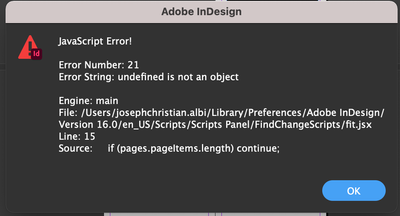Adobe Community
Adobe Community
Copy link to clipboard
Copied
Hi everyone
I'm using Indesign since the beginning and know it very well.
I wonder if there is a trick to automatically fit the page size to its content...
Why?
Today i'm on a new project automated with EasyCatalog plugin and then i'm generating dozens of pages with different contents. Some of them are 10cm height, others are 25cm...
Thank you for your ideas ans suggestions
Regards
Miran
 1 Correct answer
1 Correct answer
Miran --
> i don't understand how in indesign i could adapt the page in a one click action to the content
You can't, that was the point of David Blatner's post. The nearest you get to Illustrator's functionality is a script (the point of my reply to David), and if you want Illustrator's one-click functionality, you can assign a keyboard shortcut to the script.
So you're after a way of applying the script in that link to all pages in your document, correct? That's not too hard:
...if (!app.documents.le
Copy link to clipboard
Copied
Copy link to clipboard
Copied
Hi Peter
I thank you for your link. But it does't really help.
I already know this tool and use the similar tool on Illustrator to adapt my pages or workspaces (plan de travail in french) to my artwork or the contents on it.
1- i don't understand how in indesign i could adapt the page in a one click action to the content... without knowing its dimensions. This is a normal behavior in Illustrator for example, by a double click with the tool similar to the page tool (i ignore its nam in english sorry).
2- as i explained before, i have a very big file with dozens of pages and i wonder if there is a ay to fit them quickly (and not manually one by one) to their content...
Regards
Miran
Copy link to clipboard
Copied
Miran --
> i don't understand how in indesign i could adapt the page in a one click action to the content
You can't, that was the point of David Blatner's post. The nearest you get to Illustrator's functionality is a script (the point of my reply to David), and if you want Illustrator's one-click functionality, you can assign a keyboard shortcut to the script.
So you're after a way of applying the script in that link to all pages in your document, correct? That's not too hard:
if (!app.documents.length) {
alert ('Open a document.'); exit();
}
// Set up the document
app.scriptPreferences.measurementUnit = MeasurementUnits.POINTS;
app.documents[0].zeroPoint = [0,0];
app.documents[0].viewPreferences.rulerOrigin = RulerOrigin.PAGE_ORIGIN;
pages = app.documents[0].pages.everyItem().getElements();
for (i = 0; i < pages.length; i++) {
if (!pages.pageItems.length) continue;
if (pages.pageItems.length > 1) {
pages.groups.add (pages.pageItems.everyItem().getElements());
}
frame = pages.pageItems[0];
gb = frame.geometricBounds;
frame.move ([0, 0]);
pages.marginPreferences.properties = {top: 0, left: 0, bottom: 0, right: 0};
pages.resize (CoordinateSpaces.INNER_COORDINATES,
AnchorPoint.TOP_LEFT_ANCHOR,
ResizeMethods.REPLACING_CURRENT_DIMENSIONS_WITH,
[gb[3]-gb[1], gb[2]-gb[0]]
);
}
Peter
Copy link to clipboard
Copied
Peter Hi!
Thank you very much for your very quick reply and also explanation and also this script!!!
It works very well and that's exactly what i wanted!!
1- One thing is weird, after the script action, everything on the page is grouped. I can see the line 14 doing this. But i wonder if it is possible to undo the grouping at the end of the action
2- If we would like to add some margin, i thought it was as easy as modifying the values line 19, but it doesn't work... if i put 5 in place of top: 5 for example...
Regards
Miran
Copy link to clipboard
Copied
> I wonder if it is possible to undo the grouping at the end of the action
Sure, no problem
> If we would like to add some margin . . .
Sure, no problem. Add your margins in line 15. These are in your document's measurement units.
if (!app.documents.length) {
alert ('Open a document.'); exit();
}
app.documents[0].zeroPoint = [0,0];
app.documents[0].viewPreferences.rulerOrigin = RulerOrigin.PAGE_ORIGIN;
pages = app.documents[0].pages.everyItem().getElements();
for (i = 0; i < pages.length; i++) {
if (!pages.pageItems.length) continue;
if (pages.pageItems.length > 1) {
pages.groups.add (pages.pageItems.everyItem().getElements());
}
frame = pages.pageItems[0];
gb = frame.geometricBounds;
frame.move ([0, 0]);
m = {top: 5, left: 5, bottom: 5, right: 5};
pages.marginPreferences.properties = m;
pages.resize (CoordinateSpaces.INNER_COORDINATES,
AnchorPoint.TOP_LEFT_ANCHOR,
ResizeMethods.REPLACING_CURRENT_DIMENSIONS_WITH,
[gb[3] - gb[1] + m.left + m.right, gb[2] - gb[0] + m.top + m.bottom]
);
frame.move ([m.left, m.top]);
try {
frame.ungroup();
} catch (_) {
}
}
P.
Copy link to clipboard
Copied
Hi Peter
Thank you very much again!
Very useful and very very appreciated!
Hope i could help you one day ![]()
Regards from France
Miran
Copy link to clipboard
Copied
Hi @Peter Kahrel great stuff! I tried to use this since @lemiran and I have the same problem. However, I am seeing this error. Can you please help me with this? Thank you in advance
Copy link to clipboard
Copied
Hi Joseph,
the posted code is damaged. This has happened when the thread was moved from the old InDesign forum to this new one. Here the restored code where iterator [i] was added to pages in the for-loop:
if (!app.documents.length) {
alert ('Open a document.'); exit();
}
app.documents[0].zeroPoint = [0,0];
app.documents[0].viewPreferences.rulerOrigin = RulerOrigin.PAGE_ORIGIN;
pages = app.documents[0].pages.everyItem().getElements();
for (i = 0; i < pages.length; i++) {
if (!pages[i].pageItems.length) continue;
if (pages[i].pageItems.length > 1) {
pages[i].groups.add (pages[i].pageItems.everyItem().getElements());
}
frame = pages[i].pageItems[0];
gb = frame.geometricBounds;
frame.move ([0, 0]);
m = {top: 5, left: 5, bottom: 5, right: 5};
pages[i].marginPreferences.properties = m;
pages[i].resize (CoordinateSpaces.INNER_COORDINATES,
AnchorPoint.TOP_LEFT_ANCHOR,
ResizeMethods.REPLACING_CURRENT_DIMENSIONS_WITH,
[gb[3] - gb[1] + m.left + m.right, gb[2] - gb[0] + m.top + m.bottom]
);
frame.move ([m.left, m.top]);
try {
frame.ungroup();
} catch (_) {
}
}
NOTE 1: Make sure that your ruler units are set in Points.
NOTE 2: Also see into this thread:
fit paper size to content (like in Illustrator)
mycc, Sep 08, 2021
https://community.adobe.com/t5/indesign-discussions/fit-paper-size-to-content-like-in-illustrator/td...
Regards,
Uwe Laubender
( ACP )
Copy link to clipboard
Copied
@Laubender Youre a delight. thank you so much!
Can I also ask how to select all active objects within a layer?
Its okay if it is a "select all" command, since all the layers are locked.
Copy link to clipboard
Copied
Press Ctrl+A/Cmnd+A.
Copy link to clipboard
Copied
Hi Joseph,
do you mean that you want to unlock all objects in all layers, locked or not?
Do this with this code:
app.documents[0].layers.everyItem().locked = false;
app.documents[0].pageItems.everyItem().locked = false;
Regards,
Uwe Laubender
( ACP )