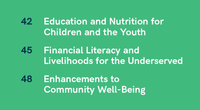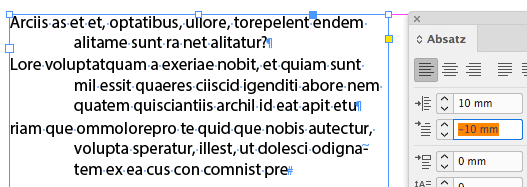Adobe Community
Adobe Community
- Home
- InDesign
- Discussions
- Automatic 'indent to here' or keep text aligned af...
- Automatic 'indent to here' or keep text aligned af...
Copy link to clipboard
Copied
This is how I want my table of contents to look like: the text aligned after the page number
the white text has a paragraph style with a set tab and I had to 'indent to here' so that the text would be aligned but everytime I update the table the tab stays but the text loses its alignment and I would have to 'indent to here' again
Is there a way keep the text aligned or automatic 'indent to here' even after updating the table?
 1 Correct answer
1 Correct answer
Hi zylaverO,
I would not work with "Indent To Here".
Instead work with hanging indents in the applied paragraph styles. Details:
https://helpx.adobe.com/indesign/using/bullets-numbering.html#create_bulleted_or_numbered_lists
Regards,
Uwe Laubender
( ACP )
Copy link to clipboard
Copied
Hi zylaverO,
I would not work with "Indent To Here".
Instead work with hanging indents in the applied paragraph styles. Details:
https://helpx.adobe.com/indesign/using/bullets-numbering.html#create_bulleted_or_numbered_lists
Regards,
Uwe Laubender
( ACP )
Copy link to clipboard
Copied
Uwe is right, youre more flexible if you dont have to add/sub these characters for reusing the text (which you kinda already did in the TOC). The only trick to know here is this: indent all and reindent the first line.