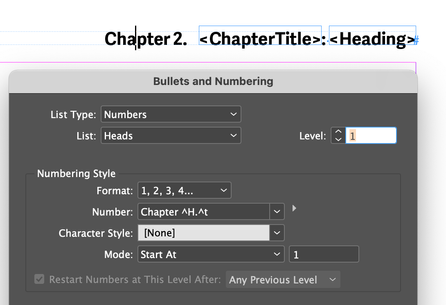Adobe Community
Adobe Community
- Home
- InDesign
- Discussions
- Re: Automatic Numbering in Running Headers
- Re: Automatic Numbering in Running Headers
Copy link to clipboard
Copied
Dear community,
I have this problem for a while now: When working on academic books, the authors often number their chapters and I use a paragraph style with automatic numbering for the headlines of the chapter.
I then create master pages with a running header which refers to that paragraph style. But the running header cuts off the numbering of the chapters, so e.g. "1. Introduction" appears on the master page only as "Introduction".
I am using Adobe CC 2020. Any ideas (beside using the plug-in "Power Headers" which seems to not work under CC 2020)?
 1 Correct answer
1 Correct answer
Hi @firstn60139857:
Books work in any type of multi-chapter situation—long, short, single-author, multi-author or otherwise. The advantage of a book in this situation is that you can add the chapter number variable—or just add chapter numbers as mentioned above—and accomplish the task-at-hand quickly and easily in InDesign 2020 without further ado.
If you want to stick with a single document, you can:
- Set up a master page for each section and not use the RunningHeader variable
- Return to InD
Copy link to clipboard
Copied
Hi, I think because the number is added automatically, the TOC will not include it.
Have you experimented with variables?
Copy link to clipboard
Copied
Hi there. It's not about the TOC, it's about the Running Header on top of the page. What variables?
Copy link to clipboard
Copied
Hi @firstn60139857:
When working on academic books, the authors often number their chapters and I use a paragraph style with automatic numbering for the headlines of the chapter.
Assuming that you are using the InDesign book feature – which means you're collecting a series of .indd files into one book file (.indb), and not creating a book as a single InDesign file – you can simply add the chapter number via Bullets & Numbering to the running head style on the master page. It will increment, based on the book order.
~Barb
Copy link to clipboard
Copied
Thank you for the answer, but no, I am not using the book feature (which is not useful if you have only one manuscript by one author).
Copy link to clipboard
Copied
Hi Barb
Do you mean when you are working in a book file (.indb), with multiple InDesign files, the numbering of the footnotes always start with the number 1 every time you start a new InDesign file? I'm working in a book with 4 InDesign files, and I'd like the numbering of the footnotes to continue. Is that possible? Thank you for your answer.
Lena
Copy link to clipboard
Copied
Hi @firstn60139857:
Books work in any type of multi-chapter situation—long, short, single-author, multi-author or otherwise. The advantage of a book in this situation is that you can add the chapter number variable—or just add chapter numbers as mentioned above—and accomplish the task-at-hand quickly and easily in InDesign 2020 without further ado.
If you want to stick with a single document, you can:
- Set up a master page for each section and not use the RunningHeader variable
- Return to InDesign 2019, if Power Headers works with that version, and reach out to InTools to see what the upgrade plan is (http://in-tools.com/about/contact-us/)
- Sit tight to see if any scripters swing by to offer a custom solution or if someone has another clever idea that is eluding me.
In the meantime, you also may want to file a feature request to include heading numbers in variables on the user voice page: https://indesign.uservoice.com/
~Barb
Copy link to clipboard
Copied
Sure it's a matter for a scripter! …
(^/) The Jedi