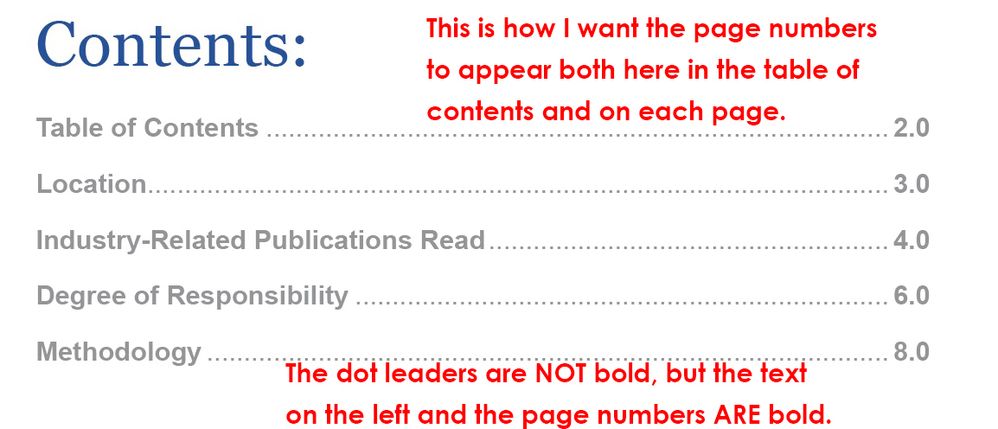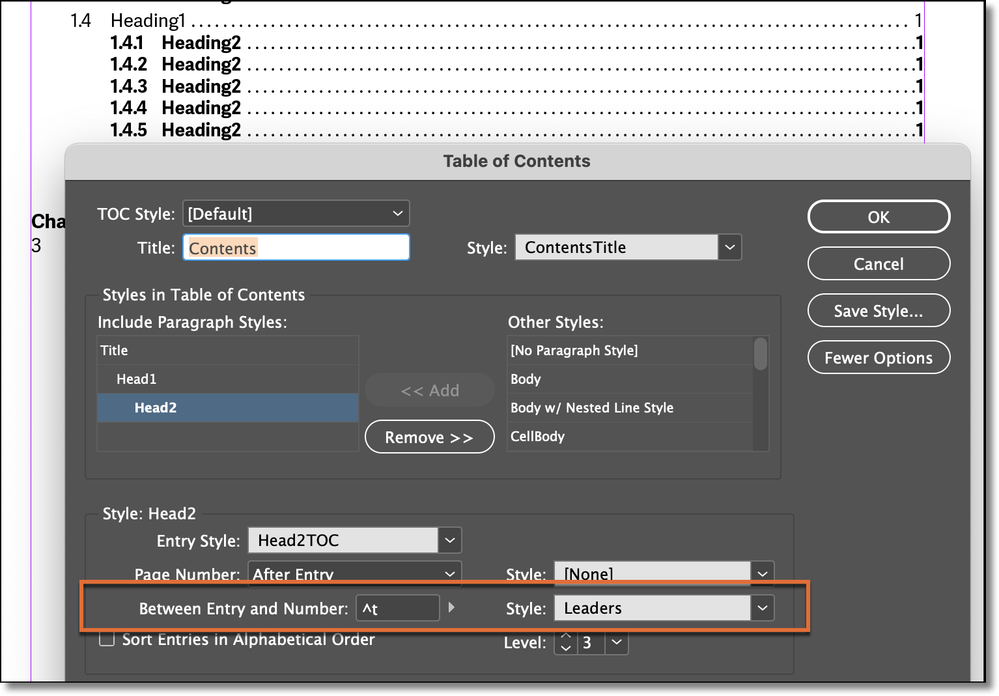Adobe Community
Adobe Community
- Home
- InDesign
- Discussions
- Automatic page numbering for document and table of...
- Automatic page numbering for document and table of...
Copy link to clipboard
Copied
Hi all! I'm creating a report that I'll be updating every few months with new data. So the length of each section will vary from report to report. Up until now, I've been updating both the page numbers and the table of contents by hand. But I'd like to automate the process. Here's how it's set up....
the first few pages are standard and are numbers 2, 3, 4, etc. We have them now as 2.0, 3.0 and 4.0.
But then we get to the data. So page 5 (for example) is labeled as 5.0. If the data takes up more than one page,we go to 5.1, 5.2, 5.3, etc. But only page 5.0 shows up in the table of contents.
I've got the table of contents working (automated), but I can't figure out how to get the page numbers in the Table of Contents and in the report to have the .0, .1, .2, etc. to show up in each place. How would I do this?
And I have a second question about the table of contents formatting. I want the bold text on the left and the bold page number on the right... separated by a series of periods (I think these are called "dot leaders") created by a tab. But I want those dot leaders to be non-bolded. Is this possible? I'm not sure how to format a tab separately from the text on either side of it.
Thanks!
PS The example I'm attaching is very short compared to the real thing. If it was only these few pages, I'd just keep doing it by hand!).
 1 Correct answer
1 Correct answer
You don't actually need a nested style for the non-bold leader dots. You can assign the character style to unbold them through the TOC dialog box: paragraph style is set to bold, created a character style called Leaders with bold disabled, assigned it to the ^t *(tab) in the TOC dialog box. Updated the TOC.
As for the 1.0, 2.0, 2.1, etc., is that set up using the current page number marker in the running head? Or are you manually updating the numbers? InDesign is going to pick up the curre
...Copy link to clipboard
Copied
The second part of this is very easy using NESTED STYLES
Set the paragraph style sheet to have a nested style with the following
"Bold font style" upto 1 Tab Character
[NONE] through 1 Tab Character
"Bold font style" through End of nested style
This will make the title bold, then the dot leader not bold and the final page number section bold.
You need to create the "Bold Font style" as a character style and make the font the bold version.
Can you share part of the document so i can take it apart and see why the TOC is not working as you need ? Happy to help.
Copy link to clipboard
Copied
You don't actually need a nested style for the non-bold leader dots. You can assign the character style to unbold them through the TOC dialog box: paragraph style is set to bold, created a character style called Leaders with bold disabled, assigned it to the ^t *(tab) in the TOC dialog box. Updated the TOC.
As for the 1.0, 2.0, 2.1, etc., is that set up using the current page number marker in the running head? Or are you manually updating the numbers? InDesign is going to pick up the current page number marker from the source docs.
EDIT: I just played with a few variations of your numbering style—none of which are picked up by the TOC.
~Barb
Copy link to clipboard
Copied
That's a great point to note @Barb Binder - i always use nested styles but in fact you are 100% right you don't need to. I use nested styles a lot and use them so i can control everything on the page as i need (Control freak in me lol) but it could be controlled as stated above. Also couldn;t get the numbering to work as needed. Please send a File over so we can test it @DigitalChickster