 Adobe Community
Adobe Community
- Home
- InDesign
- Discussions
- Automatically resize text boxes with overset text
- Automatically resize text boxes with overset text
Copy link to clipboard
Copied
Hi All,
We have recently rebranded, so I'm currently applying new styles & templates to our 800 page catalogue.
Small problem, the heading size of each product has been enlarged a size meaning that nearly every text box has a problem with overset text.
Now I could just change the text size but I want to know if its possible to automatically resize every text box to cater for the overset text.
Is this possible?
Thanks for your help!
 2 Correct answers
2 Correct answers
If your text frames have an object style applied to them, you could modify the object style to enable "auto-size", and then choose in which directions you would want it to expand.
Otherwise, a script could do it...
Ariel
Object Styles would solve this, but if your text frames don't have an object style applied, it's pretty easy to set all your text frames to auto-size using the Object tab of Find/Change.
Working on a copy of your file, Choose Edit > Find/Change... and click the Object tab.
Set the Type: menu to Text Frames and click the icon next to the Change Object Format field:
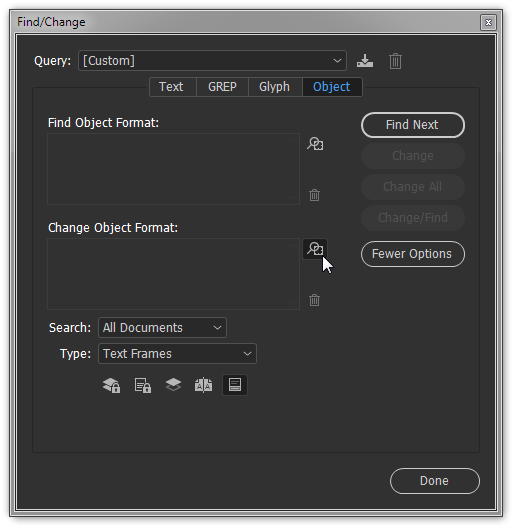
Set the desired Text Frame Auto Size Options. While you could go with Height and Width, I'd recommend Height Only and the top-down ancho
...Copy link to clipboard
Copied
If your text frames have an object style applied to them, you could modify the object style to enable "auto-size", and then choose in which directions you would want it to expand.
Otherwise, a script could do it...
Ariel
Copy link to clipboard
Copied
You may want to post this question on the InDesign Scripting Forum InDesign Scripting .
Copy link to clipboard
Copied
HI,
It is possible although may cause issues, a simple code would be to check if textFrame is overset, resize the text frame, either up/down/left/right by a little bit, then check if textFrame is still overset, if it is, do it again, if not, stop.
HOWEVER : depending on how you resize the textFrames you may end up with text on top of each other, or off the page. so you would have to be careful how you resized the textFrames.
This adds to the complexity of the script as you would probably want textFrames at the top-left of a page to be resized by moving the bottom or right of the textFrame. however pages at the bottom-right would probably be best being moved by the top and left.
Regards
Malcolm
Copy link to clipboard
Copied
Object Styles would solve this, but if your text frames don't have an object style applied, it's pretty easy to set all your text frames to auto-size using the Object tab of Find/Change.
Working on a copy of your file, Choose Edit > Find/Change... and click the Object tab.
Set the Type: menu to Text Frames and click the icon next to the Change Object Format field:
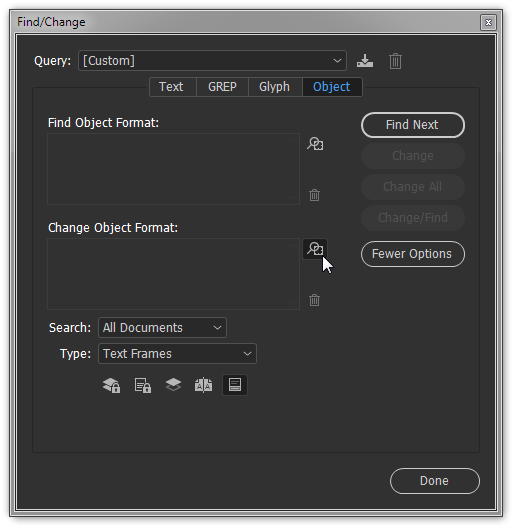
Set the desired Text Frame Auto Size Options. While you could go with Height and Width, I'd recommend Height Only and the top-down anchor option:
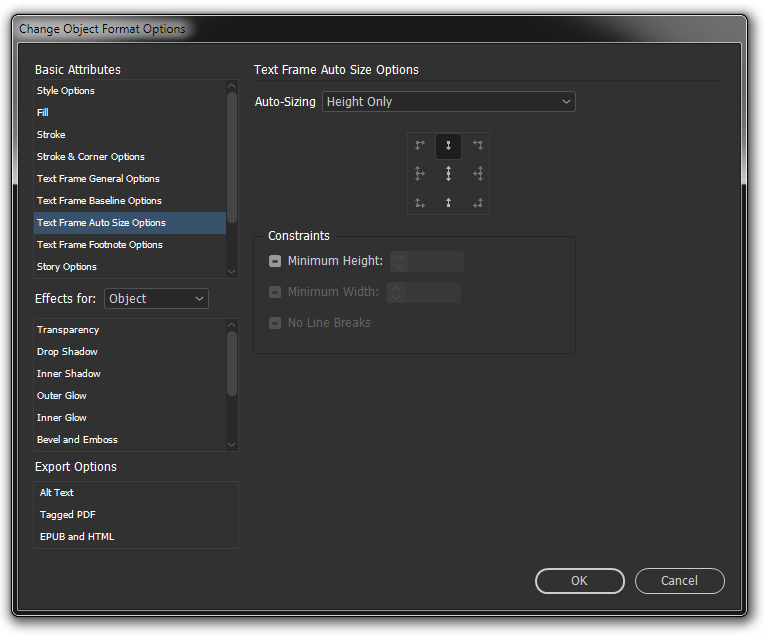
Click OK and then Change All (or Find Next to step through find-by-find).
There are a number of conditions in which this won't remedy all oversets, or produce a result that won't need additional adjustment, including documents with many frame-threaded stories, documents in which all the text is a single frame-threaded story, frames containing a single word, and others. However, there are other conditions in which it can help, and of course the shorter the document, the lower the risk. Your mileage will vary; proceed with caution.
Copy link to clipboard
Copied
You made my day John!!!! Thank you for the solution, i had the same problem today and i was going crazy.
Copy link to clipboard
Copied
Thank you.
Copy link to clipboard
Copied
@John MensingerSaved my day, Thank you!




