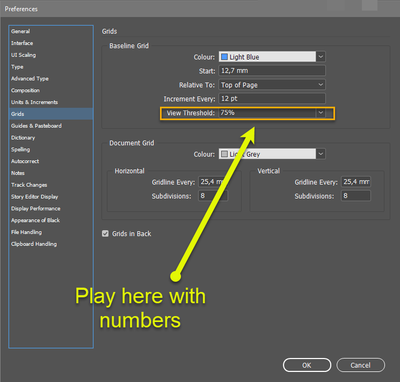Adobe Community
Adobe Community
- Home
- InDesign
- Discussions
- Re: Baseline grid disappear on spread view
- Re: Baseline grid disappear on spread view
Copy link to clipboard
Copied
On my previous 2560x1440 px display I had baseline grid visible all time at any view scale. Since I have changed screen to 4K display with 150% view scale (which equal workspace as on 2560x1440) the vaseline grid disappear below 83% document scale in InDesign so I can't work on full spread view which is visible at 75% and lower. When I want align any graphic to mach baseline grid it is impossible to do it on full spread which is quite difficult to get used to as it was perfectly working on lower resolution. I found no reason to behave different exept that is a bug, especially when I found a lot of bugs on all Adobe apps coused by poor optimization for high resolution screens with interface scaling.
 1 Correct answer
1 Correct answer
Copy link to clipboard
Copied
Copy link to clipboard
Copied
Copy link to clipboard
Copied
But why it work before? I wasn't aware of that option because since my first InDesign many versions and displays before I always had visible baseline no matter what was project scale.
Copy link to clipboard
Copied
>> But why it work before?
Are you really wanna talk about it? Ways of changing settings in InDesign are so different. Creators of ID sometime likes to do bad jokes or this is evil near to you change this settings)).
Our strong to know where to change back!