 Adobe Community
Adobe Community
- Home
- InDesign
- Discussions
- Beginner CS4 - bullets, hanging indents, second li...
- Beginner CS4 - bullets, hanging indents, second li...
Beginner CS4 - bullets, hanging indents, second line probs

Copy link to clipboard
Copied
I've been wrestling with a simple problem and despite online instruction, can't get my bullets to line up correctly. I set up bullets with a left indent of .25", first line indent of -.25 in and a tab set at .125" to make the distance closer between bullets and text. But unless I use the default settings and eliminate my tab -- which creates a too big distance between bullet and text, the second line refuses to hang properly -- it's indenting more to the right than the first line.
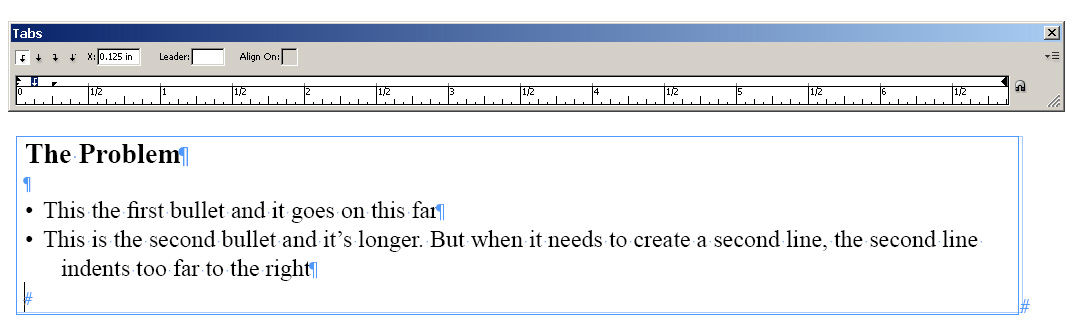
I'm not a very experienced user, sorry to say, so thanks for any help.
Copy link to clipboard
Copied
That extra tab combined with the hanging indent is tripping you up.
Try to get used to setting a bullet style from the Paragraph Styles panel.
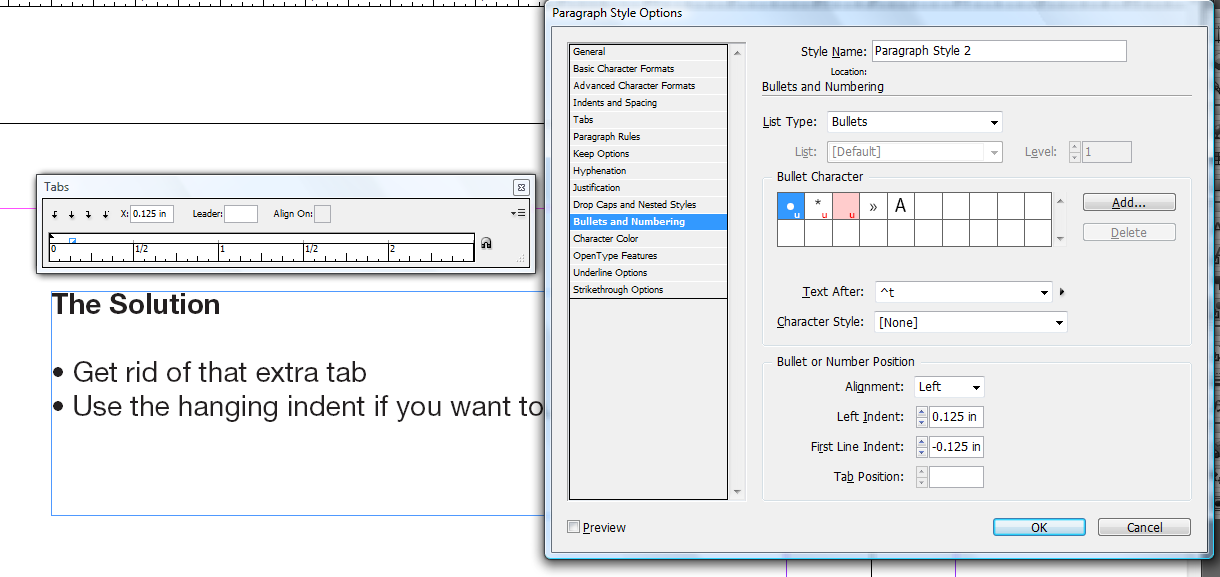

Copy link to clipboard
Copied
I've tried this, but I get an error message: Invalid indent value. Indents cannot extend outside text frame. It's funny, I'm using as a template a file we did a year ago where the bullets did what they were supposed to. I've just cut a few tables from it and changed the text. Thanks if you can explain what I'm doing wrong (besides everything!).
Copy link to clipboard
Copied
The error message you got indicates that you tried to set the negative indent before the positive indent. Do it the other way around.
Bob
Copy link to clipboard
Copied
Bingo! Thanks -- and here I was fussing for hours. Should have come here sooner.
Copy link to clipboard
Copied
Anyone new to InDesign who's serious about learning it should buy Sandee Cohen's Visual Quick Start Guide: http://amzn.to/erzJBL
Best $20 you'll ever spend.
Bob
