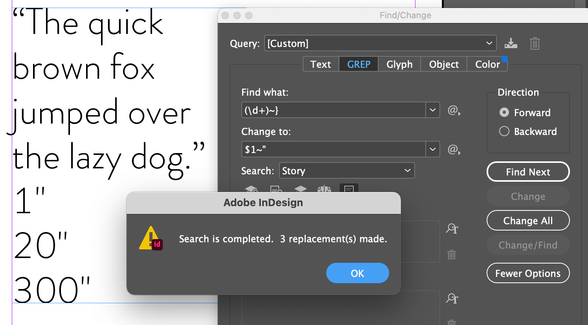Adobe Community
Adobe Community
Copy link to clipboard
Copied
Hi all! I'm using Adobe Indesign v 16.0.2 on my iMac. I have a report that comes to me in an Excel file. It has a lot of inch marks in it. When I copy and paste, those show up as quotation marks.
I've tried doing a find/replace... and this doesn't work.
I've also just tried copying an inchmark after I create it (control + shift + quotation mark)... but that doesn't work. When I paste, it shows up as a quotation mark... even though I copied the inch mark.
Is there any easier way to go in and change all of these? I'm spending so much time doing the control + shift + quotation mark thing over and over...
Thanks!
 1 Correct answer
1 Correct answer
Try this, which will change a curly quote after a number to an inch mark, but will leave the quotes after words alone.
GREP tab
Find: (\d+)~}
Change: $1~"
~Barb
Copy link to clipboard
Copied
Here is a typography article that explains the various marks.
If you choose copying the curly quotation mark, in Preferences > Type > Turn off: "Use Typographer's Quotes" before pasting to achieve non-curly appearance.
Note: changing the Quotes pref does not change existing text. You can change the pref, then do a find and replace, and this will change the marks.
Copy link to clipboard
Copied
Try this, which will change a curly quote after a number to an inch mark, but will leave the quotes after words alone.
GREP tab
Find: (\d+)~}
Change: $1~"
~Barb
Copy link to clipboard
Copied
YES! That did the trick! You are a rockstar. Thank you so much!!!!!
Copy link to clipboard
Copied
Terrific. We are always happy to help.
~Barb