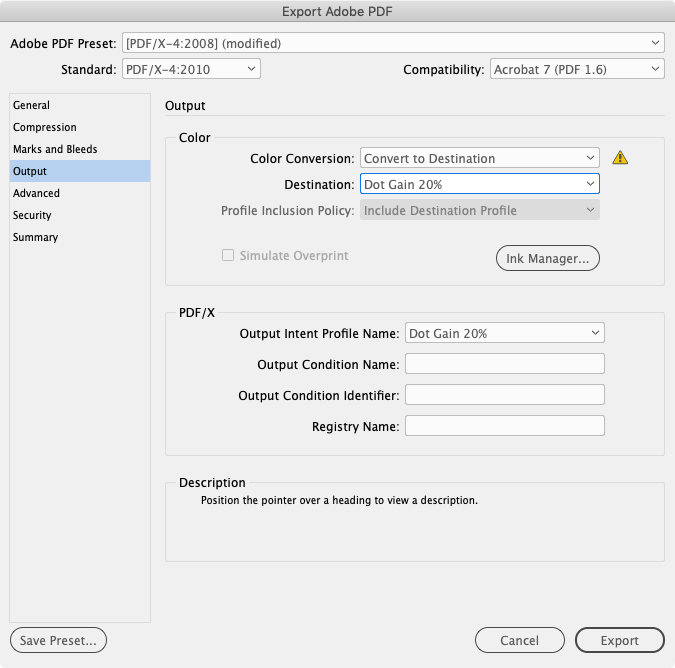Adobe Community
Adobe Community
- Home
- InDesign
- Discussions
- Re: Black in RGB line art won't exports as 100% K
- Re: Black in RGB line art won't exports as 100% K
Copy link to clipboard
Copied
I have line art in an InDesign file that has been created from CAD software as RGB PDFs.
When I export the InDesign document for the print shop as CMYK PDF, all black lines that were originally RGB 0,0,0 in the line art come out as CMYK values instead of 100% K.
Output profile is PSO Uncoated v3 (FOGRA 52) as specified by the print shop.
I assume that especially thin lines (of which there are many) will pose huge prblems if printed with multiple colors instead of pure K.
What can I do to get this corrected?
 1 Correct answer
1 Correct answer
NO, NO, NO, NO!
Adobe Illustrator is not, repeat not, repeat yet again NOT a general purpose PDF file editor. It doesn't fully support the entire PDF imaging model. The only PDF files that Adobe Illustrator can safely edit are PDF files saved from the current or earlier versions of Illustrator that have been saved with the “editability” option specified. Anything else is a total crap shoot at best. Text might be converted to outlines or rasters. Colors may be changed (Illustrator only supports
...Copy link to clipboard
Copied
You’ll need to convert the RGB black to process black in the PDF. I would open the PDF in Illustrator, convert the file to CMYK then change the colour there. Finally save as an Illustrator file.
Copy link to clipboard
Copied
Thank you! I tried this but when I convert in Illustrator all 0,0,0 RGB will end up as CMYK and not 100% K.
Copy link to clipboard
Copied
You need to change the colour. Converting to CMYK will convert the 0 0 0 black to a rich black. You’ll need to change it. I do this often. Select one object with the black fill then go to Select > Same Fill Colour. Change the fill colour to 0 0 0 100. Repeat for strokes.
Copy link to clipboard
Copied
NO, NO, NO, NO!
Adobe Illustrator is not, repeat not, repeat yet again NOT a general purpose PDF file editor. It doesn't fully support the entire PDF imaging model. The only PDF files that Adobe Illustrator can safely edit are PDF files saved from the current or earlier versions of Illustrator that have been saved with the “editability” option specified. Anything else is a total crap shoot at best. Text might be converted to outlines or rasters. Colors may be changed (Illustrator only supports either CMYK+spot or RGB+spot+grayscale – no mixtures). Content may be lost. This is not speculation on my part. We hear about such file mangling on a regular basis from customers who are under the misconception of Illustrator being a PDF file editor!!
The method for fixing the problems posed by @Thomas Geist is to use use Preflight in Acrobat which allows you to globally change colors. You can specify the particular CMYK values that you want to change to CMYK=(0,0,0,1) for example or even if you exported your PDF (hopefully using PDF/X-4) with both CMYK and RGB and the black was RGB=(0,0,0), you could use a Preflight Fixup to convert RGB=(0,0,0) to CMYK=(0,0,0,1). You may need to create a custom fixup from the available base fixups, but it is easily doable (I do this quite frequently for this type of situation and other color mishaps) and you will not ruin your PDF file as editing in Illustrator quite often does!!!
Copy link to clipboard
Copied
Thank you @Dov Isaacs !
Just to make sure, is this something the print shop would do or does it need to be done on my side?
If so, at what step of the process?
1. I have Vectorworks CAD files as PDFs. They are RGB
2. I place these PDFs in InDesign
3. I export for the print shop from InDesign to PDF. Settings are:
- PDF/X-4: 2010
- Convert to Destination (Preserve Numbers)
- Profile: PSO Uncoated v3 (FOGRA52)
- Include Destination Profile
One more question if I may ask ...
There's also a problem with line width in some of these CAD PDFs. Once they are scaled in InDesign some lines fall below the with the print shop accepts ( > 0.25 pt).
Is this something that can be fixed on a global scale or will the images have to be altered and re-exported in the CAD program?
Thank you for any help!!
Copy link to clipboard
Copied
That fixup that I suggested needs to be run by you in Acrobat Pro after you export PDF from InDesign.
Your PDF export settings should not be Convert to Destination (Preserve Numbers) but rather, No Color Conversion. Every modern day RIP/DFE can do the proper color conversions based on the device the PDF is being printed on.
The line width problem has been a problem with many CAD programs for at least thirty something years. There is also a fixup in Acrobat Preflight for dealing with what we call “hairlines” – overly thin lines. You can specify what the smallest allowable line width should be and this fixup will convert all narrower lines to that width.
Copy link to clipboard
Copied
What they said. That being said, there's nothing wrong with using Illustrator to open a PDF if you are going to modify the graphic anyway for your own purposes. Yes, I agree, it's not the best, things can definitely go awry. It would be better and nice if Vectorworks exported .ai format but it doesn't. In fact, you might have better luck having Vectorworks export EPS (EPSF) files instead, which is written in old illustrator code (v88!!!) but opens just fine in current versions. Especially if your just workimg with line drawings, it's a good starting point for an Illustrator-based graphic that you would then save as .ai (or .eps) and then place in ID. There may stil be issues with fonst, but I guess it depends on what you are doing.
In any case, it will open as an RGB document in Illustrator. First thing is to change your document color mode to CMYK, since you're printing in that mode anyway, might as well deal with the inevitable color changes now that you are in CMYK gamut. Select one of the black lines (it will now be a weird CMYK mix) and the Select > Same > Stroke Color.. then change the colour to 0C 0M 0Y 100K. You could search and change overly small stroke weights while you're at it and make them thicker... and also consider making them overprint any colour fills below if they exist.
This might be a better workflow for you... correcting the graphics BEFORE you make a print PDF from ID than having to run a Preflight correction profile in Acrobat to change color and line weights every time you export.
Copy link to clipboard
Copied
Thank you Brad @ Roaring Mouse And thanks again for all the great recommendations.
The main issue is that it's quite a lot of files and I'd actually rather not have to go through this process for each and every file. Unless I really have to ... 🙂
Right now I am in dialog with the print shop to see what they say and recommend. And to see if printing the lines in rich black would cause a problem. Whatever they can do in preflight to get a good result is fine with me.
Just waiting foir their response.
Copy link to clipboard
Copied
If there’s no color in the CAD line art you could place it in a same size InDesign page and export it to a Gray profile Destination. That will create a PDF version of the CAD art with black only lines, which could then be placed back into InDesign.
Copy link to clipboard
Copied
Great idea, @rob day .
Unfortunately the files contain color.