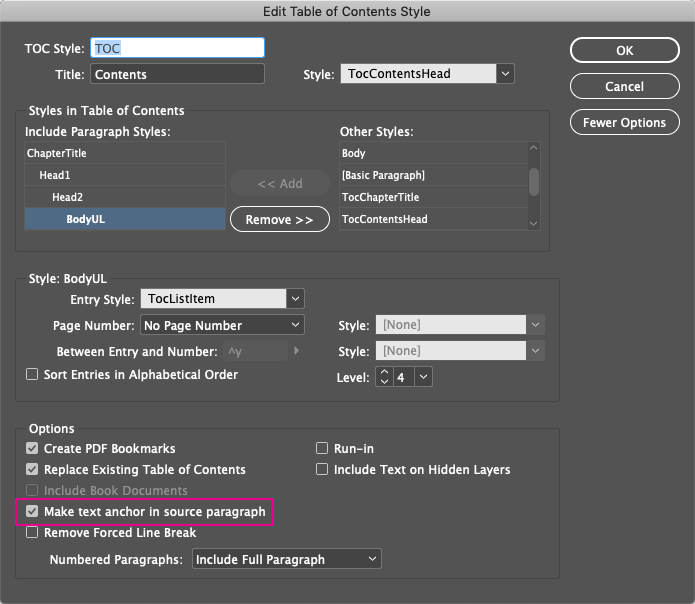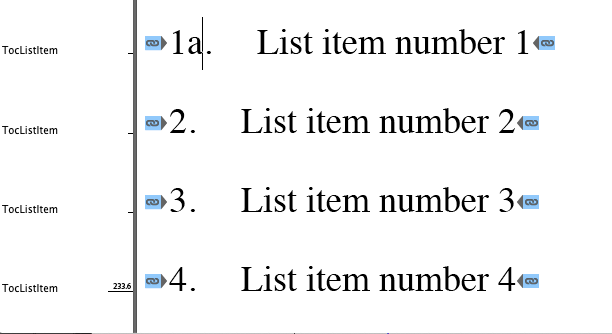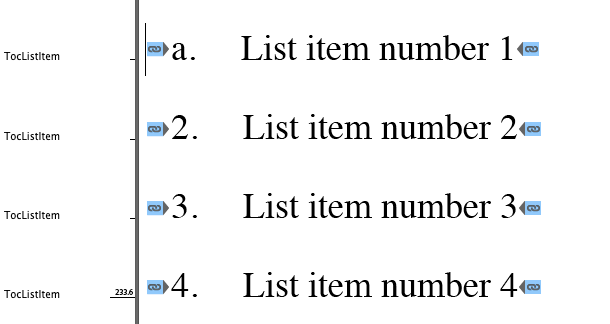Adobe Community
Adobe Community
Copy link to clipboard
Copied
I manually modified some type in the TOC of my InDesign doc before exporting to epub. Upon export, the epub TOC shows the modified type in black and the rest in hyperlink blue. Any way to change it all to blue? Do I have to do this in Sigil or some other program? If so, how would I do this (step-by-step instructions, please...).
 1 Correct answer
1 Correct answer
When InDesign creates an automated TOC, it places an invisible anchor in front of the paragraph when "Make text anchor in source paragraph" is checked in the Edit Table of Contents Styles dialog.
When you edit text at the beginning of one of the TOC entries, you're placing that text outside of the anchor, so the HTML that gets generated during EPUB export follows suit. To prevent that from occurring, you'll need to make those edits in the Story Editor and enter your changes in the following
...Copy link to clipboard
Copied
When InDesign creates an automated TOC, it places an invisible anchor in front of the paragraph when "Make text anchor in source paragraph" is checked in the Edit Table of Contents Styles dialog.
When you edit text at the beginning of one of the TOC entries, you're placing that text outside of the anchor, so the HTML that gets generated during EPUB export follows suit. To prevent that from occurring, you'll need to make those edits in the Story Editor and enter your changes in the following manner:
1. With your cursor in the TOC, go to Edit > Edit in Story Editor (Cmd/Ctrl + Y).
2. Place your cursor to the right of the content you want to replace (but don't delete anything yet) and enter the new text.
3. Using the back arrow, navigate to the end of the old content and use the Delete key to delete one character at a time until the old content has been removed. That will keep the edits inside the anchor.
4. Then you can export to EPUB as you normally would.
Copy link to clipboard
Copied
Just saw this. Thank you, David!
Copy link to clipboard
Copied
Bear in mind some digital readers may render in black only.