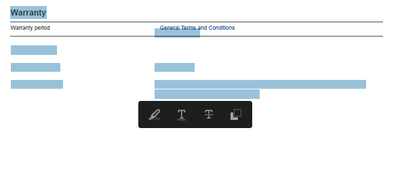Adobe Community
Adobe Community
- Home
- InDesign
- Discussions
- Re: Blank spaces/fields in the PDF generated using...
- Re: Blank spaces/fields in the PDF generated using...
Blank spaces/fields in the PDF generated using InDesign. How to eliminate them?
Copy link to clipboard
Copied
While selecting the content in PDF a lot of blank spaces/fields gets selected too. How to eliminate them, image above should give a better understanding.
Copy link to clipboard
Copied
What PDF reader are you using? Please tell us what operating system (exactly) you're running.
Copy link to clipboard
Copied
Thank you for the reply Steve Werner. I'm using adobe acrobat reader DC as a PDF reader and my OS is Windows 10.
Copy link to clipboard
Copied
What's the purpose of deleting the spaces? PDFs are generally just used for reading. How they created doesn't usually matter.
You would need Adobe Acrobat to do editing on a PDF.
Copy link to clipboard
Copied
Why are you trying to copy content from the PDF after the fact? The ability to copy content that way from a PDF is shaky at best since that's not the point of a PDF anyway. Regardless, the InDesign file could be incoporating objects that you can't see... e,g. imported spaces and tabs from a database, hidden copy, etc. Without seeing the PDF, I can't speculate further. One thing you could do is open a sample page of the PDF in Illustrator... that may show you where/what is causing the spaces.