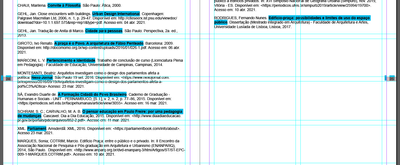Adobe Community
Adobe Community
Bold characters are shaded in blue
Copy link to clipboard
Copied
Copy link to clipboard
Copied
It is always better to use a character style to "bold" the words.
But you can also disable this feature in the Characters and/or Paragraph Panel --> click on [a+] (in former versions [+] )
Copy link to clipboard
Copied
I believe that pixxelschuber is referring to the Character and/or Paragraph Styles Panels which is where the icons [a+] actually reside. Toggling that icon turns on and off the blue shading which indicates which copy has been manually altered from the Paragraph or Character style that was initially applied to it.
Copy link to clipboard
Copied
They are Local Overide indicators, you can switch them off, but it would best to treat them as your friend and learn how to use them.
Copy link to clipboard
Copied
Hi defaultzgsw1550s5s6,
you turned on the feature Style Override Highlighter.
Your shaded blue texts are character formatting overrides of character formatting of the assigned paragraph style.
In one case, the page numbers, you also have overrides of paragraph formatting. The blue bar at the edge of the text frame is indicating this.
To quote pixxxelschubser:
"…disable this feature in the Characters and/or Paragraph Panel --> click on [a+] (in former versions [+] )"
Regards,
Uwe Laubender
( ACP )