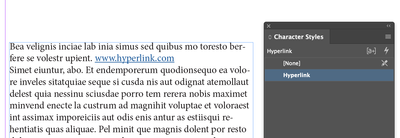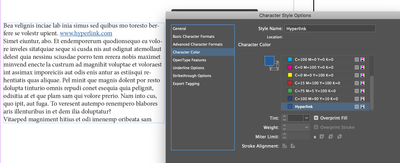Adobe Community
Adobe Community
- Home
- InDesign
- Discussions
- book for black & white print has hyperlinks that r...
- book for black & white print has hyperlinks that r...
Copy link to clipboard
Copied
I designed a book in indesign, for b&w print, all images are grayscale. There are lots of footnotes with hyperlinks. I passed the preflight, using analyze and fix, but the hyperlinks remain blue. Is there a way to change those globally? There are 380+ footnotes, with hyperlinks. Any suggestions?
 1 Correct answer
1 Correct answer
Look in your Character Style Pallet. There will be a style called Hyperlink; open it and change the Character Color to black.
Copy link to clipboard
Copied
If you used Paragraph (and Character) Styles it will take seconds.
If not try Find/Change using the Find Format and Change Format fields.
Copy link to clipboard
Copied
chapter. I don't have to do it individually. Yaaay! Thank you!
Copy link to clipboard
Copied
Look in your Character Style Pallet. There will be a style called Hyperlink; open it and change the Character Color to black.
Copy link to clipboard
Copied