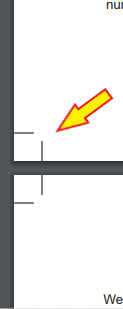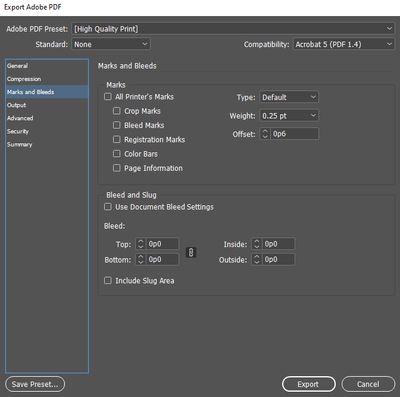Adobe Community
Adobe Community
Copy link to clipboard
Copied
Hello,
When I export my InDesign document to an Adobe PDF (print), I get lines in the corners of the PDF (pic below). I don't see them in the InDesign document. How can I remove them from the PDF?
I'm using Windows 10 Pro.
Thanks!
 1 Correct answer
1 Correct answer
untick "Crop Marks" when you export PDF from indesign
Copy link to clipboard
Copied
untick "Crop Marks" when you export PDF from indesign
Copy link to clipboard
Copied
These are crop marks, switch them off in the pdf preset that you are using to export the pdf
-Manan
Copy link to clipboard
Copied
can you show us screenshots of your .pdf export settings?
Copy link to clipboard
Copied
General settings:
Marks and bleeds:
Copy link to clipboard
Copied
ok, that looks righ. now lets look at your document set up and the layout screenshots?