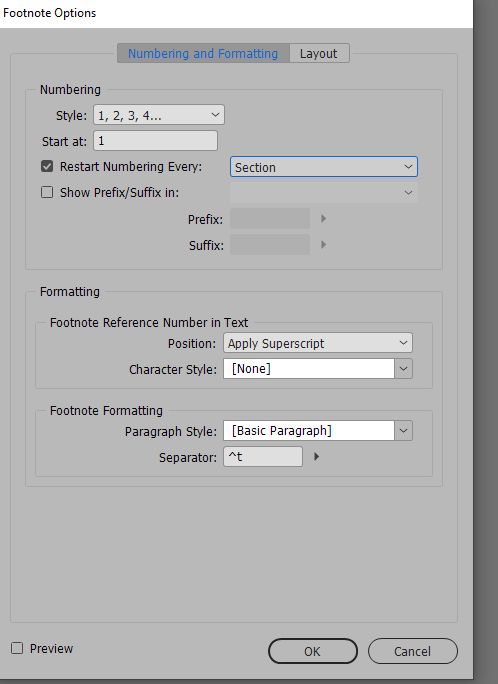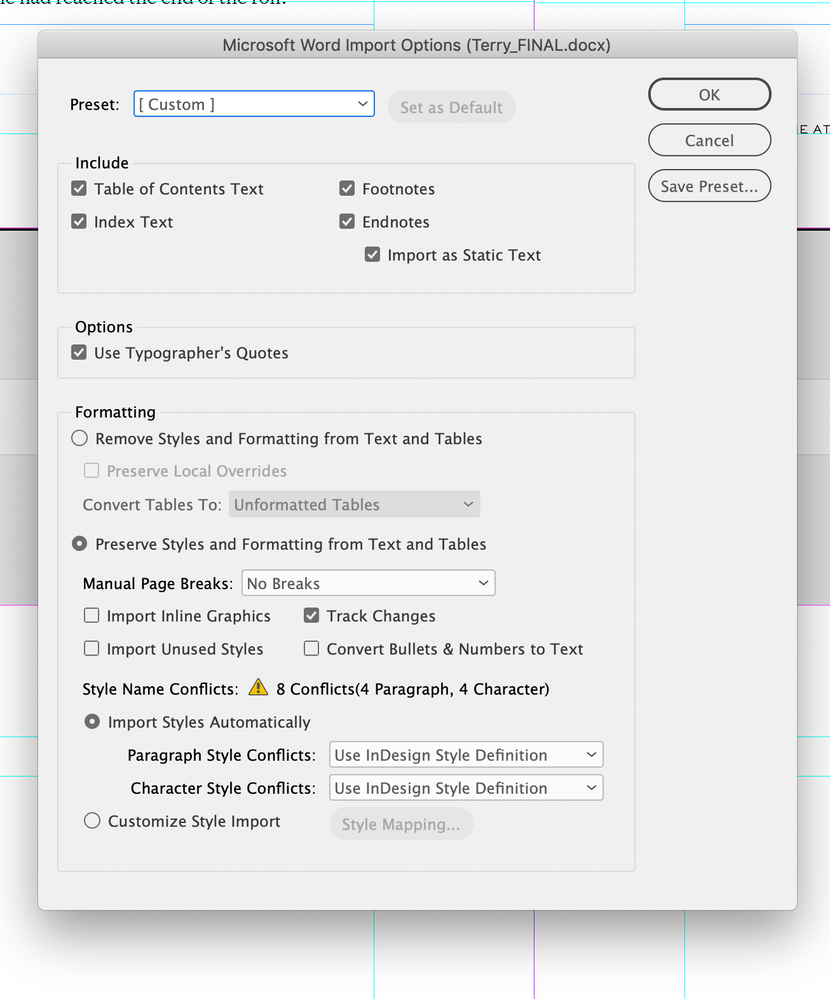Adobe Community
Adobe Community
- Home
- InDesign
- Discussions
- Re: Break continuous footnotes in document
- Re: Break continuous footnotes in document
Break continuous footnotes in document
Copy link to clipboard
Copied
I have several essays in a document with footnotes. Though the text boxes aren't linked from one to another, the numbering continues from essay to essay. I want each one to start at 1. Perhaps I don't understand the Footnote dialogue box but it doesn't seem to make any difference.
Copy link to clipboard
Copied
Make each essay a new section then use these settings.
Copy link to clipboard
Copied
Thanks, Ian. I considered this. But would I not need to use the page numbering feature which could complicate matters if I decided to add more images or text to each essay? I did find one workaround: In the Import Options dialogue box I ticked the box for Import Notes as Static Text. That seemed to change things as all the footnotes weren't piling up as endnotes at the end of the file. Have made a note of it for later use!
Copy link to clipboard
Copied
You say you considered this. In what way did it not do what you wanted?
Ian
Copy link to clipboard
Copied
Hi there,
Thanks for reaching out. I hope your issue is resolved now. We'd appreciate if you can mark the appropriate answer correct.
If you used any other method, please share it here. It'll help other users having similar concern.
If you still have issues, let us know. We'll be happy to help.
Regards,
Ashutosh