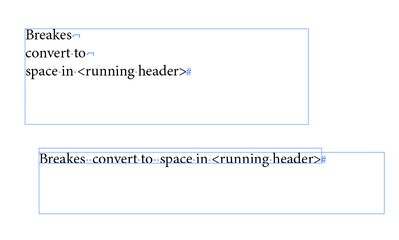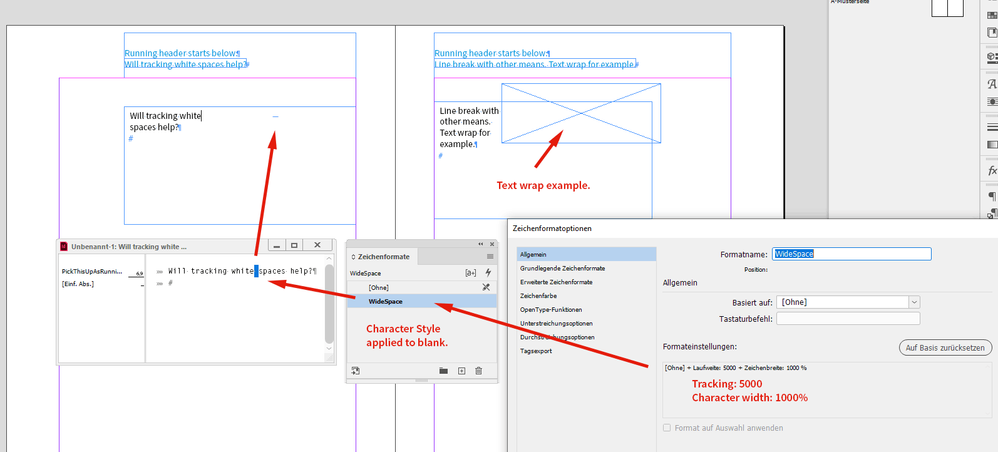Adobe Community
Adobe Community
- Home
- InDesign
- Discussions
- Breaks gets converted to space characters in Runni...
- Breaks gets converted to space characters in Runni...
Copy link to clipboard
Copied
 3 Correct answers
3 Correct answers
Hi,
see more details on this issue at InDesign UserVoice and vote for fixing the problem:
Running head containing forced line break inserts space incorrectly
Anonymous, September 05, 2019
FWIW: Don't think that the behavior with text variables was different in previous versions of InDesign.
Regards,
Uwe Laubender
( ACP )
take a look also in this thread from april 2020 maybe could be helpful
Hi rasmussvanejensen,
the workaround would be to have no line breaks.
If you need a line break do it without a line break special character.
Two examples below:
[1] A very wide white space applied by a character style.
[2] Use text wrap.
Regards,
Uwe Laubender
( ACP )
Copy link to clipboard
Copied
Hi,
see more details on this issue at InDesign UserVoice and vote for fixing the problem:
Running head containing forced line break inserts space incorrectly
Anonymous, September 05, 2019
FWIW: Don't think that the behavior with text variables was different in previous versions of InDesign.
Regards,
Uwe Laubender
( ACP )
Copy link to clipboard
Copied
Thanks – Voted to fix it 🙂
Copy link to clipboard
Copied
That's standard behavior for Text Variables. What specifically are you trying to accomplish? They may be a way to work around that limitation, depending on what you're trying to do.
Copy link to clipboard
Copied
Is it by design? It feels like a bug 🙂
Can you give me an exaple where this would be helpfull?
Copy link to clipboard
Copied
take a look also in this thread from april 2020 maybe could be helpful
Copy link to clipboard
Copied
Thanks – I will have a look
Copy link to clipboard
Copied
Hi rasmussvanejensen,
the workaround would be to have no line breaks.
If you need a line break do it without a line break special character.
Two examples below:
[1] A very wide white space applied by a character style.
[2] Use text wrap.
Regards,
Uwe Laubender
( ACP )
Copy link to clipboard
Copied
Hi Uwe.
Thanks for the work around – Looks like I will have to use a MacGyver solution for now.