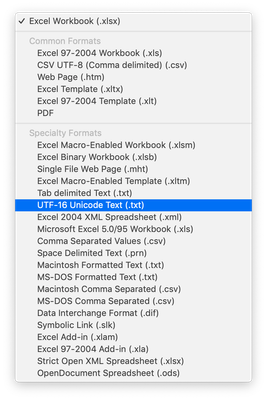Adobe Community
Adobe Community
Copy link to clipboard
Copied
Hello,
I'm a french user of Indesign and have been battling this for 3 hours without success.
I'm trying to import text from data merge in indesign, using a perfectly fine .CSV file showing accents properly in any app (excel, google sheet etc.)
But in indesign, all accents are broken and display weird characters.
I've tried all the encoding options in indesign without success. It is definitely an indesign issue.
Please fix this in the next release
 1 Correct answer
1 Correct answer
Thank you for your help,
I have asked a friend to resave the .xls file as a .csv file in Open Office, this worked to keep the accents. But there is something to be improved in Indesign so it can smartly recognize .csv files without the trouble of finding the right encoding. This is an issue for non english languages using accents
Copy link to clipboard
Copied
Can you provide more information? What does "accents broken" and "display weird characters" mean? Perhaps you could provide a screenshot of the inputs and outputs. It sounds like the font being used in InDesign may not have the necessary glyphs, but hard to tell without more info.
Copy link to clipboard
Copied
All sorts of accents are broken and show different codes instead. I've read it is a ongoing issue for years with indesign, and the only way to prevent this is to import UTF 16 csv files but I currently don't have the tools to convert my CSV to utf 16.
Indesign should adapt to any csv in 2020. This is a CSV file exported with Google Sheet, and displayed properly everywhere but in Indesign.
Copy link to clipboard
Copied
For the purposes of testing to re-create the issue, can you provide the following?
- Name of the font used in the InDesign file
- Small sample of the input content that contains problematic characters (this doesn't need to be more than a few words, and you can copy and paste the text into the reply)
- Screenshot of what the sample content should look like in the output
Copy link to clipboard
Copied
My suspicion is that your CSV may be coming in from a different platform than you're using with InDesign — e.g. - a Windows system generated the .csv file and a Mac is used to do the data merge with an .indd layout. Extended character sets, including accents and accented characters for different languages, are processed differently cross-platform.
Interestingly enough, if you cross-check it in a spreadsheet it'll appear right as rain, because many office applications have routines to reconcile those discrepancies, InDesign, I regret, does not.
The fastest way to fix it in your mail merge this time around is to mass-replace mischaracterized symbols. So if ç translates to ©, just Go to the Edit>Find/Change... menu command and use the Replace All button to get the correct characterizations. Another way may be to reconcile the discrepancies with a Mac-installed spreadsheet or database program. Open the file, save as the native file format to reconcile the platform discrepancies, then re-save with a [NewNameSoYouCanTellTheDifference].csv. Either course of action should get you the result you're looking for, but one may be more expedient than the other to you. Unfortunately, Google Sheets won't count because it, like many webapps, often miss these kinds of mischaracterizations cross-platform and can't/don't have resources to reconcile them.
I've been there before, and these things helped. Hope this can help you,
Randy
Copy link to clipboard
Copied
Thank you for your help,
I have asked a friend to resave the .xls file as a .csv file in Open Office, this worked to keep the accents. But there is something to be improved in Indesign so it can smartly recognize .csv files without the trouble of finding the right encoding. This is an issue for non english languages using accents
Copy link to clipboard
Copied
Perhaps. But I don't know if you can blame InDesign for the fallacies of working with a web service instead of equivalent platform software. The original problem lies in working with the source content and its text structure on another platform, as well as the lack of other software on your end to reconcile it.
It's easy to be angry at the rare instance of cross-platform problems today in part because it normally works so smoothly. It didn't use to be that way. Dealing with cross-platform issues was regular stock-in-trade. This is one reason why Adobe emphasizes OpenType fonts, which resolve a lot of these little conflicts when you move graphic content across platforms. But when you're working with various source files, the solutions areen't so clear cut.
Good luck on your job,
Randy
Copy link to clipboard
Copied
I believe the file needs a BOM, which is a special invisible marker designed to show it is UTF-8. The programming world is divided on this: some require it, some forbid it, and some are pretty relaxed. Microsoft software will, I think, always add a BOM to UTF-8 data. Probably you have software that could do this. Are you on Mac or Windows?
Copy link to clipboard
Copied
Bonjour,
Peux-tu mettre ton fichier csv à disposition ?
Copy link to clipboard
Copied
ID's data merge is intended to work with UTF-16 variety of text files. Are you able to export to a UTF-16 unicode text file instead via Excel and advise if this makes a difference?