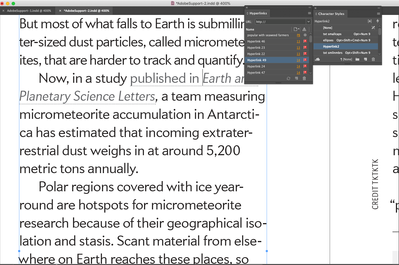Adobe Community
Adobe Community
- Home
- InDesign
- Discussions
- Re: broken hyperlinks from original file to copies
- Re: broken hyperlinks from original file to copies
broken hyperlinks from original file to copies
Copy link to clipboard
Copied
In CC2018 v13.1, I style the hyperlinks imported from my editor's text. I create IC links for editors and copy department. When the layout is Saved As the next version, all hyperlinks are broken. This happens in the article ea. month that's from a separate template than another 20—specs and prefs are all the same, though. What could be the cause and how do I avoid having to relink the hyperlinks twice per issue?
Copy link to clipboard
Copied
Your description is a bit too brief. Can you carefully detail what you are seeing?
Copy link to clipboard
Copied
Hi Mike, thanks for responding.
The 1st image shows the working hyperlink(s) when I've done with the first pass of the article.
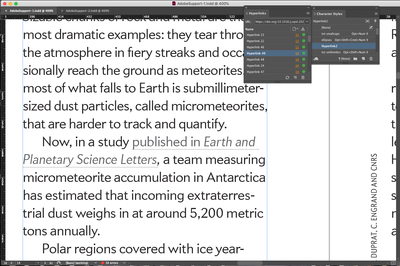
The 2nd image shows the non-working hyperlink when I open the file to route it after light editing has occurred in IC. As you can see the URLs in the hyperlink panel have been lost.
What other info would you need?
Copy link to clipboard
Copied
Hi default4gy113e3vv6y,
sounds like a bug I can also see with IDMS or IDML files placed or opened in InDesign that contain hyperlinks with URL destinations and text sources. The cause seems to be text with working hyperlinks that once was copy/pasted in the layout.
I have to look up my old bug reports, but I do not think there was a fix yet or a work-around.
One could avoid this kind of bug if no text with a hyperlink would be duplicated in the layout.
Instead one should always add the hyperlink after the text was duplicated or pasted.
Regards,
Uwe Laubender
( ACP )
Copy link to clipboard
Copied
Thanks Uwe, good to know that iit IS a bug. will attempt a workflow work around
Best
Copy link to clipboard
Copied
Hi default4gy113e3vv6y,
it really could be this bug that I reported last year. This time showing up in an InCopy workflow.
But maybe it's something else? Could you supply a sample document where you can see the issue?
FWIW: As I tested the bug last year it was already visible with e.g. InDesign CS6 version 8.1.
Regards,
Uwe Laubender
( ACP )