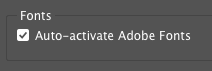Adobe Community
Adobe Community
- Home
- InDesign
- Discussions
- [BUG][2020][JS] Missing Adobe fonts during script
- [BUG][2020][JS] Missing Adobe fonts during script
[BUG][2020][JS] Missing Adobe fonts during script
Copy link to clipboard
Copied
Hi,
Since Indesign 2020, the auto-activation feature of missing Adobe Fonts is added. This works almost perfect when opening files manually, but when running a script, it is a nightmare.
There are 2 major issues currently present when using scripting:
1. The script doesn't pause after the document is opened, to allow fonts to be activated. The font activation process runs asynchronously. The script continues after opening the file. All font activation operations are ignored.
2. During the script execution, any font activation is ignored UNTIL THE SCRIPT IS FINISHED! Building delay's or adding additional font validation into the script to check if the fonts are loaded properly, is completely useless. Closing and reopening the Indesign file during script execution is also useless and doesn't work.
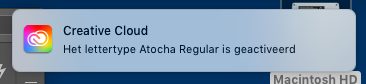
How do we successfully integrate font activation in a script?
Thanx
tm
Copy link to clipboard
Copied
Maybe try
app.fontSyncPreferences.autoActivateFont = true;Copy link to clipboard
Copied
And maybe also this:
// DOM documentation says:
// Forces a check for new fonts in the various Fonts folders.
app.updateFonts();and perhaps this, but I am not sure if this applies to the process of auto activating fonts:
app.waitForAllTasks();
Hm. Maybe you could also add an idleTask that allows your script to start after some seconds when the document is idle?
Just some suggestions. I did not fo any research on all this yet.
FWIW: Don't think, that $.sleep will get you somewhere.
Regards,
Uwe Laubender
( ACP )
Copy link to clipboard
Copied
Hi Peter and Uwe,
Unfortunately the new additions to the code have no effect...
tm
Copy link to clipboard
Copied
Hi tmmls,
can you post a script with minimum code where you see both issues?
Also a document where the script should be run at. With some text where fonts are applied one can only activate through the Adobe Fonts service. Best use Dropbox or a similar service and provide the download link.
The script should do something reasonable where the missing fonts play a role.
Thanks,
Uwe Laubender
( ACP )
Copy link to clipboard
Copied
Hi Uwe,
Below the script. The script creates PDF-files for all Indesign files in a specific folder. To test the issue, you can use any document which contains missing Adobe Type fonts. Before testing, make sure auto font activation in Indesign 2020 is active. The PDF-files are generated with the wrong fonts ...
//**************************************************
//
// 2008-2020 © Written by Tim Melis
//
// This script will create PDF-files for
// all Indesign files in specific folder
//
//**************************************************
// Displaying window to choose source folder
var mySourceFolder = Folder.selectDialog("Select the folder containing the Indesign files");
// Displaying window to choose destination folder
var myDestinationFolder = Folder.selectDialog("Select the PDF target location!");
// Ask for PDF preset
var myPreset = askForPreset();
// If a source folder is selected
if (mySourceFolder != null) {
// If a destination folder is selected{
if (myDestinationFolder != null) {
// Retreive list of Indesign files
myFiles = mySourceFolder.getFiles("*.indd");
// For every file in the folder
for (var j = 0; myFiles.length > j; j++) {
// process single file
processFile(myFiles[j], myDestinationFolder, myPreset);
}
}
}
alert("Done ...");
// **************************************************
// Additional functions
// **************************************************
// --------------------------------------------------
// Ask for PDF preset
// --------------------------------------------------
function askForPreset() {
var myList = getPDFpresetList();
myDlg = new Window('dialog', 'Select a PDF preset!');
myDlg.orientation = 'column';
myDlg.alignment = 'right';
myDlg.DDgroup = myDlg.add('group');
myDlg.DDgroup.orientation = 'row';
myDlg.DDgroup.add('statictext', undefined, "Export PDF presets:");
myDlg.DDgroup.DD = myDlg.DDgroup.add('dropdownlist', undefined, undefined, { items: myList })
myDlg.DDgroup.DD.selection = 0;
myDlg.closeBtn = myDlg.add('button', undefined, 'OK');
myDlg.closeBtn.onClick = function () {
this.parent.close();
}
result = myDlg.show();
var myName = myDlg.DDgroup.DD.selection.text;
var myPreset = getPresetbyName(myName);
return myPreset;
}
// --------------------------------------------------
// Get list of all presets
// --------------------------------------------------
function getPDFpresetList() {
var myList = new Array();
for (var i = 0; i < app.pdfExportPresets.count(); i++) {
myList.push(app.pdfExportPresets.item(i).name);
}
return myList;
}
// --------------------------------------------------
// Get preset by name
// --------------------------------------------------
function getPresetbyName(_myPresetName) {
for (var i = 0; i < app.pdfExportPresets.count(); i++) {
myPreset = app.pdfExportPresets.item(i);
if (myPreset.name == _myPresetName) {
var myFinalPreset = myPreset;
break;
}
}
return myFinalPreset;
}
// --------------------------------------------------
// Get preset by name
// --------------------------------------------------
function processFile(_myFile, _destinationFolder, _myPreset) {
// opening the file
app.open(myFiles[j]);
// FONT ISSSUE ! MISSING FONTS
// Retreive filename
var fileName = app.activeDocument.name.replace(".indd", "");
// Get PDF folder path
var pdfFilePath = _destinationFolder + "/" + fileName + ".pdf";
// Export to PDF
app.activeDocument.exportFile(ExportFormat.pdfType, File(pdfFilePath), false, _myPreset);
// Closing the file
app.activeDocument.close();
}
Copy link to clipboard
Copied
Anyone having any thoughts on this issue?
Copy link to clipboard
Copied
Hi Tim,
In the link\post below it's stated "when Auto-activate Adobe Fonts is enabled the activation of missing fonts runs as a Background Task.
https://helpx.adobe.com/mena_en/indesign/user-guide.html/mena_en/indesign/using/using-fonts.ug.html
The InDesign ExtendScript API has not yet been updated to include "Auto-activate Adobe Fonts" under BackgroundTask(s) from what I can see.
Regards,
Mike
Copy link to clipboard
Copied
Hi Mike,
Thanks for your feedback. Lets hope this feature will be added to the API asap. I really miss this feature.
Thanx