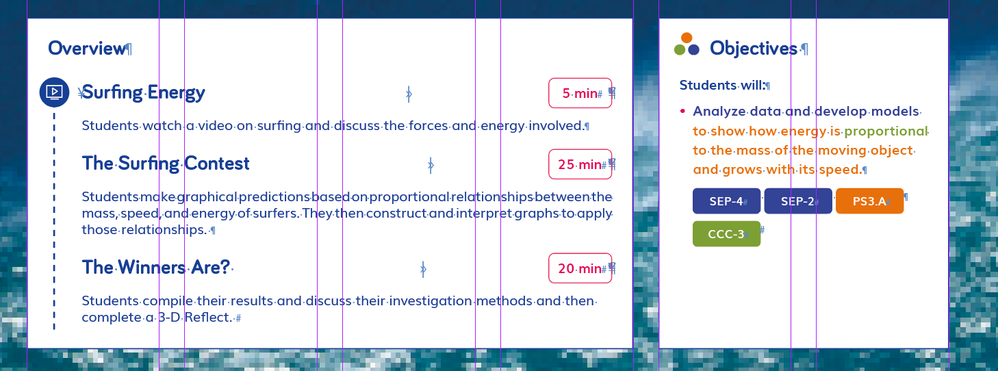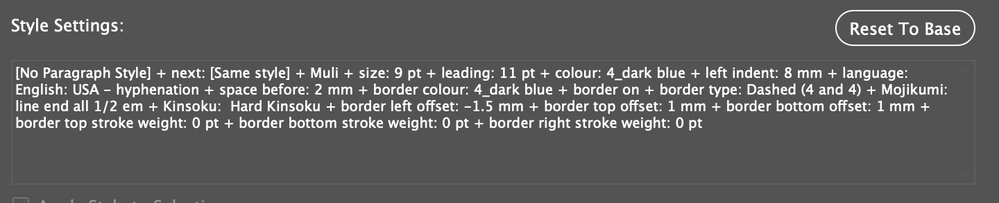Adobe Community
Adobe Community
- Home
- InDesign
- Discussions
- Re: Bug creating excessively tight tracking
- Re: Bug creating excessively tight tracking
Copy link to clipboard
Copied
Hi there,
I work for a company that typesets a number of textbooks, the files for which originate from a template I produce. We are currently seeing a bug crop up in a number of these files which results in really compressed text. You can see it here in the first second section under Overview:
Kerning is set to Metrics here and the tracking is set to 0 so the text really shouldn't appear like this and the issue is not limited to one para style. Just adding a space at any point in the paragraph and then deleting it will force the error to disappear. However, lines like this will occur seemingly at random in files, with maybe a handful of errors per file. These are around 100-200 page long so it's really labour intensive for us to look for this specific issue before print and it would be better to solve the issue globally.
Has anyone encountered a similar issue and if so do you know what would be causing this? We initially thought that a GREP style I had applying No Break to the final 8 characters of a paragraph might be causing it, but even with this removed from all our styles the issue still occurs. I wondered if it's maybe caused by using Adobe Paragraph Composer rather than Single Line Composer for styles applied to one or two line bits of text. Also, not sure if this is related, but I've noticed that 'Mojikumi line end all 1/2 em + Kinsoku: Hard Kinsoku' has appeared in the style settings even we don't use Japanese Indesign and I've never set up the styles to have these. Has anyone encountered this happening before?
Really appreciate any help or advice you can give me, would love to solve this issue!
 1 Correct answer
1 Correct answer
Does this help?:
Copy link to clipboard
Copied
Copy link to clipboard
Copied
Thanks Rob! This really does help, I did a test and it resolved the issue without me needing to specifically locate it in the text which is great news!
I'm still hoping to figure out why this is happening in the first place and prevent it but maybe I'm asking a bit much there.
Copy link to clipboard
Copied
It’s really a screen draw problem, and shouldn’t print. Are you seeing it on an Export to PDF?
Copy link to clipboard
Copied
Yeah, we're seeing it in exported PDFs.