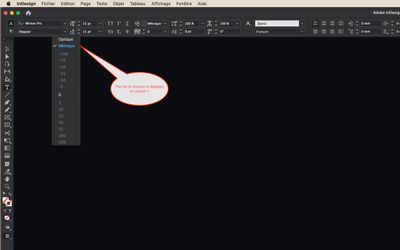Adobe Community
Adobe Community
- Home
- InDesign
- Discussions
- Bug d'affichage des listes de choix de réglages su...
- Bug d'affichage des listes de choix de réglages su...
Bug d'affichage des listes de choix de réglages sur un écran supplémentaire
Copy link to clipboard
Copied
Bonjour
J'utilise un iMac 27' avec un deuxième écran, lorsque je clique sur un réglage avec une liste de choix dans une fenêtre située sur le deuxième écran, la liste de choix s'affiche sur l'écran principal et non pas sur le deuxième écran.
Merci de votre aide
Cordialement
Phil Picherit
Copy link to clipboard
Copied
Hi there,
Sorry to hear about your experience. Would you mind sharing version of OS & InDesign? Also, please share a screenshot. It'll help us understand the issue better and assist you accordingly. Looking forward to your response.
Regards,
Ashutosh
Copy link to clipboard
Copied
Hello
My system is Catalina 10.15.5 and Adobe inDesign 2020 is 15.1.0.25
When button is on screen 1 the list of choices is displayed on screen 1.
I hope it's understandable.
Regards
Philippe
Copy link to clipboard
Copied
Bonjour,
Impossible de reproduire le même comportement avec mon MacBook Pro et mon deuxième écran. As-tu essayé de changer l'écran principal dans les préférences système ?
Copy link to clipboard
Copied
Bonjour
Merci pour ta réponse, je ne peux pas changer l'écran principal, mon deuxième écran et en mode vertical et non horizontal, c'est peut-être d'ailleurs l'origine du problème ?
Copy link to clipboard
Copied
Aucune idée… Une façon de vérifier serait de passer ton moniteur à l'horizontale pour voir si ça se reproduit.
Copy link to clipboard
Copied
Hi there,
I am hoping that your issue has been resolved till now. If not, please feel free to update this thread else let us know if any of the suggestions shared above helped you or not.
Regards,
Sheena