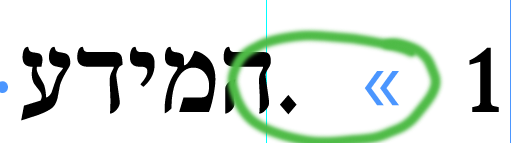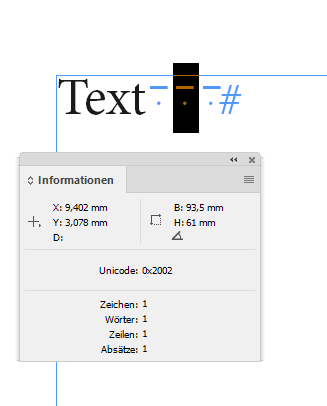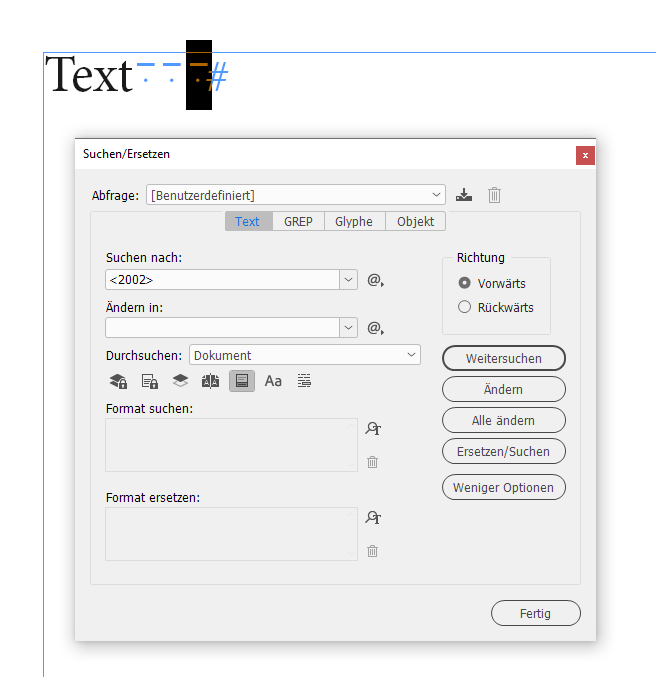Adobe Community
Adobe Community
- Home
- InDesign
- Discussions
- Bug during conversion from Word to InDesign
- Bug during conversion from Word to InDesign
Copy link to clipboard
Copied
When I convert a Word file to InDesign all the files have a bug (a mark of 2 dots on top of each other) that I cannot search for and replace. This bug causes printing problems. I enclose the examples. 1. A sign of the bug, 2. The error that it causes (moves the point out of place) I would love to know if anyone knows the problem and knows if there is a way to find this sign and replace it automatically
 1 Correct answer
1 Correct answer
Hi Lili,
hm. You'll see the Unicode value if you select that special character and invoke the Info panel.
A sample from my German InDesign:
The unicode value of this selected special character is: 2002
You could search for it with Text Find like that:
<2002>
Just to give you an idea.
Regards,
Uwe Laubender
( ACP )
Copy link to clipboard
Copied
Hi Lili,
first check the Unicode value of that special character.
To do this select the character and visit InDesign's Info panel.
Come back and show the result as screenshot.
You may be able to remove it with Text Find/Replace.
I'll show you how if we identified it.
Thanks,
Uwe Laubender
( ACP )
Copy link to clipboard
Copied
Thanks for the repeat reply. Unfortunately I could not solve the problem. If I understood correctly you told me to find the unicode of the mark and I found it even before I turned to you.
His unicode if I'm not mistaken is (|^) something in style, of course I tried to do a search for a replacement but it does not even manage to find this mark. So I also can not replace the mark. The name of the sign is called index marker.
I really do not know what to do, it happens in every file and most often when in parts of the endnotes occasionally also in the text itself but most often in the endnotes. I really hope you find a solution, this thing was not in the previous versions.
Thanks in advance
Sarit
Copy link to clipboard
Copied
Hi Lili,
hm. You'll see the Unicode value if you select that special character and invoke the Info panel.
A sample from my German InDesign:
The unicode value of this selected special character is: 2002
You could search for it with Text Find like that:
<2002>
Just to give you an idea.
Regards,
Uwe Laubender
( ACP )