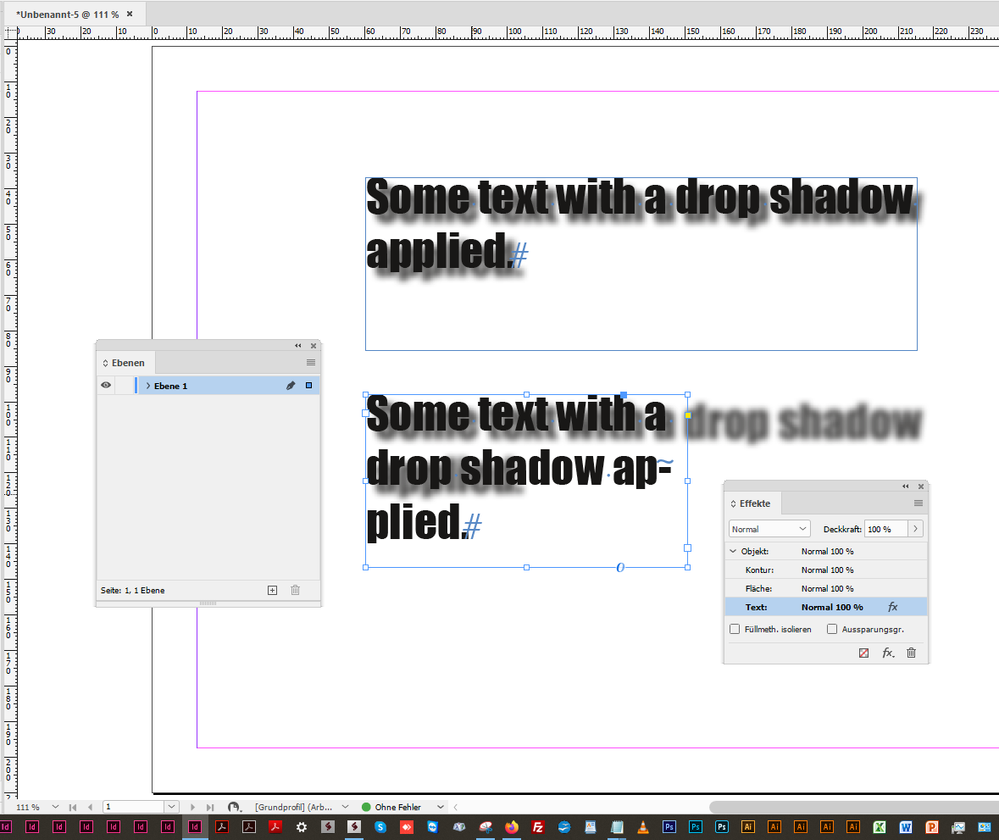Adobe Community
Adobe Community
- Home
- InDesign
- Discussions
- Re: Bug when retyping text with a shadow.
- Re: Bug when retyping text with a shadow.
Bug when retyping text with a shadow.
Copy link to clipboard
Copied
When I retype new text over existing text that has a shadow the old shadow remains as seen in the picture below. Does anyone know how to fix this?
Copy link to clipboard
Copied
How temporary is this issue?
- If you scroll until this text is off the screen and then scroll back is it still there?
- If you save, close and reopen your file is it still there?
- Is the problem just with a single font?
Copy link to clipboard
Copied
The only thing that works from your suggestions is saving, closing and reopening. Thanks. I would rather not have to do this though.
Copy link to clipboard
Copied
Totally agree. My suggestions were aimed at discovering the specifics of the issue as opposed to offering solutions. @Laubender seems to have already identified this as a long term bug in InDesign. Good luck.
Copy link to clipboard
Copied
Hi there,
Sorry to hear about your experience. In addition to questions asked by Michael, would you mind sharing some more information like:
1. Version of OS and Illustrator.
2. Does it happen with this specific file/font?
3. Would you mind sharing a small video of your workflow from the beginning with original text?
All this information would help us understand your issue better and assist you accordingly. Looking forward to your response.
Regards,
Ashutosh
Copy link to clipboard
Copied
Hi my OS is Catalina 10.15.3. This issue is within Indesign CC, the latest update, version 15.0.3.425. It happens with other fonts too. I can't insert my screen recording because I am asked for a URL.
Copy link to clipboard
Copied
Hi tf-designer-1,
you could upload your screen recording to Dropbox or a similar service and share the link.
FWIW: Ashutosh should see a screen recording I did three years ago and added to a discussion at InDesign Prerelease. The URL of this is in the mentioned bug report I commented back then.
Regards,
Uwe Laubender
( ACP )
Copy link to clipboard
Copied
Here is the screen recording:
Copy link to clipboard
Copied
Hi tf-designer-1,
for me this is a known bug.
Already saw this with some versions of InDesign beginning already with InDesign CC 2015.
Bug is not with:
CC 2014.2 10.2.0.69
CC 9.3.0.106
CS6 8.1.0.419
Edit the text:
Drop shadow does not update.
Change the width of the text frame so that text will break in different lines: Drop shadow does not update.
Move the text frame around: Drop shadow does not update.
Change view to Overprint Preview: Drop shadow does not update.
Change view to Separations View, turn off and on Black: Drop shadow does not update.
Workarounds:
1. Save, close and open the document.
2. Cut the frame and do Paste In Place.
3. Export to IDML, open IDML.
No problem with the following exports:
PDF Print: Drop shadow will be ok.
PDF Interactive: Drop shadow will be ok.
JPEG: Drop shadow will be ok.
@Ashutosh:
See into bug #4199200 at InDesign Prerelease.
Regards,
Uwe Laubender
( ACP )
Copy link to clipboard
Copied
Forgot one thing: As far as I know this bug can be seen on Mac OS X only.
EDIT: Was wrong on that. Just tested with InDesign 2020 version 15.0.3.425 on Windows 10. Clearly the bug can be observed:
@tf-designer-1: What's your exact version of InDesign on what operating system?
Thanks,
Uwe Laubender
( ACP )
EDITED
Copy link to clipboard
Copied
Hi Uwe,
Thanks for letting me know. I'll check it out.
Copy link to clipboard
Copied
Indesign 15.0.3.425
OS Catalina
Copy link to clipboard
Copied
This has been a "bug" in InDesign for as long as I've used the program. Multiple versions, multiple computers.
Copy link to clipboard
Copied
tf-designer-1 said to Michael Bullo:
The only thing that works from your suggestions is saving, closing and reopening. Thanks.
I would rather not have to do this though.
From my experiments back in 2017:
Cut the text frame to the clipboard,
Paste In Place to the page
should also work.
Regards,
Uwe Laubender
( ACP )