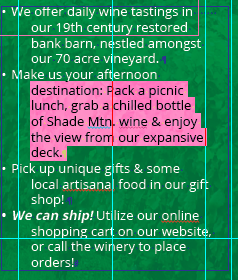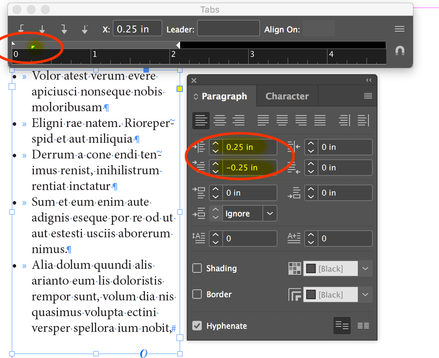Adobe Community
Adobe Community
- Home
- InDesign
- Discussions
- Bullet and copy alignment in Adobe Indesign
- Bullet and copy alignment in Adobe Indesign
Bullet and copy alignment in Adobe Indesign
Copy link to clipboard
Copied
Hi there,
I'm currently working on a project in adobe indesign and have been sturggling with cop alignment for bullet points. I finally got the indent at the right distance that I would like the copy to start from the bullet, but I don't know how to fix the rest of the tex besides the first line to keep my paragraphs aligned. Any suggestions?
[Moving from generic Start/Help forum to the specific Program forum... Mod]
[To find a forum for your program please start at https://community.adobe.com/]
Copy link to clipboard
Copied
You have to insert a tab after the bullet and before the first character (be sure not to tab before a space).
Copy link to clipboard
Copied
Add the tab, and use the Tabs pallet to adjust your spacing. (Shift-Option will allow you to move the bottom control separately-[mac])