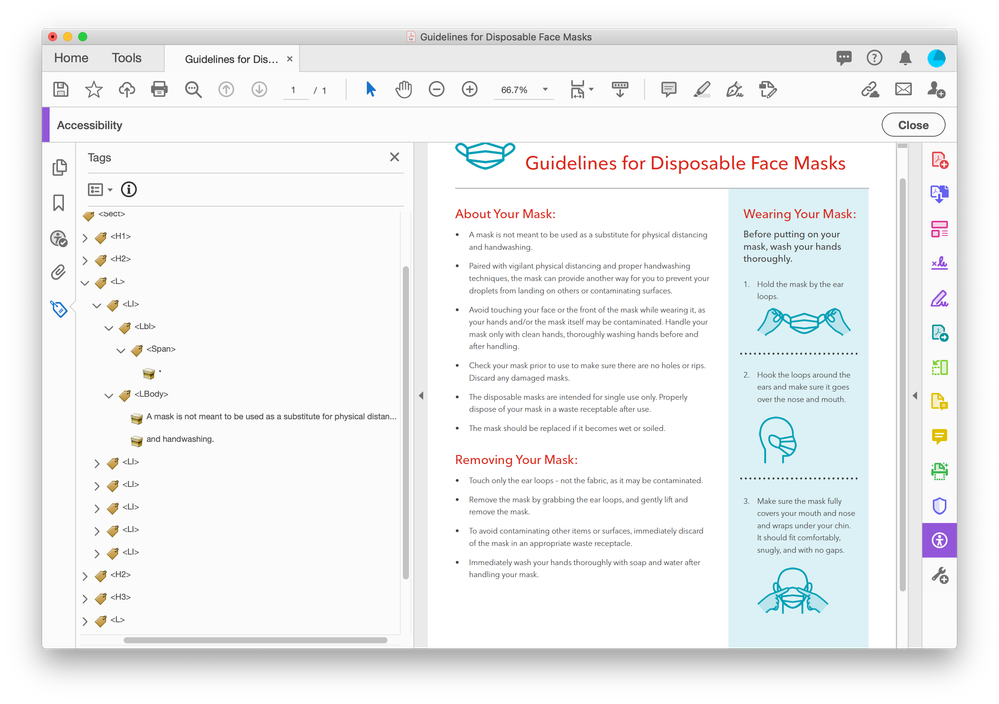Adobe Community
Adobe Community
- Home
- InDesign
- Discussions
- Bulleted lists have bullets and text on separate l...
- Bulleted lists have bullets and text on separate l...
Copy link to clipboard
Copied
I have an InDesign CC 2020 file with bulleted lists. After I export the PDF, and view the tag structrue in Adobe Acrobat DC to ensure the PDF is ok for accessibility readers, I see that the bullets and following text are tagged to be on seperate lines. How do I make it so that the bullet and following text are all in one tag? Screenshot attached to show how it looks in the tag structure currently.
 1 Correct answer
1 Correct answer
What screen reader is your accessibility manager using?
On what platform?
Are they fully trained in using that screen reader?
And how much PDF accessibility training have they had?
If he/she isn't using a PDF/UA compliant screen reader, then the results will be random.
I'm on the international committee that writes the PDF/UA specification; I know what the tags should be and how they should be processed by screen readers and other technologies.
Your tag tree is perfect. That's one thing th
...Copy link to clipboard
Copied
Your screen capture shows the list corrected tagged.
Per the PDF/UA-1 specification (ISO 14289 at https://www.iso.org/standard/64599.html), the tag structure is:
<L>
<LI>
<Lbl> [the bullet character is considered the "label"]
<LBody> [the body text of the bullet item]
So, each item in the list <LI> has 2 sub-tags, <LBL> for the bullet character (or number if this was a numbered list> and <LBody> for the text of the list item.
You did it right!
Don't worry, be happy!
| Classes & Books for Accessible InDesign, PDFs & MS Office |
Copy link to clipboard
Copied
But an Accessibility manager in our company, when they read this PDF in their screen reader, reports that the bullet and the following text are being read on different lines. Is this what is supposed to happen?
Copy link to clipboard
Copied
What screen reader is your accessibility manager using?
On what platform?
Are they fully trained in using that screen reader?
And how much PDF accessibility training have they had?
If he/she isn't using a PDF/UA compliant screen reader, then the results will be random.
I'm on the international committee that writes the PDF/UA specification; I know what the tags should be and how they should be processed by screen readers and other technologies.
Your tag tree is perfect. That's one thing that InDesign does very well...bulleted and numbered lists.
But don't believe me: instead, look at this Syntax Guide for Tagged PDF published by the PDF Association (the same folks who write the ISO PDF/UA standard). Download it from https://www.pdfa.org/resource/tagged-pdf-best-practice-guide-syntax/
See section 4.2.4, especially Example A on page 26. That's exactly what you created.
Note: the Syntax Guide is written for programmers who write programs that create PDFs, not for content creators (like you) or remediators (like your accessibility manager). So you'll see programming code in the samples, like the curly brackets { }. But you can easily glean the stuff required for the tag tree.
| Classes & Books for Accessible InDesign, PDFs & MS Office |
Copy link to clipboard
Copied
Hi there,
Thanks for reaching out. I hope your issue is resolved now. We'd appreciate if you can share the resolution here. It'll help other users having similar concern.
If you still have issues, let us know the information asked in earlier response. We'll be happy to help.
Regards,
Ashutosh