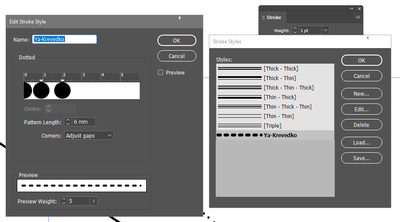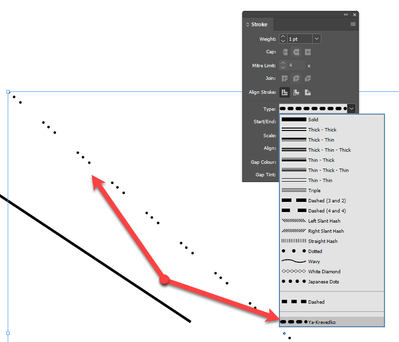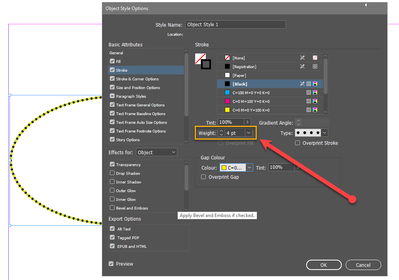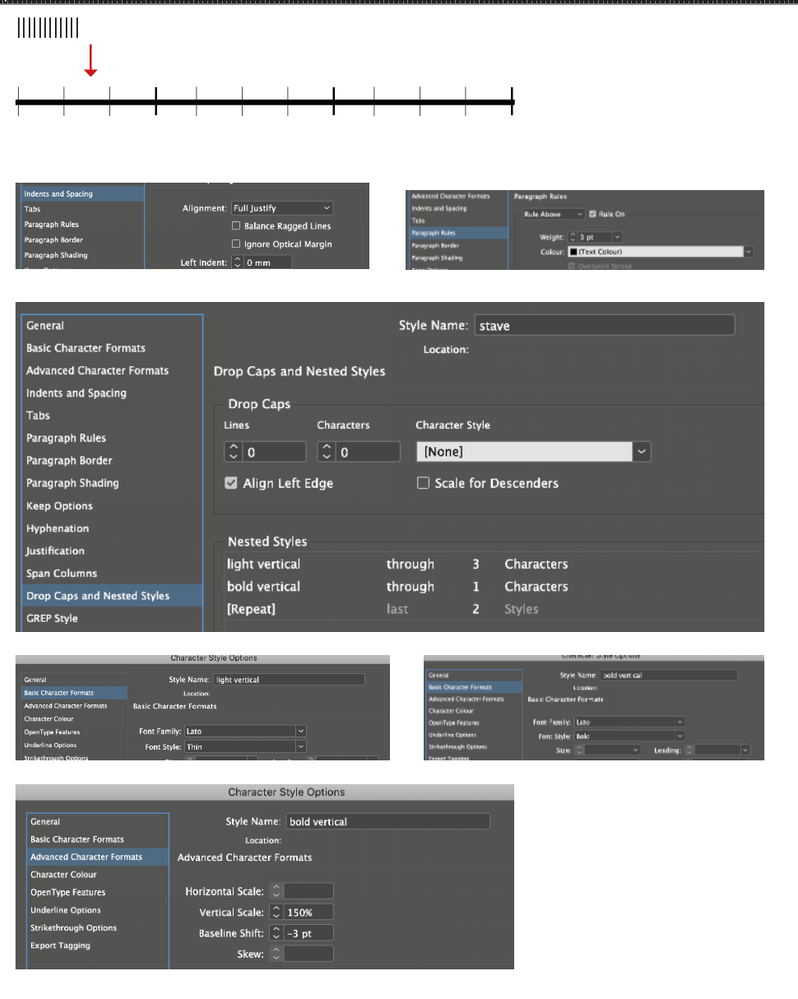Adobe Community
Adobe Community
- Home
- InDesign
- Discussions
- Re: Can I make a line 'style' in InDesign
- Re: Can I make a line 'style' in InDesign
Can I make a line-tool line 'style' (InDesign)
Copy link to clipboard
Copied
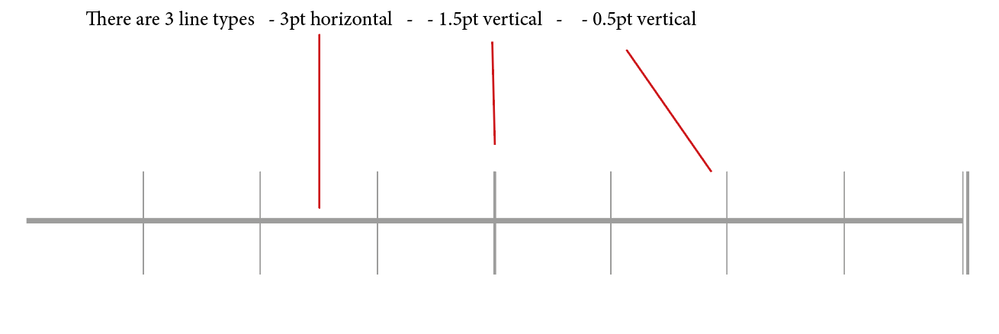
This simplified music stave is used over and over (for different tunes).
The stave, and its lines, are not a single size. ALL line lengths vary (depending on the tune length!).
I am wanting to standardise the three line types for line point size (only), retrospectively (!), on a large number of staves.
Can I, in Indesign, set three different line tool point sizes which I can then apply simply by highlighting the lines and clicking?
Copy link to clipboard
Copied
There are ways you can create object styles with InDesign, but if the lines are not only consistent thicknesses but also consistent lengths, you can store them in an InDesign library to drag out and apply at will.
You can find out more about how to reuse objects you create within InDesign in this link:
Hope this helps,
Randy
Copy link to clipboard
Copied
Copy link to clipboard
Copied
Copy link to clipboard
Copied
Did you ever try stroke styles?
Copy link to clipboard
Copied
Copy link to clipboard
Copied
Are you sure?
Copy link to clipboard
Copied
Copy link to clipboard
Copied
Copy link to clipboard
Copied
Here you go with object style -
Copy link to clipboard
Copied
If your line is meant to be attached to text look at creating a paragrph style and adding paragraph rules. You can control the weight, colour, and style of the rule as well as its position relative to the text and its length relative to the text margins.
Copy link to clipboard
Copied
Copy link to clipboard
Copied
You can do this…
Type a series of vertical pipes and apply a paragraph style that has the following properties:
Full Justify alignment
Paragraph Rules: rule above, 3pt
Nested Styles: a light weight character style applied through 3 characters, followed by a bold weight character style applied through one character. Then repeat the last two nested styles.
Hopefully the screenshots make this easier to follow. It's a bit of hack and you might be better off making a Pattern Brush in Illustrator if you're comfortable using Illustrator.
Copy link to clipboard
Copied