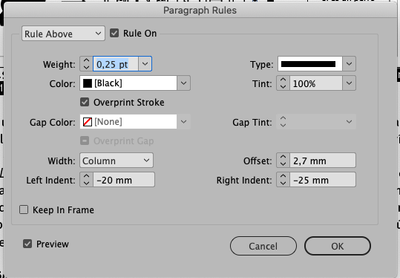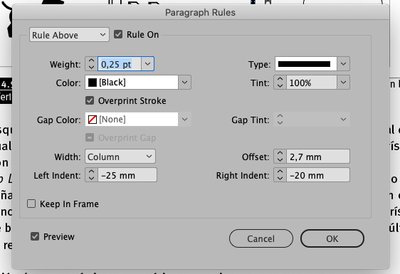Adobe Community
Adobe Community
- Home
- InDesign
- Discussions
- Can Indesign detects texts styles in even/odd pag...
- Can Indesign detects texts styles in even/odd pag...
Copy link to clipboard
Copied
Need to apply styles depending of the odd/even page. The idea is to avoid reapply styles if layout changes.
This is the situation, where a bad styled caption (after moving a figure, for example) does not bleed and penetrates the page in the spine and lacks the bleeding protocol.
Thanks
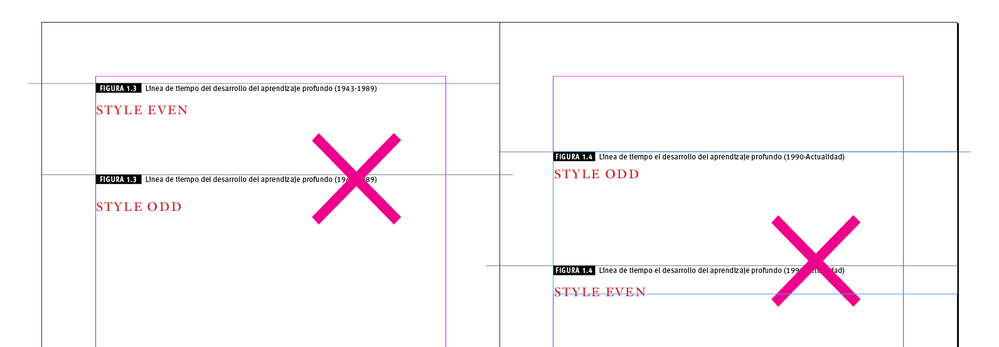
 1 Correct answer
1 Correct answer
… Of course, you could avoid to use anchoring, using a script that calculates your para rules left/right-indent according odd/even pages! [ not really complicated to be written; in fact written 4 years ago for a client! =D ] Just 1 click!
(^/) The Jedi
Copy link to clipboard
Copied
Hi aps,
there could be cases where you can do something about this.
It depends on the concrete styles. From your screenshot I cannot see a visual difference between the even and the odd style.
So, generally spoken, no, there is no way.
But there could be designs where a difference can be enforced. This has to do with two features of InDesign:
[1] There is paragraph formatting away or towards the spine.
[2] Anchored objects can be done away or towards the spine.
Regards,
Uwe Laubender
( ACP )
Copy link to clipboard
Copied
There is a little difference that determines a correct bleeding or will impede that the line crosses the spine in a wrong way.
If Indesign detects the odd/even page should be able to apply the correct style (left indent: –20 /–25; right indent: –25 / –20)
Copy link to clipboard
Copied
The most simplistic [but relevant] way to play it = anchor an "horizontal line" [page width + 5mm] with these settings [you could associate an "object style" to it if you are clever!]:
… Then, after having selected/copied the first item (template created), play a simplistic Grep Find/Replace as:
Find: ^[^~a] + "blue" para style Replace by: ~c$0
That's all!
(^/) The Jedi
Copy link to clipboard
Copied
… Of course, you could avoid to use anchoring, using a script that calculates your para rules left/right-indent according odd/even pages! [ not really complicated to be written; in fact written 4 years ago for a client! =D ] Just 1 click!
(^/) The Jedi
Copy link to clipboard
Copied
Yes. it works, mr Voldemort.
Anyway, let us see your script (if already was conveniently remunerated)