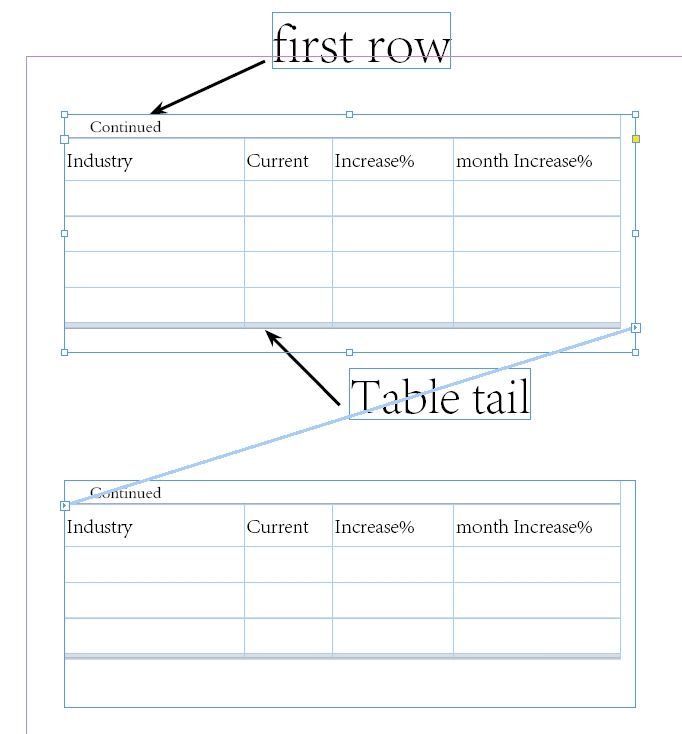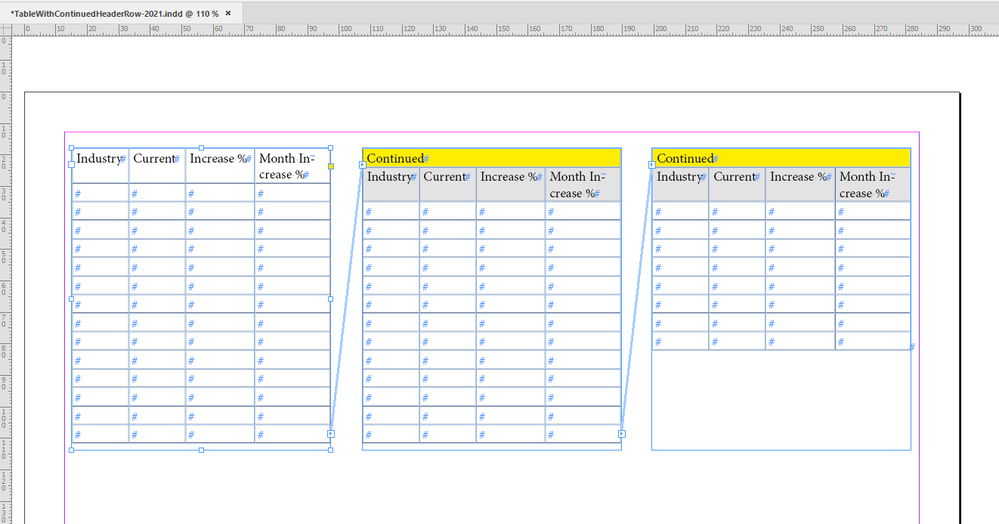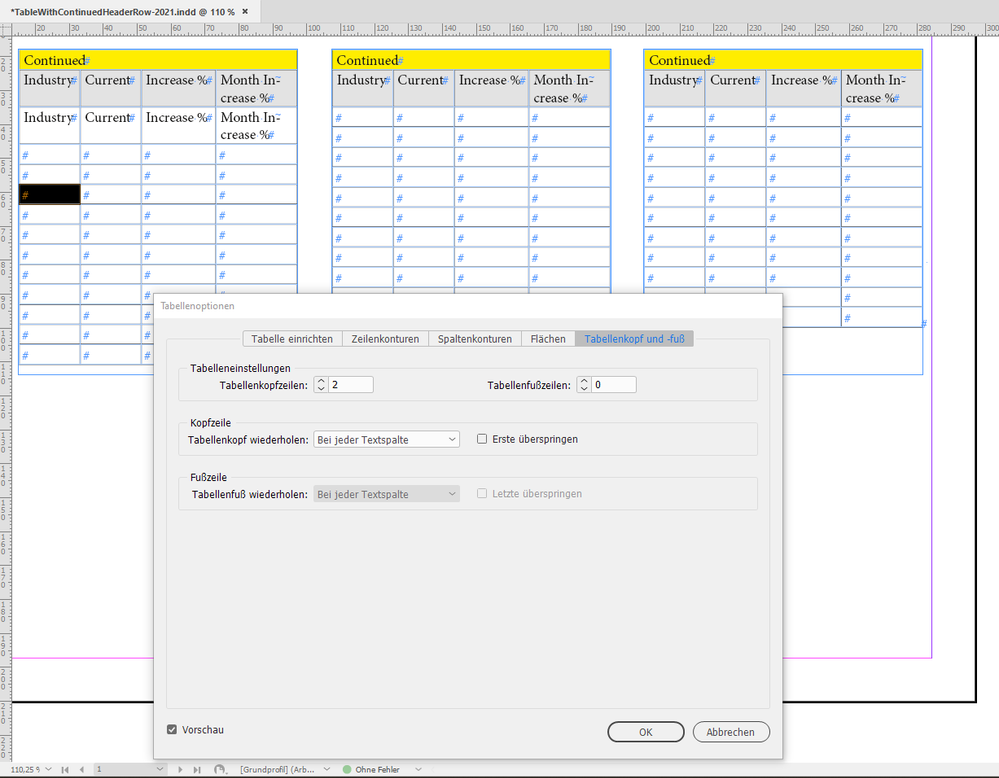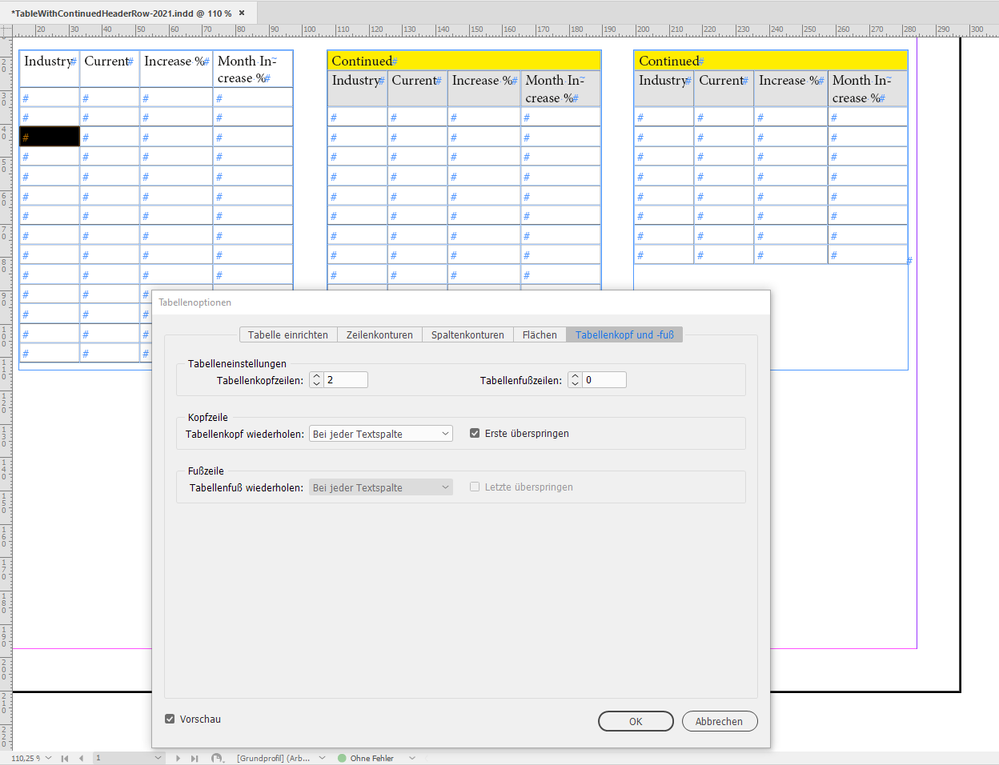Adobe Community
Adobe Community
- Home
- InDesign
- Discussions
- Can script be used to add a row at the beginning a...
- Can script be used to add a row at the beginning a...
Copy link to clipboard
Copied
Due to work needs, I often need to add the word "continuation table" to the first line of a long table. I need to set the unit style of the first line as "tab con", the accurate line height is 5mm, the upper and lower space is 0mm, and the left and right space is 0.5mm, and apply the paragraph style "con-p".
In addition, I also need to set the last row end of the table, apply the "tab tail" L cell style, the exact row height is 1.06mm, and apply the paragraph style tail-p (this may not be necessary, because the row height is too small).
Can these two be implemented by script?
 1 Correct answer
1 Correct answer
And you can read about it and watch how it's done here:
https://creativepro.com/continued-heading-table/
https://creativepro.com/free-lynda-com-video-packaging-files-printer/
Copy link to clipboard
Copied
Hi dublove,
this could be done without scripting as well. Here we go:
[1] Add an additional header row to your table.
[2] Use the "Continued" text in the first header row.
Use "Industry", "Current" etc.pp. in the second header row.
[3] Add you usual header row as the first body row to the table.
[4] In the Table options you can skip the first frame or you can skip the first column for all header rows.
The result is this:
From:
To Skip the First Frame or Text Column:
My sample document from InDesign 2021 can be downloaded from my Dropbox account:
https://www.dropbox.com/s/j9mm1kefjak13oj/TableWithContinuedHeaderRow-2021.indd?dl=1
Regards,
Uwe Laubender
( ACP )
Copy link to clipboard
Copied
And you can read about it and watch how it's done here:
https://creativepro.com/continued-heading-table/
https://creativepro.com/free-lynda-com-video-packaging-files-printer/