 Adobe Community
Adobe Community
- Home
- InDesign
- Discussions
- Can't decrease row height in InDesign CC 18
- Can't decrease row height in InDesign CC 18
Copy link to clipboard
Copied
I have a table I'm working in inside a document and I'm unable to make the row's shorter. Increasing the height is no problem, but I can't make them smaller. I've tried everything I can think of - changing the minimum row height, decreasing the text line spacing to a smaller number, exporting the whole file as an IDML file in case it was corrupt - and I'm still unable to make the rows smaller. Can anyone help? I'd really like to not have to retype everything inside the table.
 1 Correct answer
1 Correct answer
You probably need to reduce the size of the Cell Inset values. You'll see them at the bottom of the Table menu, or Table > Cell Options > Text > Cell Insets
Copy link to clipboard
Copied
You probably need to reduce the size of the Cell Inset values. You'll see them at the bottom of the Table menu, or Table > Cell Options > Text > Cell Insets
Copy link to clipboard
Copied
Things to check:
- The size of the text (or images) inside the row
- Table > Cell Options > Top and Bottom insets
- Table > Graphics Options > Top and Bottom insets
- Table > Row Height > Can be as small as At Least 0p3
Those rows can be very short!
~Barb
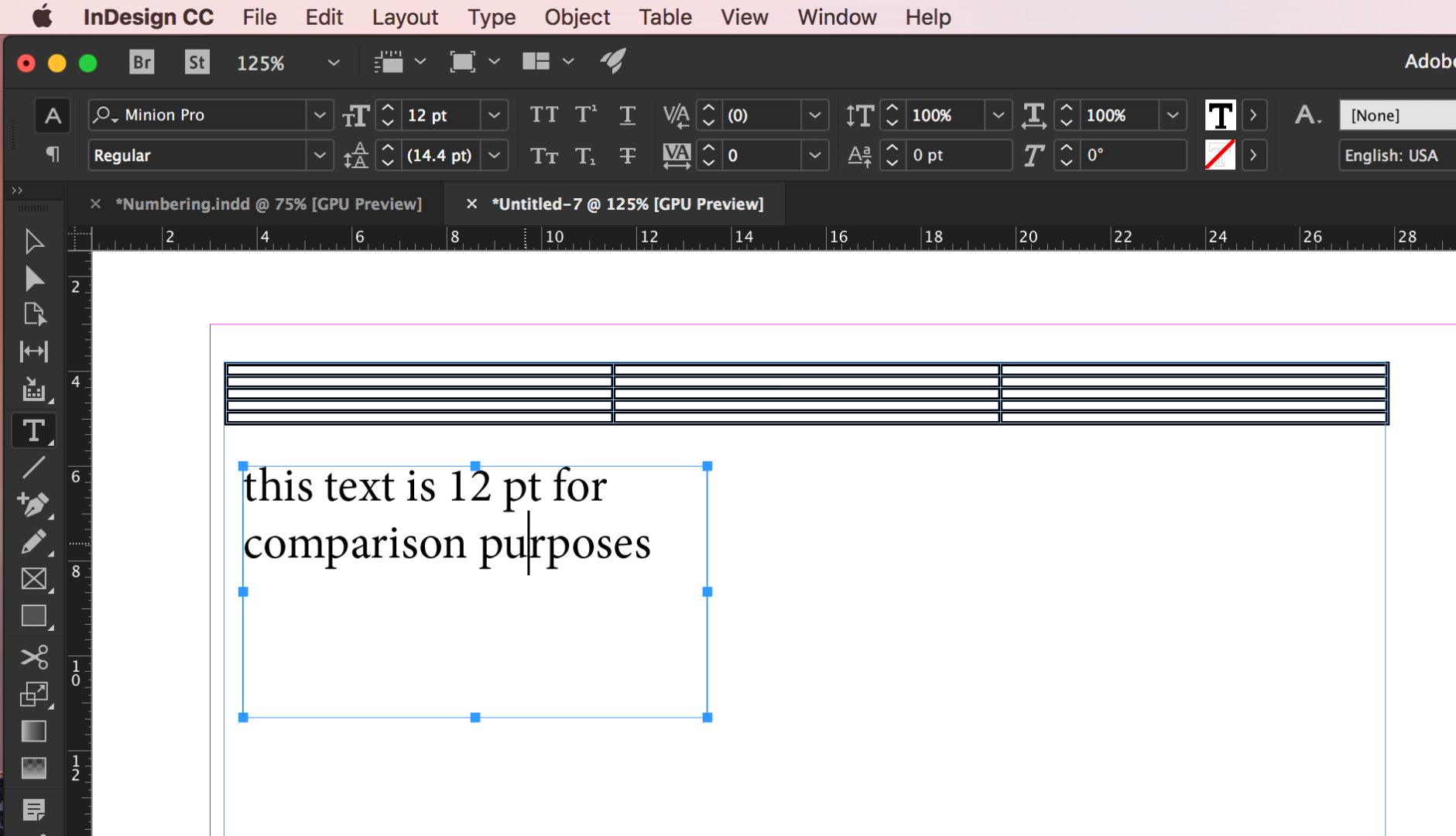
Copy link to clipboard
Copied
Thank you! especially for the visual example!
Copy link to clipboard
Copied
Happy to help. Katherine.
~Barb
Copy link to clipboard
Copied
Go to Table > Cell Option > Rows and Columns > Row Height; select Exactly and decrease the Points., that should do it.
