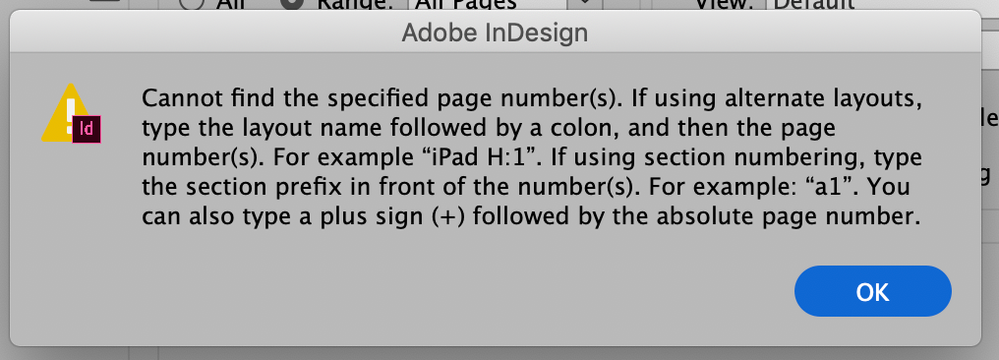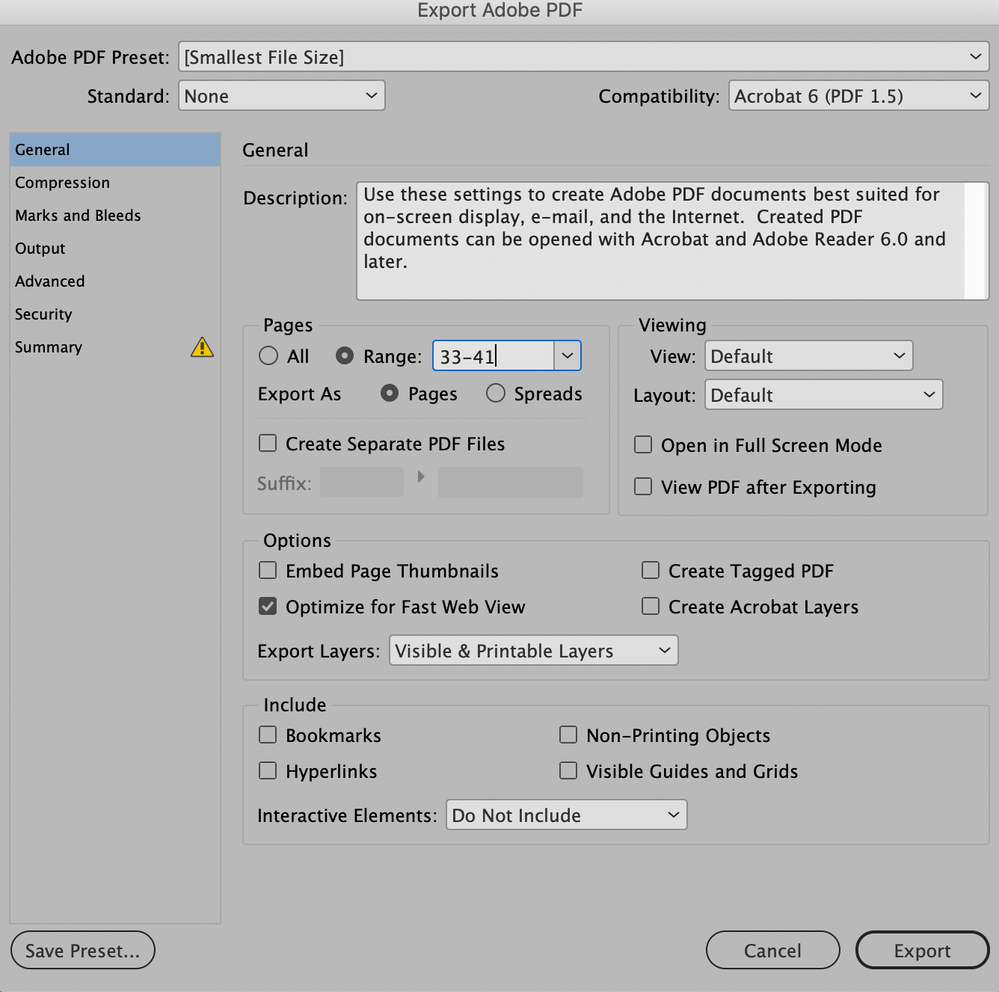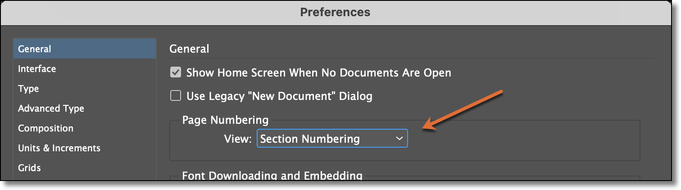Adobe Community
Adobe Community
Copy link to clipboard
Copied
It used to be very easy. Now it isn't. Attaching screen shots.
Mac OS Mojave 10.14.5. Adobe Indesign 15.0.3
 2 Correct answers
2 Correct answers
- Can you show us your Pages panel?
- Are you using Alternate Layouts?
- And what is your Page Numbering > View set to? Section Numbering or Absolute Numbering?
~Barb
Hi HopDavid,
do you want to export the range of the thirtythird to the fourtyfirst page of your document?
You could do this by using absolute page numbers like that:
Range: +33-+41
Regards,
Uwe Laubender
( ACP )
Copy link to clipboard
Copied
- Can you show us your Pages panel?
- Are you using Alternate Layouts?
- And what is your Page Numbering > View set to? Section Numbering or Absolute Numbering?
~Barb
Copy link to clipboard
Copied
Hi HopDavid,
do you want to export the range of the thirtythird to the fourtyfirst page of your document?
You could do this by using absolute page numbers like that:
Range: +33-+41
Regards,
Uwe Laubender
( ACP )
Copy link to clipboard
Copied
did you create a section? you may not be typing the range correctly. (which is what Barbara is also asking you in her third question)
Copy link to clipboard
Copied
As others have suggested, just use Absolute Numbering when in doubt. That should solve the problem.
Copy link to clipboard
Copied
Maybe it's just me, but I'm curious why the behavior has changed from "when it used to be easy". Nothing has changed in InDesign, so it is something with the file. When you have a moment, answering my intial questions will help you get to the bottom of it so that you don't need to force absolute numbering by adding the + sign.
~Barb