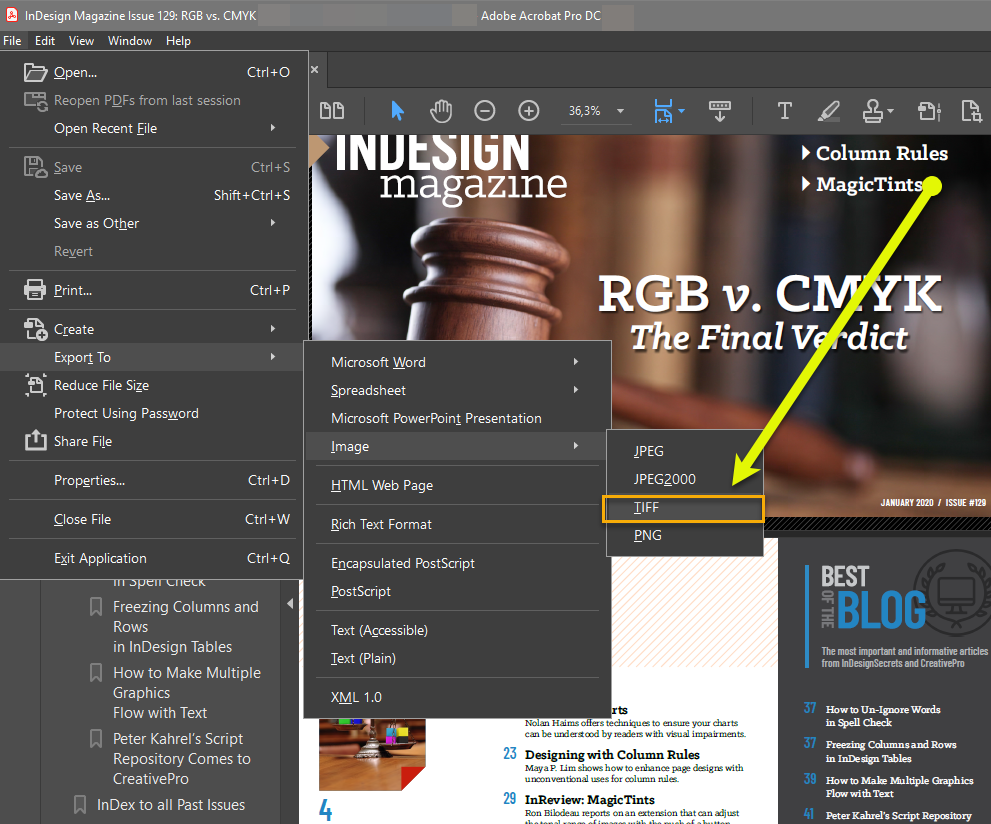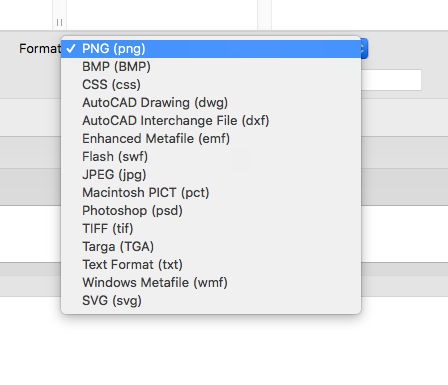Adobe Community
Adobe Community
- Home
- InDesign
- Discussions
- >> open the PDF as smart object in PhotoShop Or d...
- >> open the PDF as smart object in PhotoShop Or d...
Copy link to clipboard
Copied
I used to be able to export my InDesign documents as TIFF files but now I am not even given the option when I export. How do I get the option to export my files as a TIFF back?
 1 Correct answer
1 Correct answer
Hi krtnklr,
InDesign was never be able to export to TIFF.
Perhaps you used a 3rd-party plugin for this in a previous version?
You can export to PNG or JPEG.
If you need TIFF:
Best export to PDF, open the PDF as smart object in PhotoShop and save as TIFF from there.
Regards,
Uwe Laubender
( ACP )
Copy link to clipboard
Copied
CC2020, it missed on my side too. But I wasn't used to this feature (prefer export to PDF).
Copy link to clipboard
Copied
Hi krtnklr,
InDesign was never be able to export to TIFF.
Perhaps you used a 3rd-party plugin for this in a previous version?
You can export to PNG or JPEG.
If you need TIFF:
Best export to PDF, open the PDF as smart object in PhotoShop and save as TIFF from there.
Regards,
Uwe Laubender
( ACP )
Copy link to clipboard
Copied
>> open the PDF as smart object in PhotoShop
Or directly in Acrobat:
Copy link to clipboard
Copied
https://indesign.uservoice.com/forums/601021-adobe-indesign-feature-requests/suggestions/31242415-ex... - and here anybody who's needs can add his voice.
Copy link to clipboard
Copied
Maybe you are thinking of Illustrator, which has a number of image formats available in its Export Formats list?
Copy link to clipboard
Copied
I have a client who recquires tiff files for print. We have hundreds of pages of publications made in indesign that have to be manually converted from indesign to PDF to tiff in illustrator.
20+ hours of labor because of a missing feature.
Copy link to clipboard
Copied
If the InDesign pages need to be printed why would your client need the pages to be rasterized? PDF would be a better format for print.
Copy link to clipboard
Copied
I agree with Rob, I have been in the print industry for over 30 years and i alway print by sending a pdf. But if you still need to save as a .tiff file you can open the pdf in photoshop one page at a time and save each page as a .tiff. That is a lot of extra unnecessary work, but it can be done.
Copy link to clipboard
Copied
Hi taanielmalleus,
I would recommend a different workflow, that could reduce processing time dramatically.
No need for Illustrator. Just InDesign and PhotoShop.
Export to PDF with InDesign. Use a script by Peter Kahrel to automate this for a large amount of InDesign documents:
Batch-process (convert/export/import) documents
https://creativepro.com/files/kahrel/indesign/batch_convert.html
In PhotoShop set up a batch process using an action that is working on a folder containing PDFs and will open every PDF and saves every PDF page to TIFF with a distinct resolution and color mode. You could even do a PhotoShop Droplet that does the same thing.
Regards,
Uwe Laubender
( ACP )