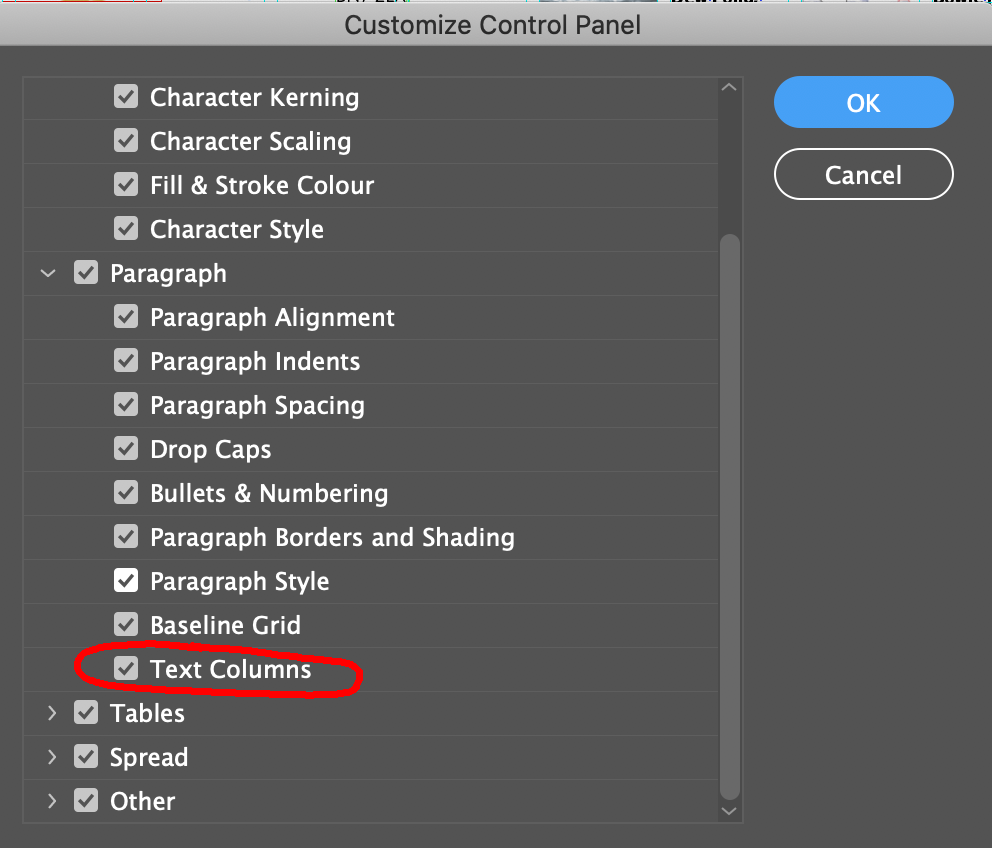Adobe Community
Adobe Community
- Home
- InDesign
- Discussions
- Can't find horizontal cursor position in InDesign
- Can't find horizontal cursor position in InDesign
Copy link to clipboard
Copied
in Indesign 2020 can't find horizontal cursor position.
{Renamed by MOD}
 1 Correct answer
1 Correct answer
Hi Byron,
You will see the horizontal cursor position when you are viewing Paragraph Formatting Controls on the Control Panel. It should be one of the last options.
If you don't see it, make sure that you Text Columns checked in the Customize options for the Control Panel. Your monitor resolution will need to be sufficient to display all of the selected options on the Control Panel.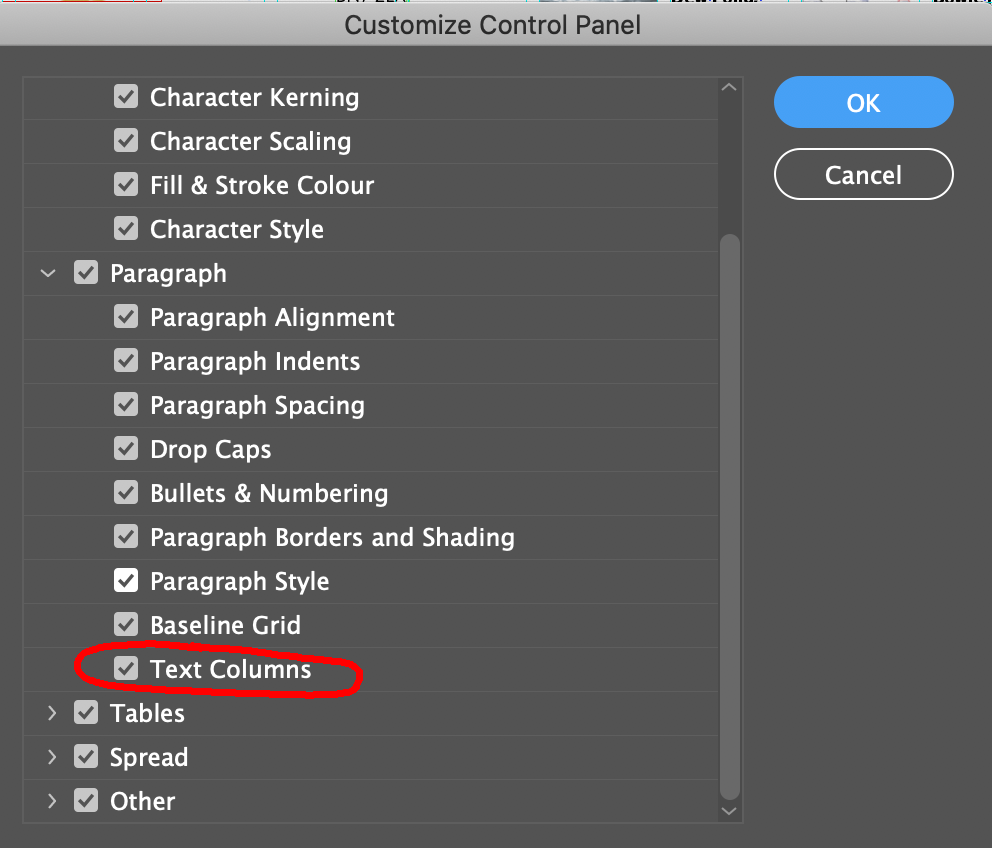
Copy link to clipboard
Copied
Your question is not very clear, but if you mean that cursor is not visible when entering values or text in panels like paragraph styles with light grey interface, this has been reported as a bug.
If you mean something different, please clarify.
Copy link to clipboard
Copied
Hi there,
Sorry to hear about your difficulties. As suggested above, we would need a few more details about this issue. For example:
- OS and version of InDesign
- Is the issue related to a specific document? If yes, could you please share the document with us? You can upload it to the Creative Cloud (https://helpx.adobe.com/in/creative-cloud/help/share.html) and share the download link.
- When did this start happening? Are there any recent changes made to your system? For example, any antivirus, system updates or web extensions installed recently.
- Does resetting InDesign Preferences (https://helpx.adobe.com/in/indesign/using/setting-preferences.html) help to resolve the issue?
Please note that all the custom settings would reset too. You can also take a backup of the folders in case you want to. Location is mentioned in the article.
We're here to help, just need more info.
Regards,
Srishti
Copy link to clipboard
Copied
Hi Byron,
You will see the horizontal cursor position when you are viewing Paragraph Formatting Controls on the Control Panel. It should be one of the last options.
If you don't see it, make sure that you Text Columns checked in the Customize options for the Control Panel. Your monitor resolution will need to be sufficient to display all of the selected options on the Control Panel.