 Adobe Community
Adobe Community
- Home
- InDesign
- Discussions
- Re: Can't go full screen beyond bottom dock in Mac...
- Re: Can't go full screen beyond bottom dock in Mac...
Copy link to clipboard
Copied
Hi,
I'm using InDesign CC 2019 in Mac OS High Siera 10. My issue is I can't seem to expand InDesign to complete full screen beyond the dock at the bottom of the screen. It just stops at the dock at the bottom hence wasting quite a lot of real estate screen space.
Anyone know is there anyway I can go real full screen to the very bottom of the screen? See screenshot below.Thanks.
Thomas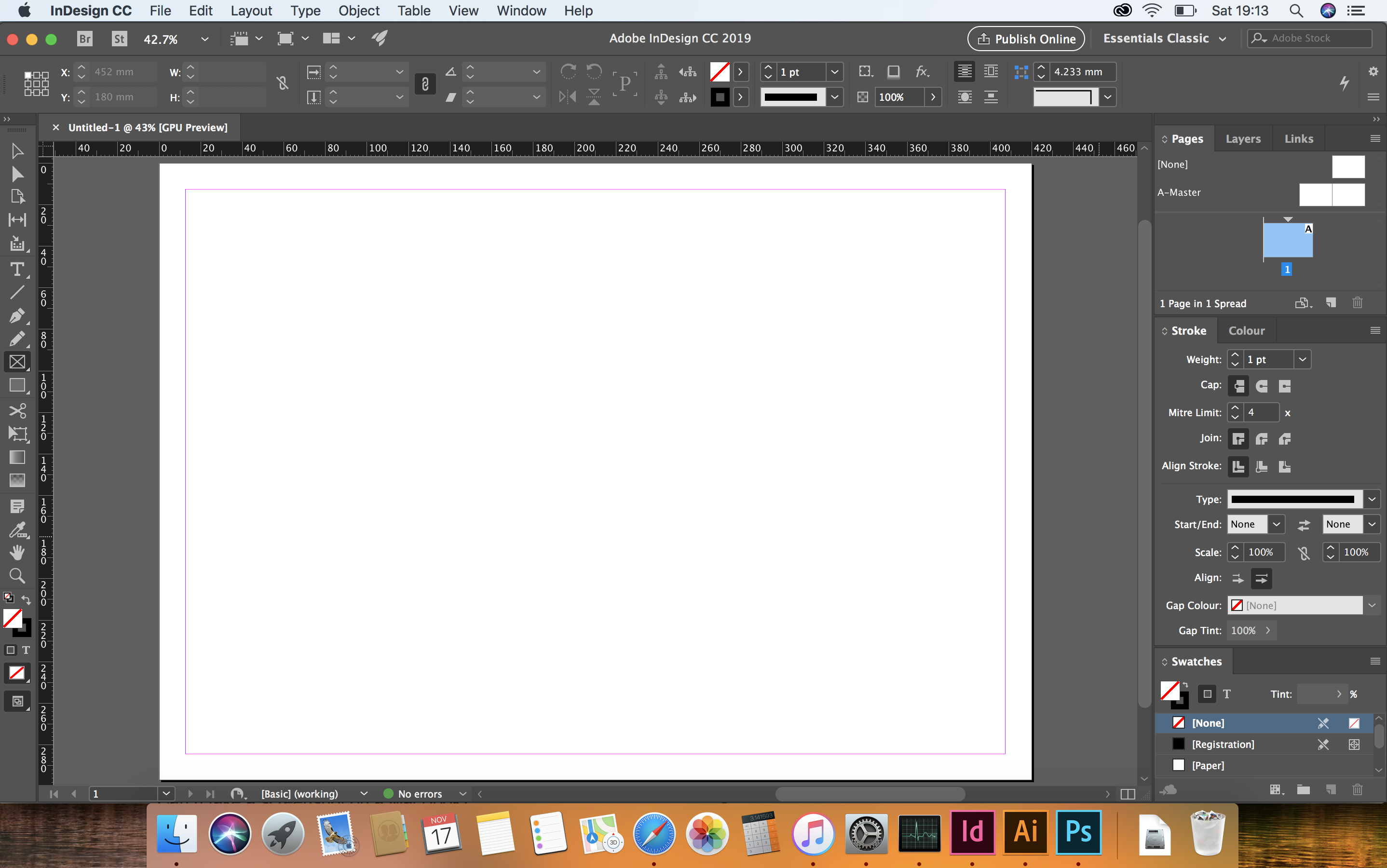
 1 Correct answer
1 Correct answer
That's definitely not normal, Thomas.
To clarify, you tried both of Chad's suggestions?
- Clicked the green circle on the top left on your screen to maximize?
- Dragged the bottom of the screen down? (Look for the double sided arrow before pressing down and dragging the mouse.)
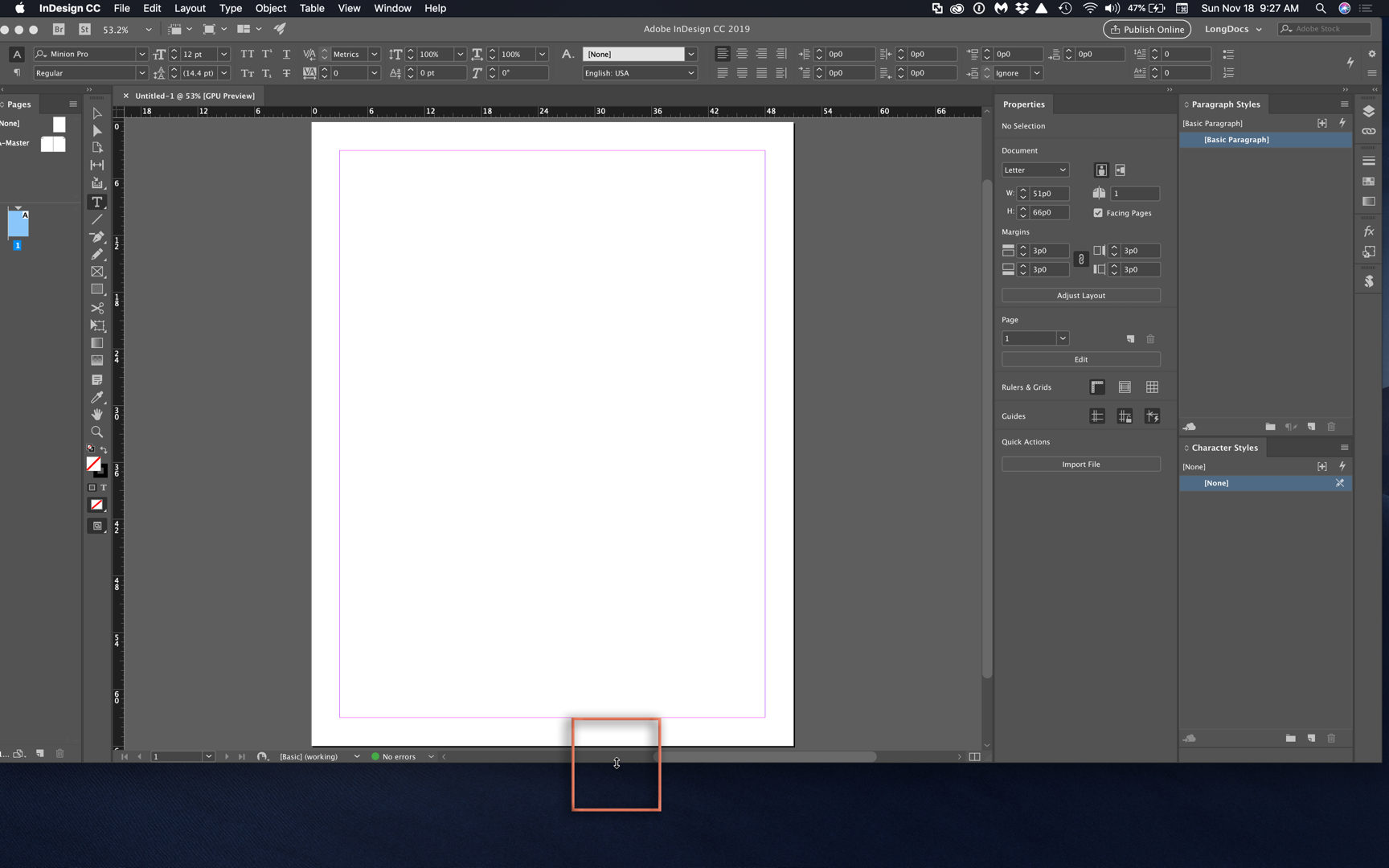
If so, I'd move to to Steve's suggestion of resetting preferences. Let us know how it goes. This is a new one for me.
~Barb
Copy link to clipboard
Copied
Hi Thomas:
You can change your dock preference to automatically hide. This will allow InDesign to use your entire screen when maximized.
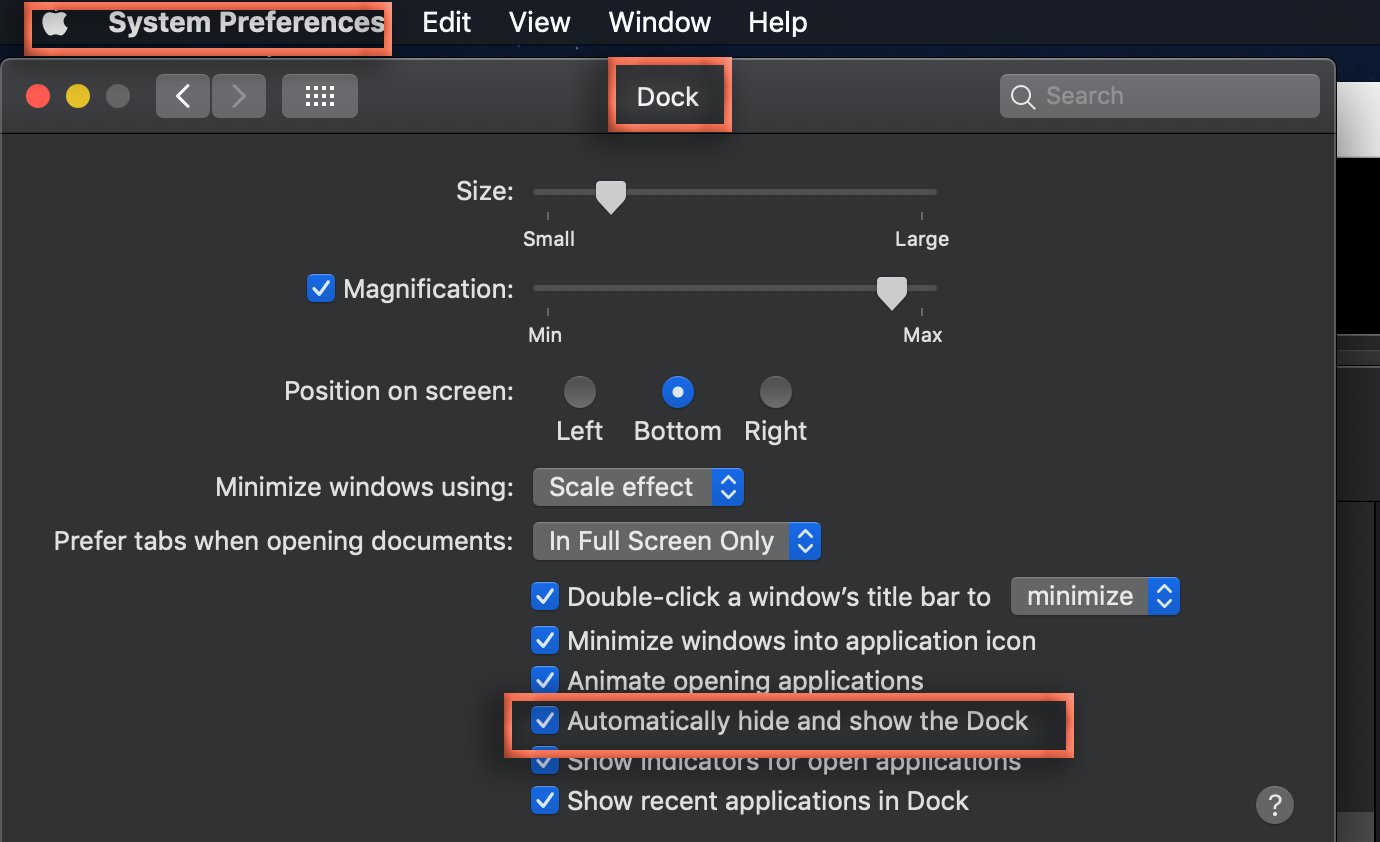
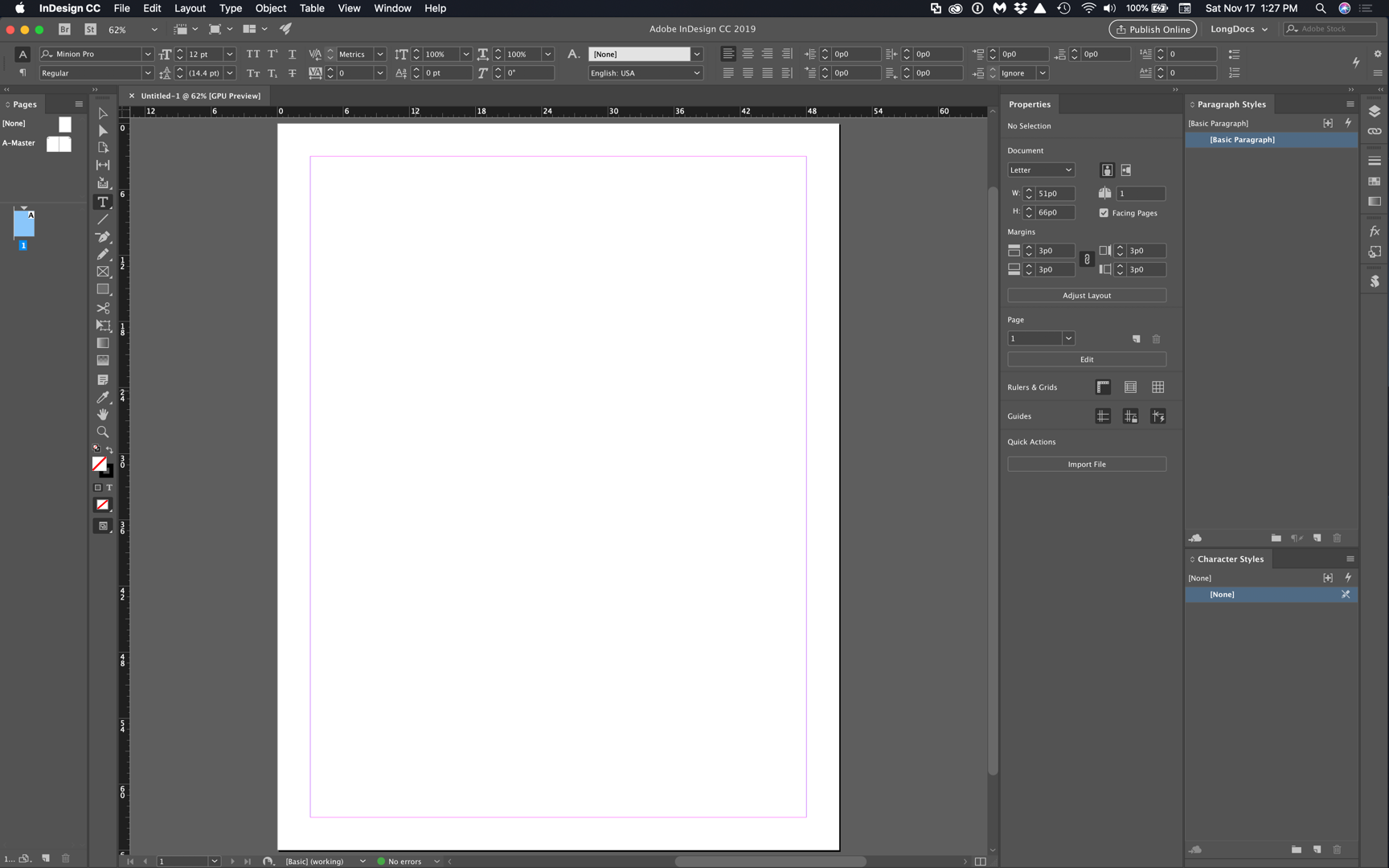
~Barb
Copy link to clipboard
Copied
I've tried hiding the dock, but InDesign still will not expand to bottom of screen. Really odd..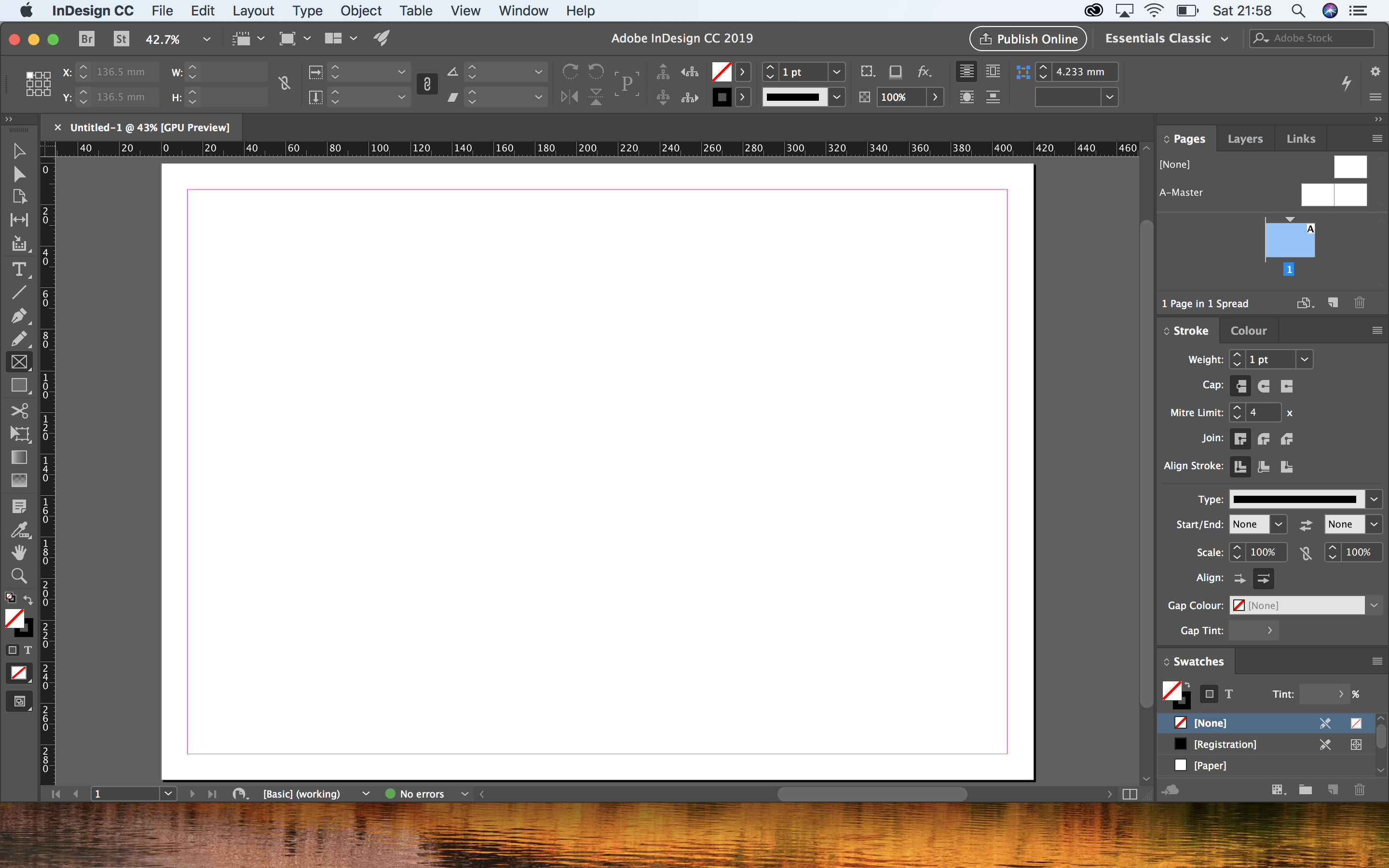
Copy link to clipboard
Copied
Can you just grab the bottom right corner of the application window and drag it down? InDesign will not automatically resize after hiding the Dock. You can either manually grab the bottom right corner to resize or hold down the option key and click the green button in the upper-left corner of the application window.
Copy link to clipboard
Copied
Tried that as well - still doesn't work. The window remains stuck at the dock line. It must be some limitation with InDesign app.
Copy link to clipboard
Copied
If I do as Barb suggested above, in message #1, with the the Dock automatically showing and hiding, I can also stretch to the bottom of the screen.
You might try restoring your InDesign preferences:
Copy link to clipboard
Copied
That's definitely not normal, Thomas.
To clarify, you tried both of Chad's suggestions?
- Clicked the green circle on the top left on your screen to maximize?
- Dragged the bottom of the screen down? (Look for the double sided arrow before pressing down and dragging the mouse.)
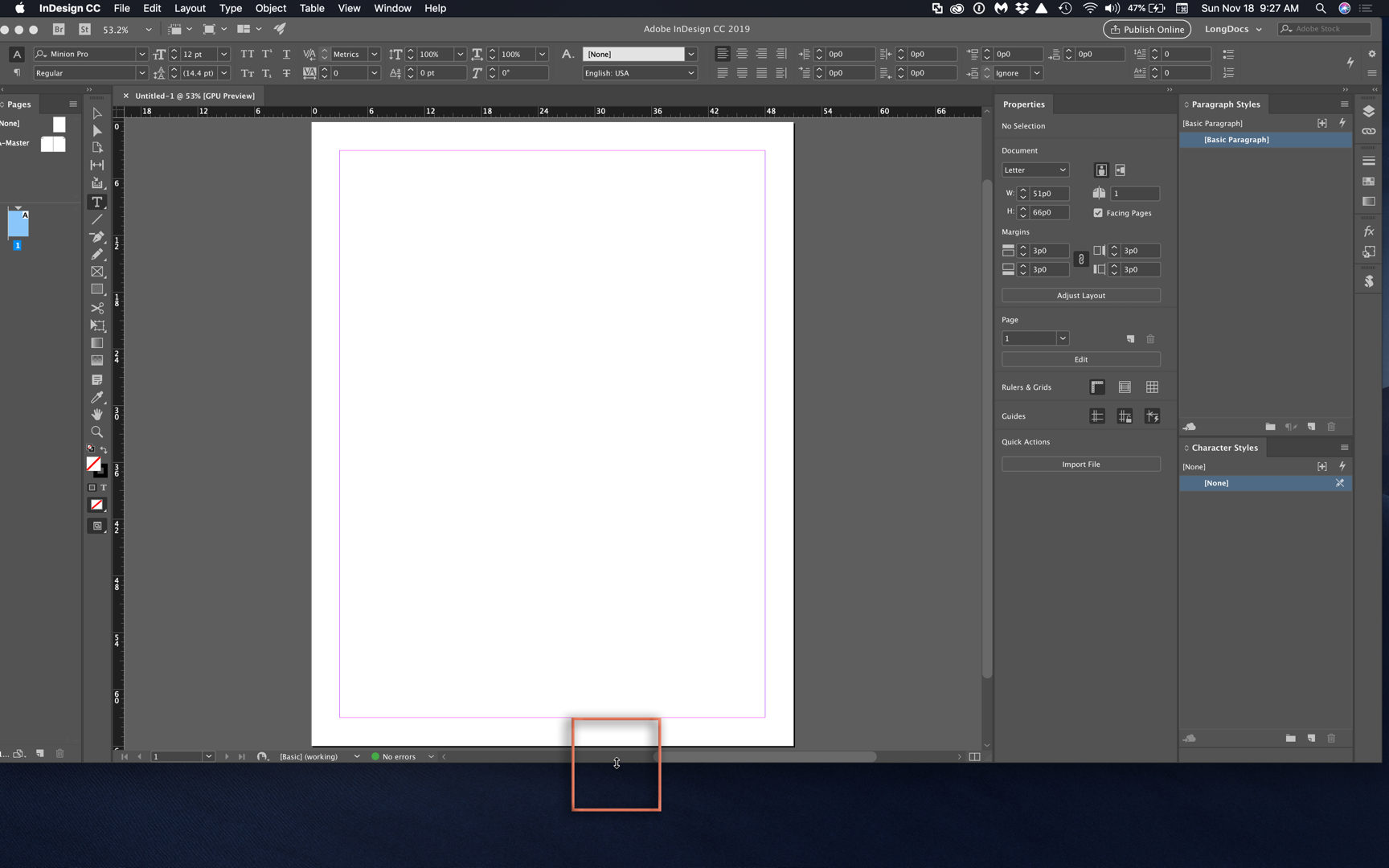
If so, I'd move to to Steve's suggestion of resetting preferences. Let us know how it goes. This is a new one for me.
~Barb
Copy link to clipboard
Copied
Hi Barb,
I'm having this exact same issue, and resetting the preferences did not work for me. Using MacOS Big Sur, I just downloaded illustrator today so I must have the most updated version.
Please help!
Copy link to clipboard
Copied
Thank you - this worked for me. quick fix

