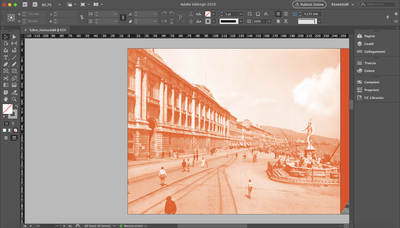Adobe Community
Adobe Community
Can't layer color on an image
Copy link to clipboard
Copied
Hi everyone! I am sorry if the question might sound dumb but I just started using InDesign.
I'm currently working on a document with some black and white images.
Not on purpose, using the Color Theme Tool, I created a layer of orange on a picture. Unexpectedly, I liked the outcome and I wanted to reply it on some other pictures, but with different colors. Though, now I can't seem to reply it on other images, 'cause I really don't get what I did to layer the color. (I just clicked on the image with some orange on the Color Theme Tool and it worked).
Before applying the orange layer the picture was black and white.
I tried to use the same Color theme tool on other images but it doesn't work anymore.
Then I tried to switch color on this one and it still works, but just here.
Can someone explain me?
Thanks a lot for the help, much appreciated.
Copy link to clipboard
Copied
Hi chiarab,
open the image where you get the desired color with PhotoShop.
Open the one where you have no luck in PhotoShop as well.
Compare the two images. Also compare the image file type. Like TIFF, PSD etc.pp.
Save the one that is not working the way the one that is actually working. Keep an eye on: Color Mode ( Grayscale or not ), layer handling and image file type. You will be successful with Grayscale, TIFF, no transparency.
Regards,
Uwe Laubender
( ACP )
Copy link to clipboard
Copied
Solved it, thanks a lot for the help! Yes the problem was grayscale, lots of my black and white picture where in RGB. Thanks again, super helpful!
Copy link to clipboard
Copied
You're need to have one layer grayscale tiff without transparency, AFAIK
Here the links about it -
https://helpx.adobe.com/indesign/how-to/color-black-and-white-photos.html
https://www.macworld.com/article/1145915/idtint.html
Copy link to clipboard
Copied
Thank you so much, super helpful, I finally solved it!