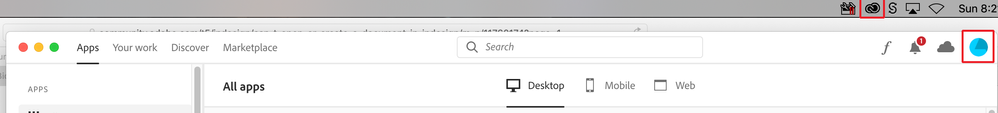Adobe Community
Adobe Community
- Home
- InDesign
- Discussions
- Can't open or create a document in InDesign
- Can't open or create a document in InDesign
Copy link to clipboard
Copied
Hi,
I've just started a trial of InDesign and I can't open or create a new document. I can launch tutorials, but nothing else. Even trying to work from a template; it just won't open up the document. I've tried uninstalling and reinstalling but that hasn't helped either. I'm interested in buying, but I'm not going to bother if I can't get it to work.
Anybody had this issue and solved it?
Thanks in advance
 1 Correct answer
1 Correct answer
What operating system are you using? If you are on the latest Macintosh OS be advised that there is as yet no version of Creative Cloud programs that is fully compatible with Catalina.
Copy link to clipboard
Copied
What operating system are you using? If you are on the latest Macintosh OS be advised that there is as yet no version of Creative Cloud programs that is fully compatible with Catalina.
Copy link to clipboard
Copied
Thanks so much, Bill. I am indeed on Catalina, so that must be it.
I didn't even think that would be an issue.
Cheers for that!
Copy link to clipboard
Copied
Bill,
It's thrilling to see it's YOU. How are you? I'm down in Sarasota, FLA and still teaching at Parsons (online).
Suddenly can't open InDesign Files… and yes, I'm on Catalina 10.15.7. Any thoughts?
P.S. siegele@newschool.edu
Copy link to clipboard
Copied
Bill… from Etta again…
Everything was opening just fine until yesterday (Jan. 16th late at night). Suddenly, all InDesign docs stopped opening. Tried reinstalling, restarting tons of times, trying older versions. Nothing works.
Copy link to clipboard
Copied
Etta,
It's so good to hear from you. It's been too long. I'm still working at our old alma mater in NYC (although remotely from NJ since March).
As to your problem. Since, as you say, this problem is happening regardless of which version you're working on are you sure that you're signed in to Creative Cloud? To check, click on the Adobe icon on the right side of the top menu bar to open the Creative Cloud Desktop app (see screenshot). If you don't see that icon there then go into your application folder and in the folder called "Adobe Creative Cloud" launch "Creative Cloud.app". If you do see the icon in the menu bar then click on it to get the Creative Cloud window. In the top right of that window click on the pie chart icon. If you see your name and Adobe ID there then you are signed in. If you don't see it then click on sign in and enter your Adobe ID and password. Even if you do see it you might want to try and sign out and then sign back in again.
It is also possible that this could be caused by corrupt preferences in which case trashing your InDesign preferences might be able to help.
To do so on a Mac:
The User Library folder in which InDesign’s preferences are stored is hidden by default on most Macintoshes. To access it make sure that InDesign is closed and click on the desktop to launch a Finder Window (Command-N). With this window in column view follow the path User>Home folder (it’s the folder with an icon that looks like a house—it may have the user’s name rather than “Home”) and click on the Home folder. With the Option Key pressed choose Library from the Finder Go Menu. “Library” will now appear within the Home folder. Within the Library folder find the folder called Preferences and within it find the folder called “Adobe InDesign” and the file called “com.adobe.InDesign.plist” and delete both that folder and that file. When InDesign is next launched it will create new preference files and the program will be restored to its defaults.
The advantage of manually deleting preference files in this manner is that after you’ve reset up the program (make sure that no document window is open) to your liking, you can create copies of your personalized “mint” preference files (make sure that you quit the program before copying them—that finalizes your customization) and use them in the future to replace any corrupt versions you may need to delete.