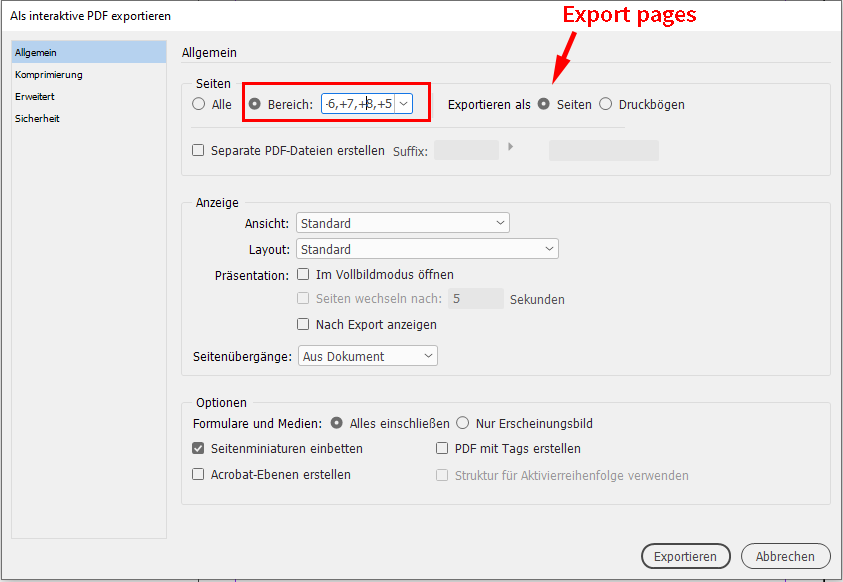Adobe Community
Adobe Community
Can't properly re-order pages
Copy link to clipboard
Copied
I've got an Indesign document with two layouts of 4 pages each.
For my print version I had to export a PDF a certain way, with page 4, next to page 1 on same sheet and then pages 2 and 3 on the other side.
For the web, I want to export in the correct page order. So I made a new layout to re-order the pages.
The problem I'm having is when I try to move pages around, they shuffle and some of them go to the other previous layout !
What the heck.
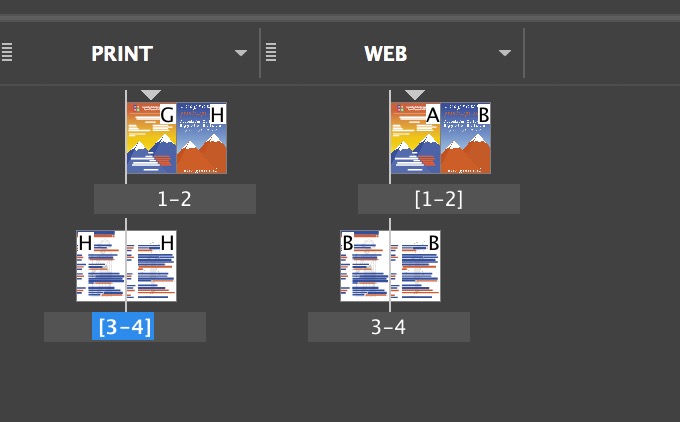
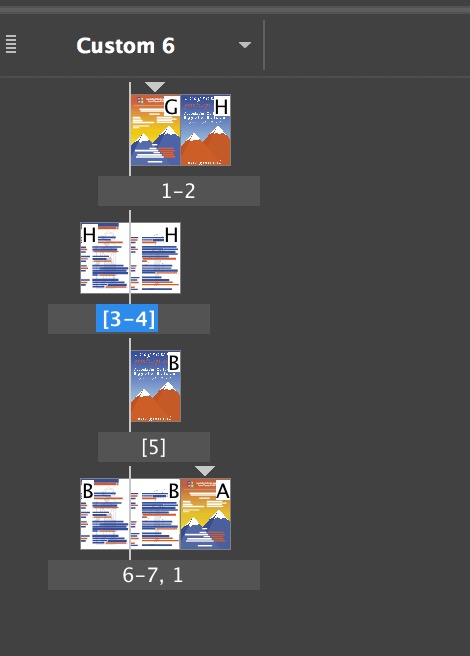
Copy link to clipboard
Copied
So, what’s the problem? Here I change 'correct' page order (for web) to 'print' order. It just works.
Well, left page shouldn't have odd page number (even 'for web'), but that's another story.
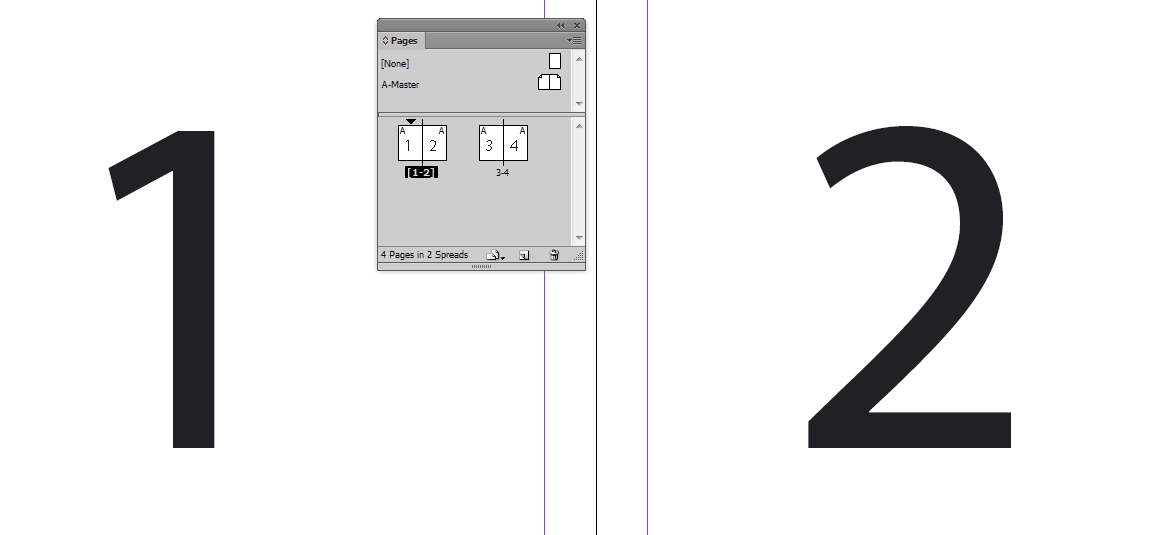
Copy link to clipboard
Copied
Additional: Take care that the spine is on the correct position, otherwise it could cause a mess with paragraph styles!
Copy link to clipboard
Copied
Hey winterm,
Thanks for the video.
My problem is : when I try re-ordering the pages in my web layout, they shuffle and get put in my print layout.
Copy link to clipboard
Copied
Aren't you just complicating things? What's the use of Alternate Layouts here? Why not just duplicate those two spreads and reorder pages in duplicates? Then export, say, first two spreads to 'web' pdf, and last two spreads - to 'print' pdf.
Or vice versa ![]()
Copy link to clipboard
Copied
Yeah, it is a solution to created duplicates and do the reordering this way. It worked.
Thank you winterm.
Why did I use the alternative layout ?
Simple logic, I believe. I come from a film background. In promotional videos when we want to create alternative version the video with changes say in the titles or the scene orders and edits, we create a new sequence (and I use Premier Pro btw).
What we absolutely don't do is copy the video once again and put in back-to-back with the 1st version on the same sequence. I've never seen that.
And what Premier pro absolutely do not do is start moving shot on its own from one sequence to another, which is what InDesign seems to be doing with pages when the shuffle and move to a different layout. To me it seems totally illogical.
So it's just my thinking, coming from a non-print background where alternative changes are made a proper new version of the work.
Copy link to clipboard
Copied
My InDesign file gets hangs when am trying to insert/reordering a page. please advice
Copy link to clipboard
Copied
Hi Sarath0101,
please open a new thread for this issue.
State the version of InDesign, your operating system and post the error message if there is one.
Try the following: Export the document to IDML, open the IDML file as new document, save it with a new name and try re-ordering pages again.
Thanks,
Uwe Laubender
( ACP )
Copy link to clipboard
Copied
Alexandre says:
"For the web, I want to export in the correct page order. So I made a new layout to re-order the pages."
To export pages to a PDF you can do a new order in the input field of the PDF Export dialog.
No need for re-ordering pages in the InDesign document.
With the example of the original post you simply export to:
+6,+7,+8,+5
Here an example with the PDF (Interactive) export dialog from my German InDesign:
The plus in front of the number indicates an absolute page position in the document.
So the 6th page in the document, follwed by the 7th, by the 8th and finally by the 5th page is exported to one PDF file.
Regards,
Uwe Laubender
( ACP )