 Adobe Community
Adobe Community
- Home
- InDesign
- Discussions
- Can't select right indent in tabs panel.
- Can't select right indent in tabs panel.
Copy link to clipboard
Copied
I am trying to create dot leader tabs in InDesign for a program. When I open tabs and click right indent arrow in the upper left corner of the Tabs window it won't allow me to select it. It becomes dark gray when I roll over it but does nothing when I click it. Is there something I am missing or that I should be doing?
 1 Correct answer
1 Correct answer
I think I figured it out. I was able to access the right justify arrow in the paragraph style.
Copy link to clipboard
Copied
Let's make sure you're doing the steps correctly. Here's a diagram of the three steps to make tab leaders:
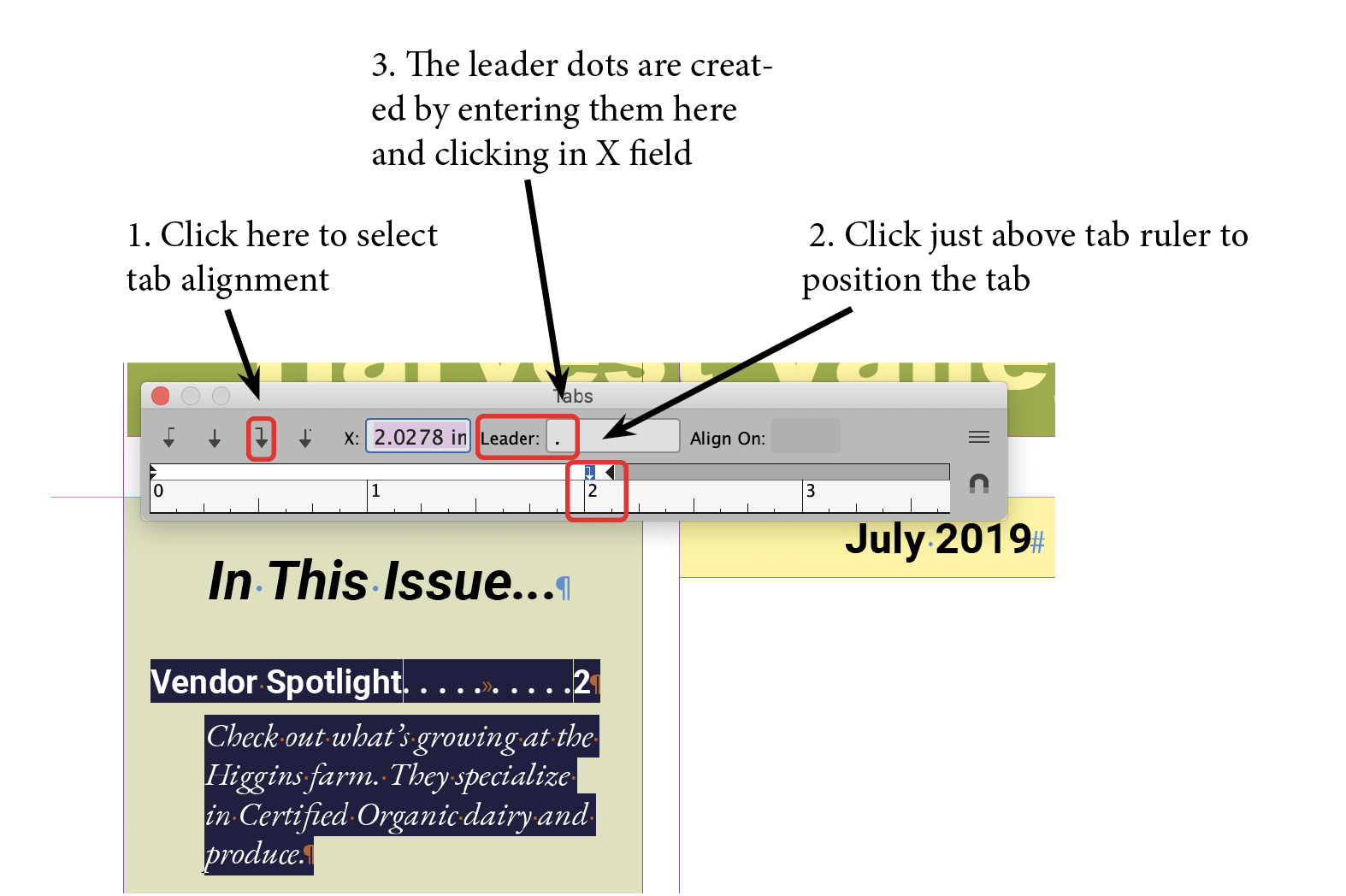
Copy link to clipboard
Copied
And before that, you actually need a tab character in the text like this:
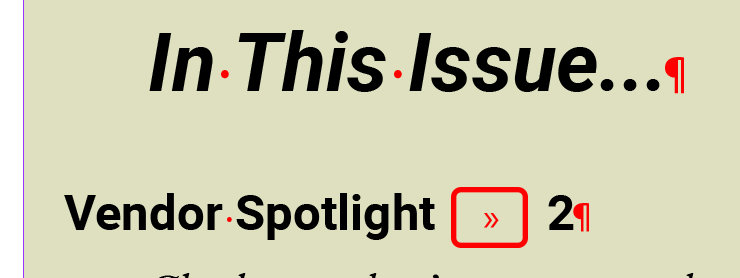
And the text has to be selected before the first steps I showed you. You can see that the text is highlighted.
Copy link to clipboard
Copied
Well, I did the steps up to step 3. I can't select the right justified tab.
1. Inserted a tab character.
2. Selected the text.
3. The problem starts when I attempt to select right justified tab.
I was hoping there was something I was overlooking. Ever heard of this before?
Copy link to clipboard
Copied
I could be a general InDesign problem: Two common troubleshooting methods:
(1) If it only happens in one file, the file may be corrupted. You need to save it as IDML and reopen the IDML file:
Clean corrupt files by exporting to .IDML or .INX
(2) If it happens in more than one file, try restoring your InDesign preferences (section on Restoring Preferences):
Copy link to clipboard
Copied
Completed (1). I saved as IDML and still could not select right justified tab.
Completed (2) I held down shift>control>option>command while opening InDesign, then clicked "yes" to clear preferences. The problem still occurred.
Do you think I should uninstall and reinstall the software?
Copy link to clipboard
Copied
It's pretty easy to uninstall and reinstall InDesign. I'd try that.
Copy link to clipboard
Copied
Trying that now. Do you think the next best thing is to contact support if it still doesn't work?
Copy link to clipboard
Copied
Of course, that is worth a try.
Let's also see what other ideas pop up here on the forum.
Copy link to clipboard
Copied
You could also post a copy of the text you're having problems with and post so it could be downloaded from a server (like Creative Cloud files or Dropbox) so others can test it out.
Copy link to clipboard
Copied
Here is a copy of the block of text I am working with:
Microsoft OneDrive - Access files anywhere. Create docs with free Office Online.
Copy link to clipboard
Copied
I think I figured it out. I was able to access the right justify arrow in the paragraph style.
Copy link to clipboard
Copied
Let us know if you need any more help, Good luck.
Copy link to clipboard
Copied
Thanks so much!
Copy link to clipboard
Copied
Hi,
I actually have the same problem and I did solve it the same way as GMDS_Learner did; however, I am still wondering why the Tab bar doesn't work. I used to work with the Tab bar for the TOCs because it is quite confortable and a straight way to get job done, but sudently it didn't work anymore. Am I missing something?
Copy link to clipboard
Copied
I am having this same issue. There definatley seems to be a problem here that is not being fixed.
Copy link to clipboard
Copied
What version of InDesign and OS are you using? It seems to be working correctly here in CC2021 which is what I have open at the moment...
Copy link to clipboard
Copied
CC2022 (17.5) on Mac Big Sur (11.6.5).
It doesn't seem to be occuring all the time, but in some text frames in some documents, which is why it is so frustrating as there seems to be no rhyme or reason as to when it will not work.
Copy link to clipboard
Copied
Have you tried resetting the prefs? Reset InDesign Preferences and Other Troubleshooting
Copy link to clipboard
Copied
Yes. No joy. Again, the problem is nto consitient, and can occur with an indivudal text frame within a document, whereas the tab bar works fine in a different text frame within the same document.
Copy link to clipboard
Copied
That sort of wierdness can sometimes be cured by exporting to .idml, opeing that and saving as a new .indd.