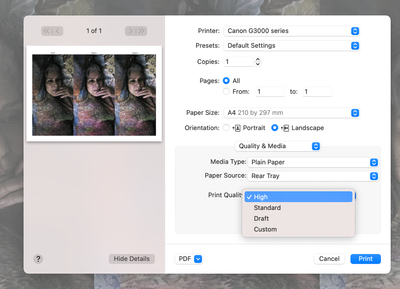Adobe Community
Adobe Community
- Home
- InDesign
- Discussions
- Can't set "Print Quality" in "Print...
- Can't set "Print Quality" in "Print...
Copy link to clipboard
Copied
Hi!
I'm priniting stuff directly from my InDesign 16.1 to my Canon G3100 printer.
While sudenly, aparently without me changing anything else, the Print Quality option in the Printer sub-menu became inective. I can only print in Standard quality (Custom is still clickable, but it only leads me to a slider that I can't slide).
I'm pretty sure this is an InDesign issue (or at least InDesign related in some level) since this dosen't hapen when I tried to print a PDF file directly from Apple Preview.
Unfortunatly all my image calibration is set for printing directly from InDesign, and when i export the PDF the colors get all massed up, so this dosen't even helps me short term.
I tryed to delete and reconect the printer multiple times, tried to conect it through USB and WiFi.
I have no idea what is going on, this was woriking fine until hours ago.
I have to deliver this material printed today, so any help is particularly helpfull!
Thanks a lot.
–––
Model Identifier: MacBookPro14,3
Processor Name: Quad-Core Intel Core i7
Chipset Model: Intel HD Graphics 630
System Version: macOS 11.2.3 (20D91)
 1 Correct answer
1 Correct answer
Ive just solved it by starting a blank document and moving all the content to it.
I think it might have had something to do with the fact that, at some point, I exported the booklet to a PDF insted of printing it.
Thanks a lot for the attention!
Copy link to clipboard
Copied
Are you printing for an original print or proofing before commercial printing?
Print from a PDF created from the InDesign Adobe PDF Presets.
Do not use Apple Preview.
You won't get the best reproduction printing on Plain Paper
(Ensure your images are retained in RGB color mode)
Copy link to clipboard
Copied
I'll try it, but I still can't understand why quality setting on indesign stoped working from day to night...
Update:
Now I can change the setting for printing pages, but still can't chage it for booklets.
And printing speed when printing through IndDesign is PAINFULLY slow
Copy link to clipboard
Copied
It's best not to print directly from InDesign.
Copy link to clipboard
Copied
Thanks for the suggestion!
I'll defintly encorporate this into my workflow from now on.
But the thing is that right now I've already spent an entire afternoon working on this images print them through IDD, and if exporting them first keeps changing it's color (even if slightly) it will cost me a lot of work.
Copy link to clipboard
Copied
Ive just solved it by starting a blank document and moving all the content to it.
I think it might have had something to do with the fact that, at some point, I exported the booklet to a PDF insted of printing it.
Thanks a lot for the attention!