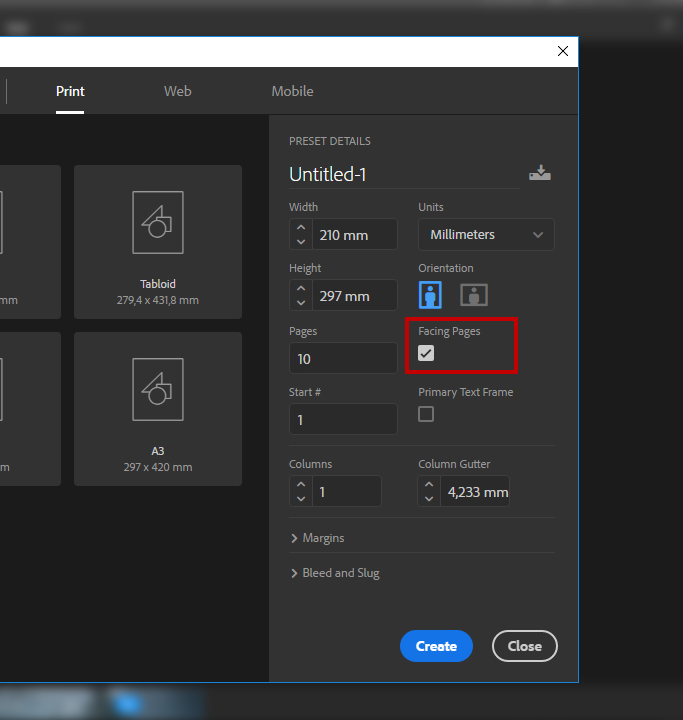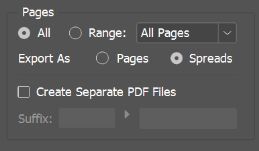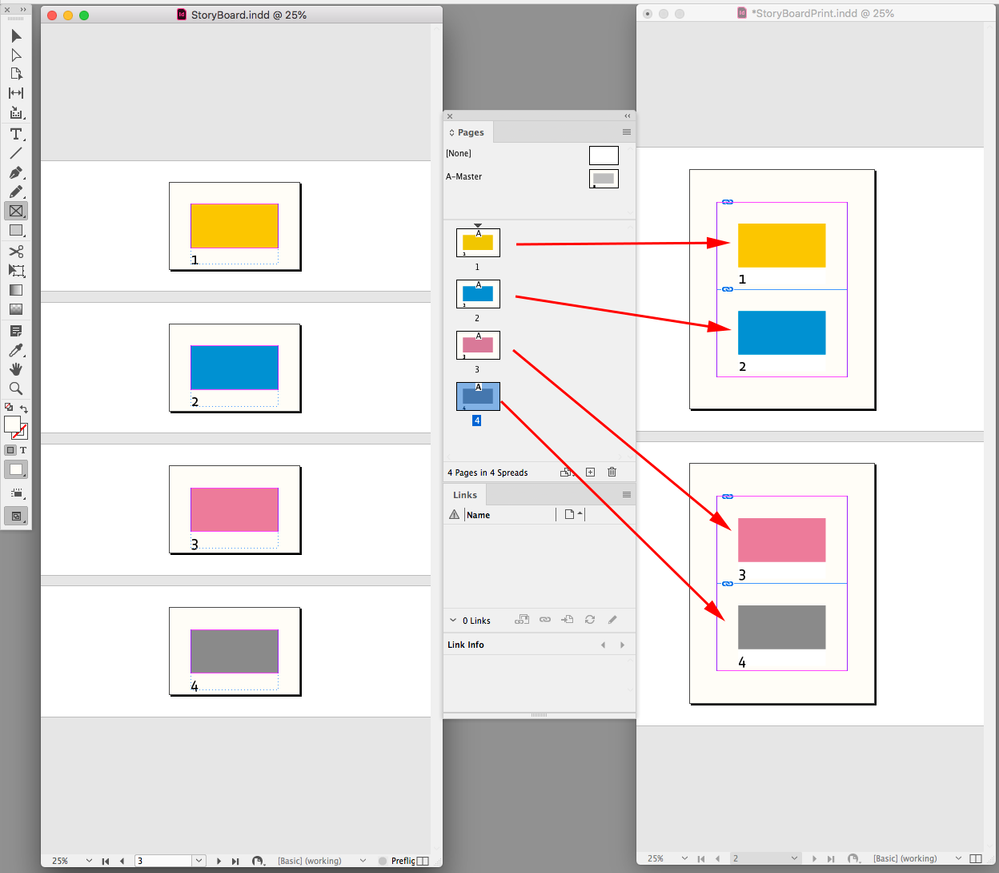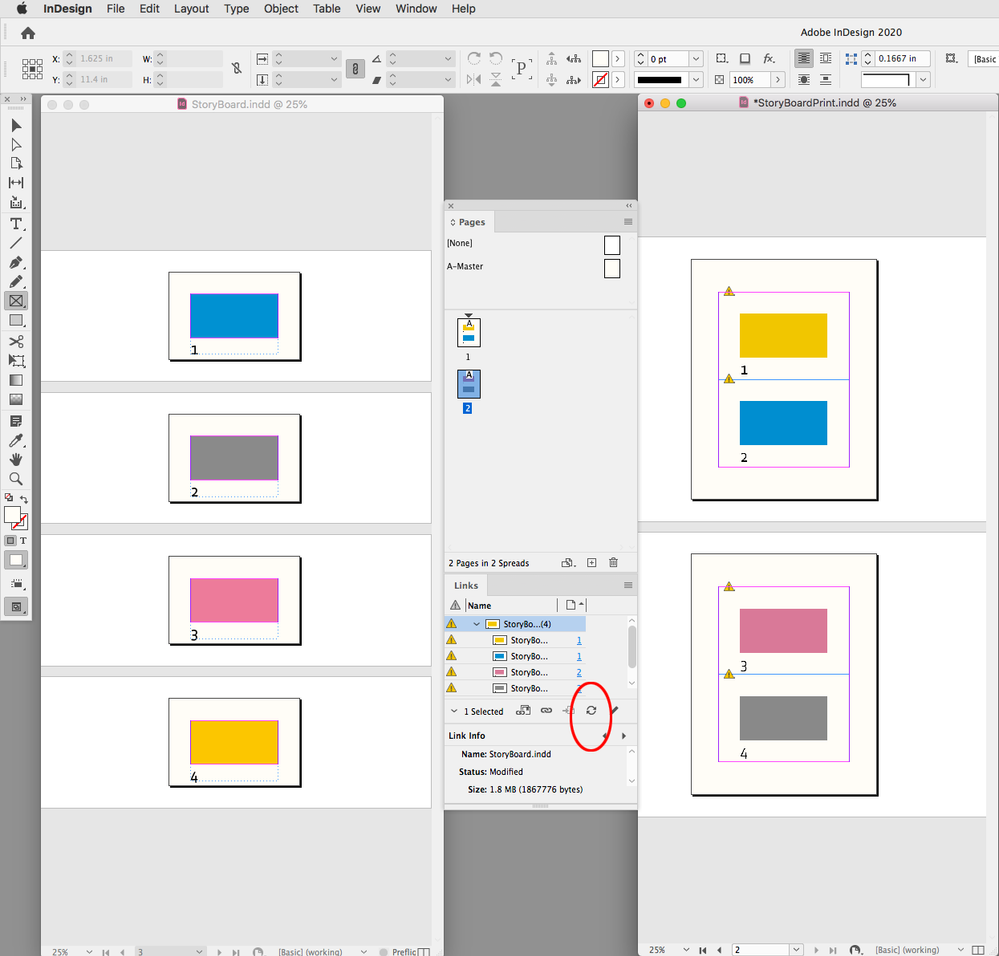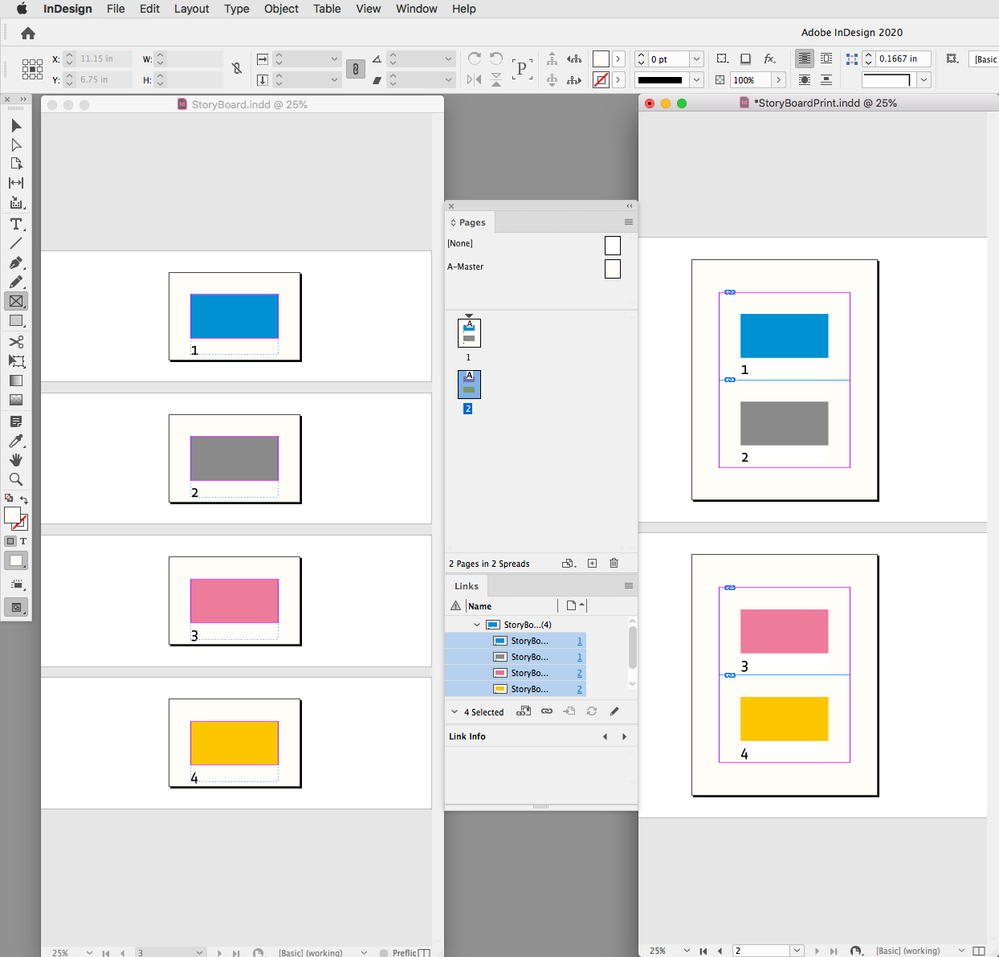Adobe Community
Adobe Community
- Home
- InDesign
- Discussions
- Can the "Current Page Number" be used for image nu...
- Can the "Current Page Number" be used for image nu...
Can the "Current Page Number" be used for image numbers?
Copy link to clipboard
Copied
I'm an animator and reguarly use InDesign to create storyboards for clients. The layout I use has 2 storyboard frames on each page.
Inevitably, there are scenerios in which the frames need to be rearranged or more added and thus the numbering on each frame gets messed up.
Is there a way to have a live text entry that allows the Current Page Number to be manipulated with maths, so something like:
– "(Current Page Number * 2)-1" for the first frame on a page
– "(Current Page Number * 2)" for the second frame on a page
The live aspect is critical so that any changes that get made can automatically update, or if a sequence gets moved to earlier in the storyboard, its frame number will automatically update.
Thanks!
Copy link to clipboard
Copied
You Can make it as facing pages and use the Page Numbering, so you will have 2 pages in each spread.
After that you can export it as spread not as pages.
Copy link to clipboard
Copied
You can use Current Page number and Next Page number - but there's a trick to it!
https://indesignsecrets.com/previousnext-page-number-on-same-page.php
Copy link to clipboard
Copied
I’m not sure there’s away to use Next Page/Previous Page markers to get the sequential numbering I assume you are looking for.
You can place InDesign pages the same way you place an image, so you could set up an editing document for single storyboard frames, and then place the storyboard pages 2-up on a larger document for export or output. Some thing like this:
When I rearrange the storyboard pages in the editing document and Save, I can update the linked ID file and the pages will rearrange themselves in the output document