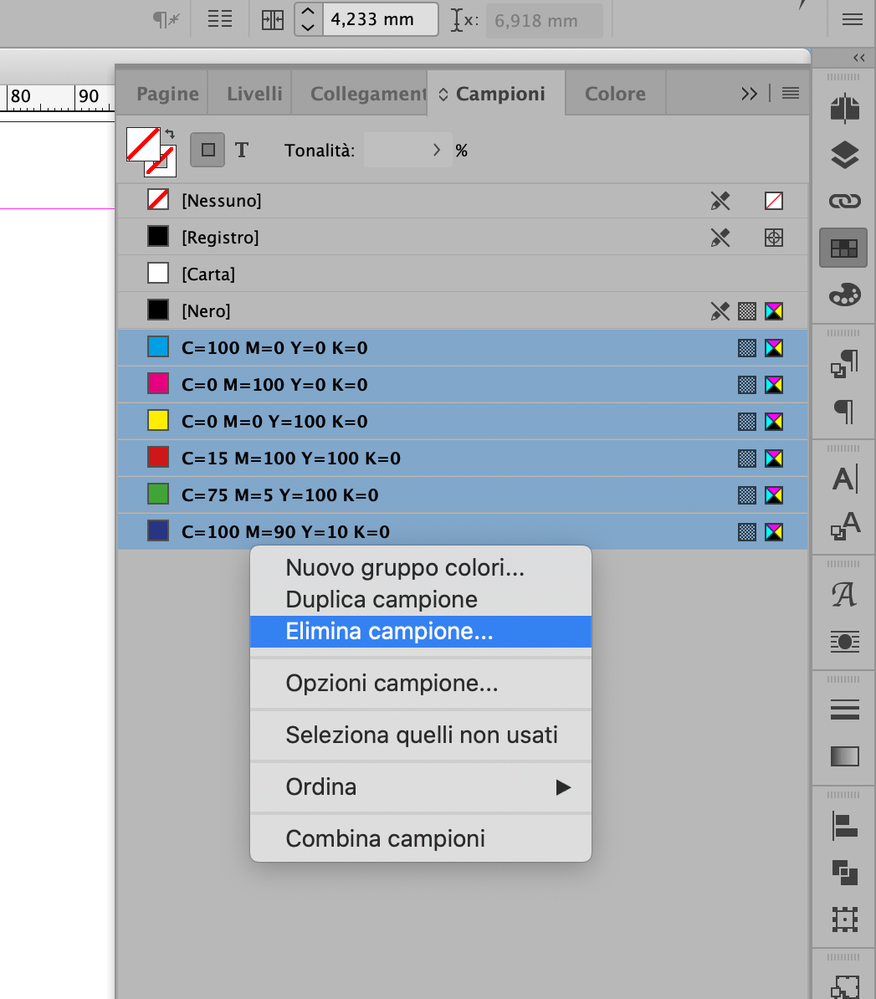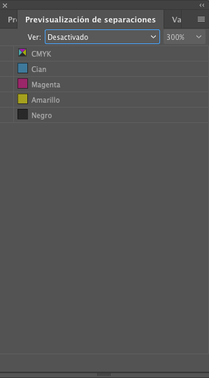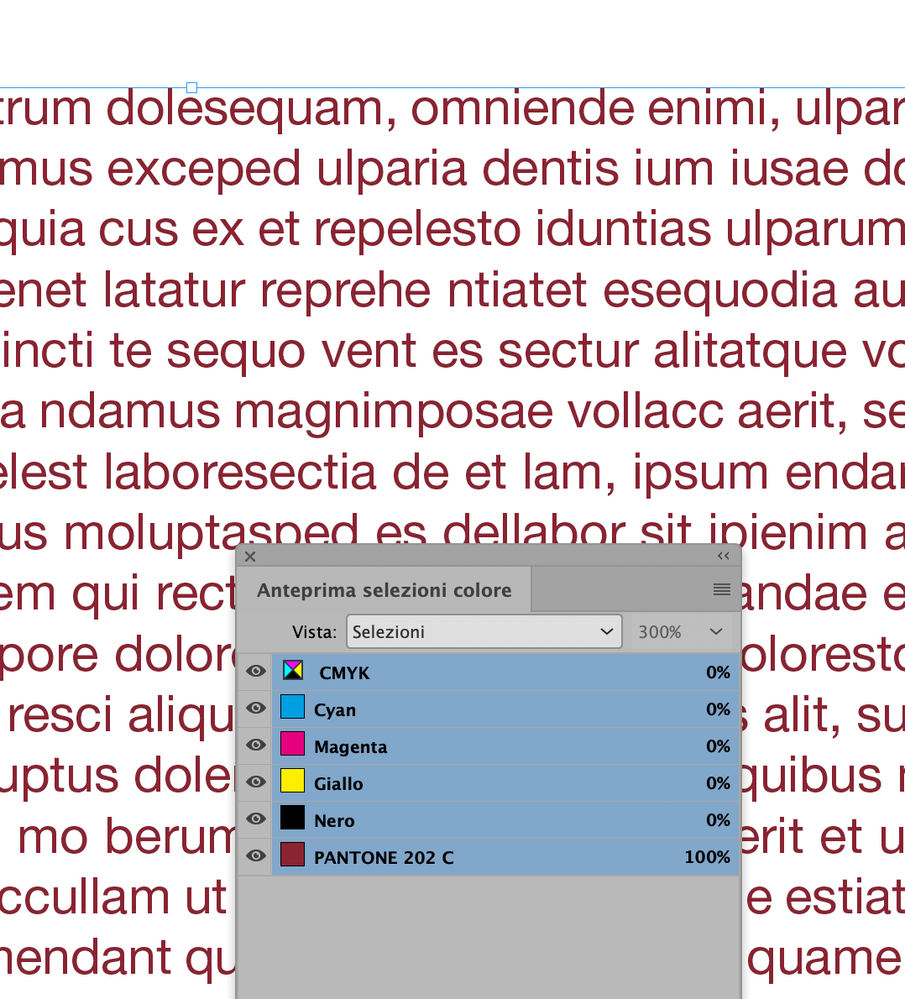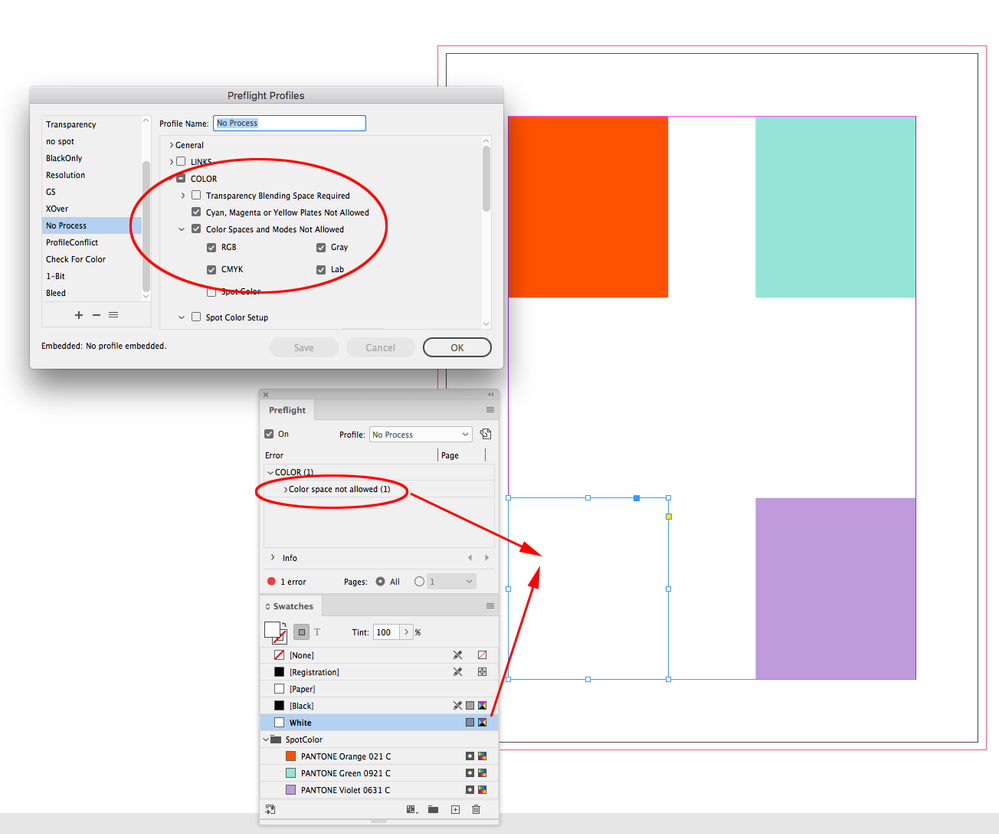Adobe Community
Adobe Community
- Home
- InDesign
- Discussions
- Can you remove process colors from an Indesign doc...
- Can you remove process colors from an Indesign doc...
Copy link to clipboard
Copied
I need to remove the process completely, since it keeps appearing in the preview.
And I need the document to only wear pantones
 1 Correct answer
1 Correct answer
You cannot remove the listing of CMYK colors from the Separations Preview.
Copy link to clipboard
Copied
you can convert the process color to pantone in indesign but if in your indesign document you have objects placed from others applications (illustrator, photoshop...), you have to convert colors in those applications
Copy link to clipboard
Copied
Thanks for the reply.
But my problem is that when I generate a new Indesign document, the process color always appears in the color preview and if I place a smart object it takes those colors first.
Copy link to clipboard
Copied
>> the process color always appears in the color preview
This is not a bug, this is the feature. Just say to your print-service to not do CTP-plates for process colors.
Copy link to clipboard
Copied
do you mean the colors in swatches panel?
when you create new document in Indesign the colors you see in the swatches panel are not present in the file and you can simply delete them (except Black, Paper and Registration).
However when you import an object from another program the same object in Indesign keeps the colors used in the program that created it.
If I didn't understand good your issue can you post here a screenshot?
Copy link to clipboard
Copied
It is not the sample panel it is in the preview panel.
Copy link to clipboard
Copied
You cannot remove the listing of CMYK colors from the Separations Preview.
Copy link to clipboard
Copied
ok.
this is separations preview
by default the process color are always on the preview separations panel.
as in my screenshot where is used only one pantone color
Copy link to clipboard
Copied
The best you can do is set up a Preflight Rule that warns if there is any process color used. Something like this which shows a 0|0|0|0 CMYK fill: