 Adobe Community
Adobe Community
Can you suppress page numbers?
Copy link to clipboard
Copied
Hello All,
In Acrobat, you can change the numbering style for pages to None, and then set the section numbering prefix to a text string, and the end result is that you have a text string for the page label rather than a number. For example "Adam" or "Bob" rather than "1" or "2".
In Indesign, the same is true except that you apparently can't set the numbering style to None, and as a result you have something like myprefix1, myprefix2, etc. for each page within the section.
Is there a way to suppress the page numbers? My script assembles PDFs and it would be nice to have the page numbers for each section display as Adam, Bob, Carol rather than numbered. I don't need numbers within the section, and since my section names actually include numbers it is kind of confusing to read.
Thanks for the help!
Copy link to clipboard
Copied
Yes, you can. Insert a "Section marker" instead of a page number marker, e.g., given an insertion point called myIP:
myIP.contents = SpecialCharacters.SECTION_MARKER;
Ariel
Copy link to clipboard
Copied
I was unclear what I was asking to do, sorry-- I want to change the page number display like so, not a text field within my page:

The screenshot is from Acrobat. In the Indesign document I'm using to generate my final PDF, the closest I can get is the section prefix followed by the page number:

But my actual section numbers are like A1, A2, A3 so having that extra page number tacked onto the end is super confusing to read.
Copy link to clipboard
Copied
Well! … I suppose the page 5 will be "Eddy"! ![]()
![]()
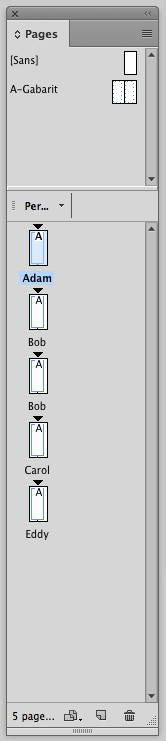
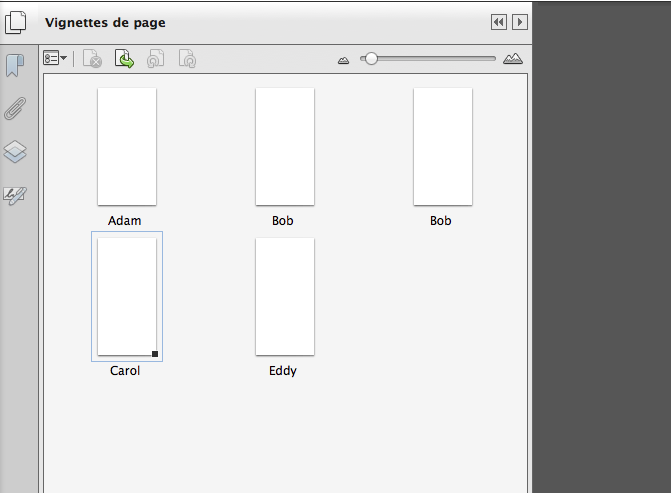
(^/) ![]()
Copy link to clipboard
Copied
Oups! … I mean "Donald"! …
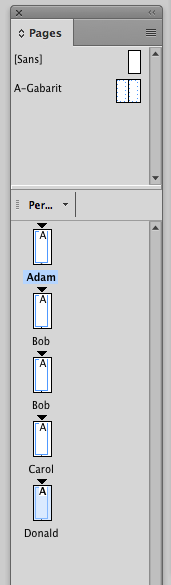
(^/) ![]()
Copy link to clipboard
Copied
You forgot all about David ![]()
how did you get indesign to do that?
Copy link to clipboard
Copied
I love Donald!!! … and Mickey, Minnie, … and Walt Disney! ![]()
About the trick I used, I've just counted the chars!
A new section per page whose number is just the number of the last char in the alphabet! ![]()
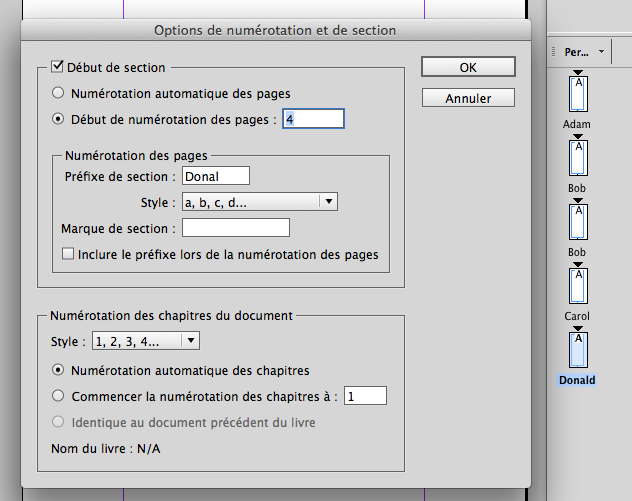
I know, I'm crazy! ![]()
(^/)
Copy link to clipboard
Copied
Your best bet is probably an Acrobat script to keep the label but remove the numbering for each page...
Ariel
Copy link to clipboard
Copied
Would there be a way to strip out the numbering when exporting to PDF maybe?
Copy link to clipboard
Copied
Not that I know of...
Ariel
Copy link to clipboard
Copied
What I ended up doing was changing the numbering style (via PageNumberStyle attribute) to lowercase roman, so that I have for example A1 i, A1 ii, A1 iii for my page numbers, with E1 being my section prefix. Using this code which I'm posting because it took me a while to figure out how to do it:
mySection.pageNumberStyle = PageNumberStyle.LOWER_ROMAN;
It did occur to me that I could change the numbering style to Kanji or Hebrew and then it would be even more visually distinct from my section prefixes, but that would probably be confusing to the end user.
Thank you for your help!
