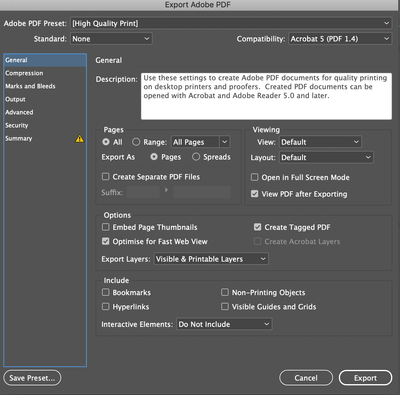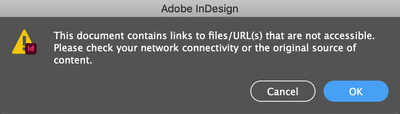Adobe Community
Adobe Community
- Home
- InDesign
- Discussions
- Cannot export to a PDF - doc contains files/URLs n...
- Cannot export to a PDF - doc contains files/URLs n...
Copy link to clipboard
Copied
I have been trying to export my Indesign file for hours. Someone help! I keep getthing the message - cannot export as document contains files/URLs that are not acceptable. But this makes no sense as all links are linked correctly?!
I looked at previous chats and checked the preferences and files and folders and that doesn't exist?
Any help would be appreciated!
 1 Correct answer
1 Correct answer
Test Screen Name is correct.
Probably one of the links is bad. To find it, you have to use an old troubleshooting exercise: Export the first half of your pages and see if you get the message; if you do, it's probably there. If not, export the last half of the pages and they'll probably be OK. Then take the section which fails and break it in two again to try to find the page where the problem is. Then, it's not obvious, isolate which file (likely a graphic) is causing the problem.
Copy link to clipboard
Copied
What is the exact wording of the message? Please tell us what operating system (exactly) you're running. Please tell us (exactly) what InDesign version you're using. What PDF export settings are you using?
Copy link to clipboard
Copied
Hi Steve, Thanks for your fast response!
This is the message I recieve. I am currently exporting to a PDF (Print). I am using InDesign 2021 and I have attached the settings.
Thank you 🙂
Copy link to clipboard
Copied
I am on
MacOS MoJave
Version 10.14.6 (18G2022)
🙂
Copy link to clipboard
Copied
Test Screen Name is correct.
Probably one of the links is bad. To find it, you have to use an old troubleshooting exercise: Export the first half of your pages and see if you get the message; if you do, it's probably there. If not, export the last half of the pages and they'll probably be OK. Then take the section which fails and break it in two again to try to find the page where the problem is. Then, it's not obvious, isolate which file (likely a graphic) is causing the problem.
Copy link to clipboard
Copied
Thanks so much Steve - the old school way works! Even though all links were fine, I deleted some graphics and relinked them after finding what page it didn't like!
Thank you!!
Copy link to clipboard
Copied
Ah, not accessible. Very diffferent from not acceptable.