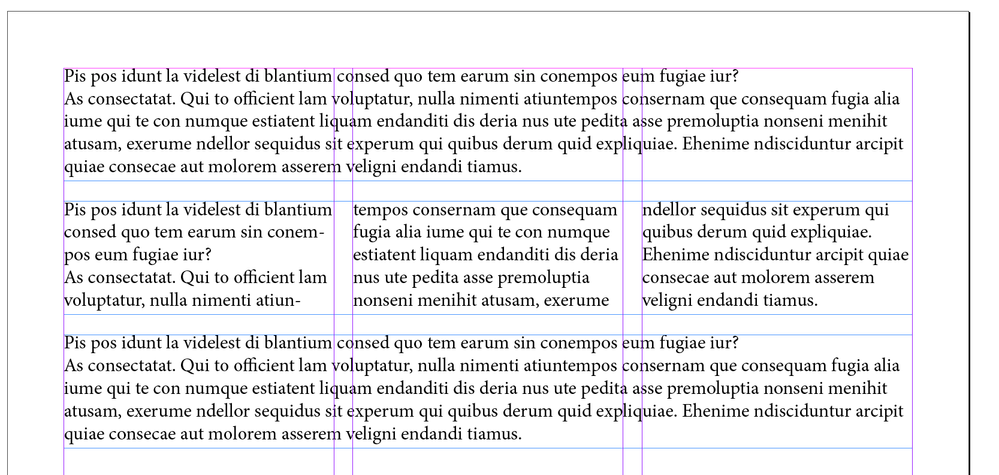Adobe Community
Adobe Community
- Home
- InDesign
- Discussions
- Re: Cannot get 1-column text to flow into 3-column...
- Re: Cannot get 1-column text to flow into 3-column...
Copy link to clipboard
Copied
Working on an Indesign 2021 newsletter for an historic society (for 5 years now).
PROBLEM: Several pages of text in its original three-column format reverted to single-column text. EVEN if 3 columns is selected in the Text Frame Options box, the text still runs across/spans the three columns. Text won't separate into multiple columns.
What am I not doing?
Just installed MacOS 11.2.3 Big Sur. Lots of crashing ensued after that installation. Is that the reason?
Help.
 1 Correct answer
1 Correct answer
The paragraph style has Span Columns turned on. Change the setting from All Columns to Single Column and the text will flow. (When you do that, you will find a page break before the Balch House heading.)
Copy link to clipboard
Copied
Copy link to clipboard
Copied
The company I work for is still using 2020, so I can't open your 2021 file, but is the text frame itself set to 3 columns? It's easy to mistake a single-column text frame when it's sitting on a document page that has 3-column guides. Here's a screen shot:
The page has 3-column guides.
The top text frame is single-column.
The middle frame is 3-column.
The bottom frame is 3-column with the text set to span all columns. I wonder if this last one is what you have.
Copy link to clipboard
Copied
The paragraph style has Span Columns turned on. Change the setting from All Columns to Single Column and the text will flow. (When you do that, you will find a page break before the Balch House heading.)