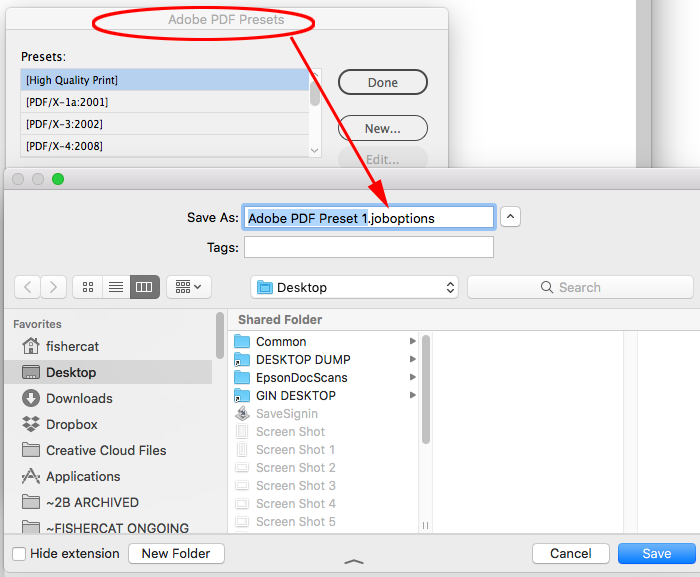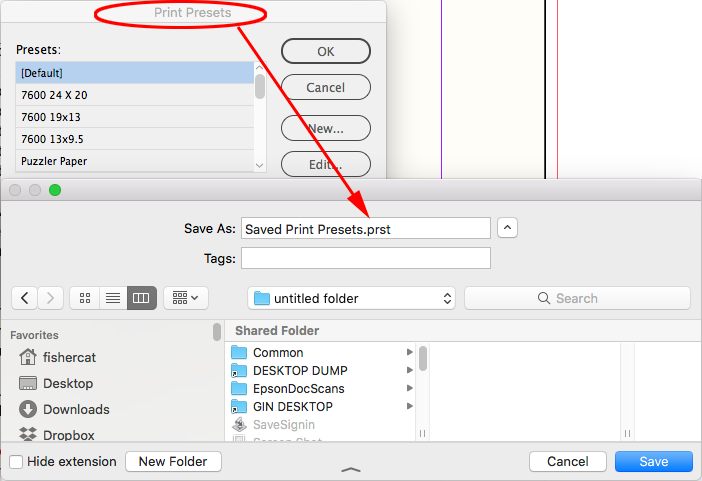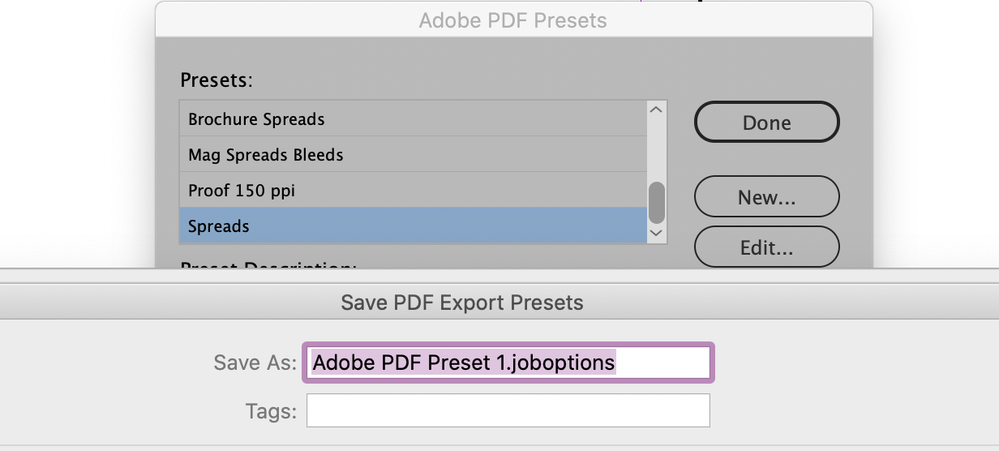Adobe Community
Adobe Community
- Home
- InDesign
- Discussions
- Cannot Load Printer Presets in InDesign
- Cannot Load Printer Presets in InDesign
Copy link to clipboard
Copied
Hey Everyone,
I just downloaded Indesign, Photoshop, Acrobat DC & Illustrator.. my boss had sent me two printer presets that I need to load (she uses them in the same version that i have so they should work...), so I went in:
File > Print Presets > Define > Load
I choose the file/preset and it comes up with: "Cannot import presets from this file"
the file shows up in my system as "adobe pdf settings" (.joboptions) so i'm not sure why it's not loading! Is there something im missing, does it need to be a different file type? The preset also opens fine with Adobe Distiller... just not indesign...
 1 Correct answer
1 Correct answer
The only way to get a .joboptions file would be via File>AdobePDF Presets>Define>Save As
Are you and your boss outputting InDesign files to the same composite printer?
Copy link to clipboard
Copied
I think you're mixing up Print Presets and PDF Presets. Print presets are saved from File > Print Presets > Define as a file which has the extension ".prst"
Adobe PDF Presets are created by choosing File > Adobe PDF Presets > Define. When you create a PDF Preset, it has the .joboptions extension you describe:
Copy link to clipboard
Copied
Hey Steve,
I wonder how the file was sent to me that way (as the adobe pdf preset) and my boss uses it for her InDesign.. Thanks for the response, i'm considering just having her screen shot her presets and i'll just recreate it. --Holly
Copy link to clipboard
Copied
The only way to get a .joboptions file would be via File>AdobePDF Presets>Define>Save As
Are you and your boss outputting InDesign files to the same composite printer?