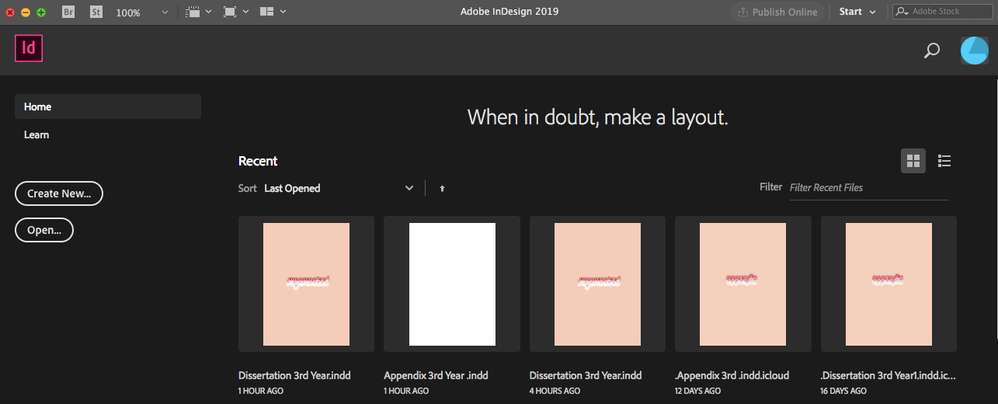Adobe Community
Adobe Community
Copy link to clipboard
Copied
ALL SORTED.
Thank you for everyone's help!
[Original text of post]
My dissertation is due Friday 5th June. It's not letting me open my appendix at all.
It says "Cannot open the file. Appendix 3rd year.indd.icloud" Adobe Idesign may not support the file format, a plug-in that supports the file format may be missing, or the file may be open in another application."
I only have it saved in the Indesign programme and nowhere else.
Can anyone help?
(Edited by Moderator to included the original Text)
 1 Correct answer
1 Correct answer
OK. All is not lost.
1) Go to your desktop.
2) From the desktop select the File>New Finder Window menu command. By default, it wants to show you Recents, which are the recent files you've worked with. If you're lucky, that'll be the end of your search.
3) If not, go to the edit box in the upper-right — the one with the little magnifying glass in it. Type in the unique identifier part of the name: Appendix 3rd ... which will hopefully result in a short list which includes your errant file. If n
...Copy link to clipboard
Copied
Try copying it to your desktop. Does that work?
Copy link to clipboard
Copied
It doesn't give me an option to copy at all, it's only saved on the programme
Copy link to clipboard
Copied
No File is ever stored IN the Program. They are stored on your hard drive or, Also, on a Cloud storage system.
Looking at your original post you say the file you are trying to open has a multiple file extension of .indd (which is the InDesign file extension) then another DOT ( . ) and then icloud.
It is the .icloud extension that is cause the problem, in my opinion. How that second file extension got assigned I have no idea.
But you need to put a COPY of that file on your local computers hard drive, Remove the .icloud file extension, by Renaming the file and leaving the original name alone and the .indd extension as it is and Removing (Deleting) the .icloud extension and then try opening it.
I also suggest you take a course in Computer File Management and learning how to use and understand computers and the software that runs on them.
Copy link to clipboard
Copied
You're seeing this differently from us, please explain how you open the file if you can't see it to copy it. Where do you save files? (If you don't know, make a new file and save it, this time paying attention to where it goes...)
Copy link to clipboard
Copied
Thanks for your help - sorry I'm hopeless with technology. I always open it here, it's the 4th one across I am trying to open and it comes up with the messages stated above. I can't find it anywhere in my finder, and there's no option for me to copy it
Copy link to clipboard
Copied
Ok, that fourth thing isn't the actual file, just something that the system made. Looks like the SECOND one is the actual file. What happens with that one?
Copy link to clipboard
Copied
I'm going to ask a dirty question: Is the file really named Appendix 3rd year.indd.icloud?
If it is, copy the file from Finder, paste it into another folder on your desktop and delete the .icloud part of the filename, so it reads Appendix 3rd year.indd and then try and open that.
If that's already named correctly, do the same copy/paste to another local folder and try opening it. This should circumvent any hanging .tmp file associated with the original file which would keep your document from opening.
Good luck,
Randy
Copy link to clipboard
Copied
I can't find the file anymore in my Finder
Copy link to clipboard
Copied
OK. All is not lost.
1) Go to your desktop.
2) From the desktop select the File>New Finder Window menu command. By default, it wants to show you Recents, which are the recent files you've worked with. If you're lucky, that'll be the end of your search.
3) If not, go to the edit box in the upper-right — the one with the little magnifying glass in it. Type in the unique identifier part of the name: Appendix 3rd ... which will hopefully result in a short list which includes your errant file. If not, go to the spot to the right of the word Search: and click on the words This Mac, which will search the entire computer for files containing those words we typed in the search window.
Hopefully you'll now find your missing file. If you go through the steps I outlined in my previous post, you should be able to find your way past the problem.
Hope this helps,
Randy
Copy link to clipboard
Copied
Please let us know what happens when you choose the second file in your picture as I suggested... thanks!
Copy link to clipboard
Copied
And just HOW did it get ALL SORTED?????
Saying only that and giving no explanation as to HOW it got sorted out is not helping the community and any users that may have the same or similar problem in the furture.
It would be great if you explained what you did or didn't do and or what happened to sort out your problem.
Thanks.