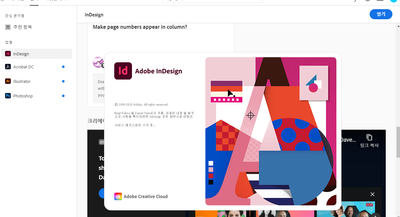Adobe Community
Adobe Community
Turn on suggestions
Auto-suggest helps you quickly narrow down your search results by suggesting possible matches as you type.
Exit
0
New Here
,
/t5/indesign-discussions/cannot-open-indesign-cc/td-p/11680002
Dec 14, 2020
Dec 14, 2020
Copy link to clipboard
Copied
it`s just saying 'service resister is starting...'
TOPICS
Bug
,
Feature request
,
How to
Community guidelines
Be kind and respectful, give credit to the original source of content, and search for duplicates before posting.
Learn more
 1 Correct answer
1 Correct answer
Community Expert
,
Dec 14, 2020
Dec 14, 2020
Using a keyboard shortcut:
- (Windows) Start InDesign, and then immediately press Shift+Ctrl+Alt. Click Yes when asked if you want to delete preference files. ...
- (Mac OS) Start InDesign, and then immediately press Shift+Option+Command+Control. Click Yes when asked if you want to delete preference files.
Or if that doesn't work
https://helpx.adobe.com/ie/creative-cloud/kb/cc-cleaner-tool-installation-problems.html
Community Expert
,
/t5/indesign-discussions/cannot-open-indesign-cc/m-p/11680091#M407803
Dec 14, 2020
Dec 14, 2020
Copy link to clipboard
Copied
Which OS version?
Community guidelines
Be kind and respectful, give credit to the original source of content, and search for duplicates before posting.
Learn more
Community Expert
,
/t5/indesign-discussions/cannot-open-indesign-cc/m-p/11680226#M407813
Dec 14, 2020
Dec 14, 2020
Copy link to clipboard
Copied
Using a keyboard shortcut:
- (Windows) Start InDesign, and then immediately press Shift+Ctrl+Alt. Click Yes when asked if you want to delete preference files. ...
- (Mac OS) Start InDesign, and then immediately press Shift+Option+Command+Control. Click Yes when asked if you want to delete preference files.
Or if that doesn't work
https://helpx.adobe.com/ie/creative-cloud/kb/cc-cleaner-tool-installation-problems.html
Community guidelines
Be kind and respectful, give credit to the original source of content, and search for duplicates before posting.
Learn more
LEGEND
,
LATEST
/t5/indesign-discussions/cannot-open-indesign-cc/m-p/11759873#M410859
Jan 17, 2021
Jan 17, 2021
Copy link to clipboard
Copied
Hi there,
Sorry to hear about your experience. In addition to suggestions given earlier, I'd request you to try steps given on this community post(https://community.adobe.com/t5/indesign/resolve-slow-performance-and-unexpected-behavior-of-indesign...) & let us know if they help.
Regards,
Ashutosh
Community guidelines
Be kind and respectful, give credit to the original source of content, and search for duplicates before posting.
Learn more
Resources
Learn and Support
Resources
Crash and Slow Performance
Copyright © 2024 Adobe. All rights reserved.