 Adobe Community
Adobe Community
Copy link to clipboard
Copied
I recently to try open the PDF pages, and a file with JPG extention, however InDesign cannot open & a pop up warning appear that InDesign "Adobe InDesign may not support the file format, a plugin that support the file format may be missing..." as per screen shot attached:
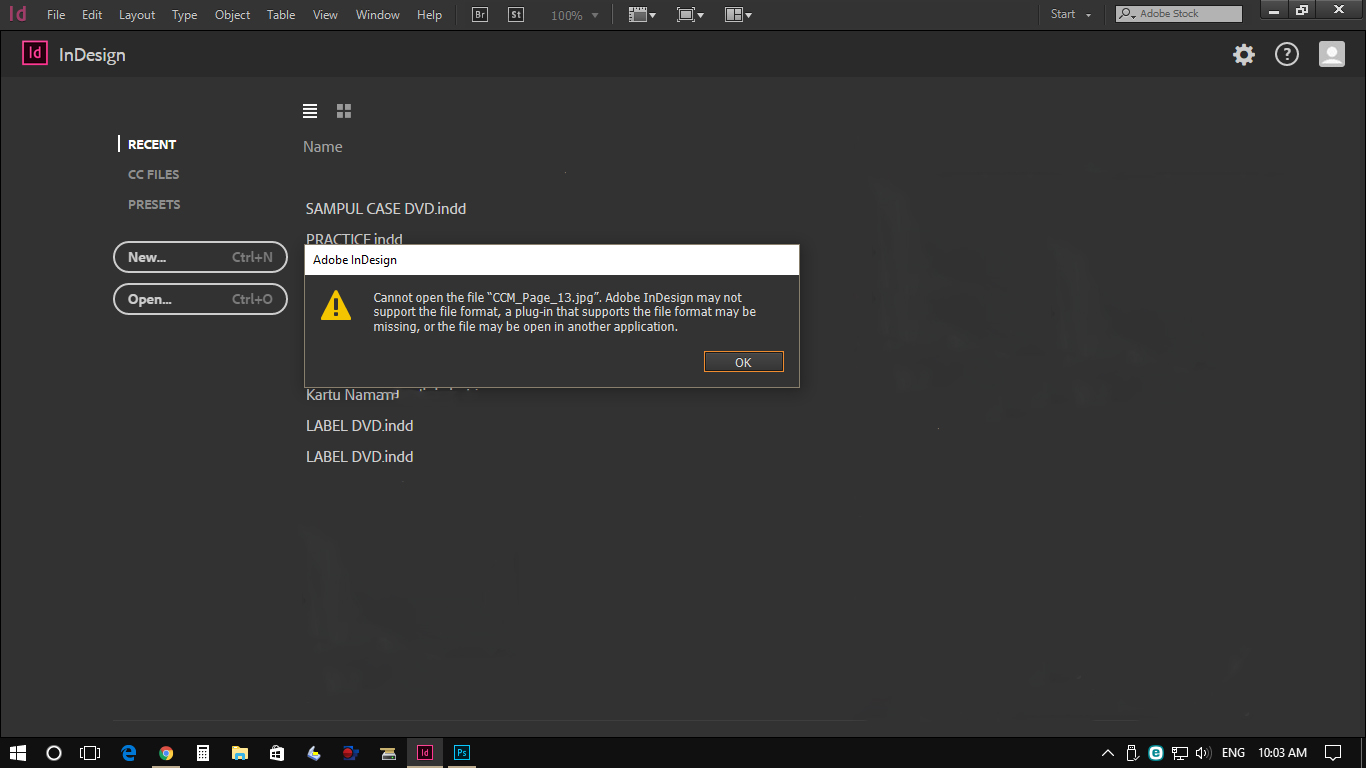
Please advise me how to resolve it.
Thanks & Regards,
 1 Correct answer
1 Correct answer
You can't edit PDF in InDesign directly.
As say to you Paul you can use PDF2ID plugin.
Here it list of some other PDF-editor software:
- Adobe Acrobat Pro (native application)
- Adobe Illustrator
- CorelDraw
- Iceni Infix
- Serif PagePlus or DrawPlus
About JPG. You can do some not-full-edit with competitor software such as QuarkXPress or PagePlus, but you can't do this with InDesign. Because in 99% users of Adobe buy InDesign with CC-subscription where Photoshop is included. I'm prefer to use only photo
...Copy link to clipboard
Copied
Have you tried File > Place ?
Copy link to clipboard
Copied
Dear Derek,
Thank you for your advice, with Place way I can place both in my Spread. The reason I will do with Open is I want to edit a PDF file through InDesign, also I don't to change the original PDF document size.
Best regards,
Copy link to clipboard
Copied
You can't edit PDF in InDesign directly.
As say to you Paul you can use PDF2ID plugin.
Here it list of some other PDF-editor software:
- Adobe Acrobat Pro (native application)
- Adobe Illustrator
- CorelDraw
- Iceni Infix
- Serif PagePlus or DrawPlus
About JPG. You can do some not-full-edit with competitor software such as QuarkXPress or PagePlus, but you can't do this with InDesign. Because in 99% users of Adobe buy InDesign with CC-subscription where Photoshop is included. I'm prefer to use only photoshop when needs to edit raster graphics. But you can try some another software such as
- Corel Photopaint or PaintShop Pro
- Serif Affinity or PhotoPlus
- Google Picasa
- many others
Copy link to clipboard
Copied
Dear George,
Thank you for your information, I will do as per your advice.
Copy link to clipboard
Copied
If you are unable to open JPEG photos in Windows, update your Photo Viewer or Photos App. Updating the app usually fixes the bugs that prevent your JPEG files to open. You can update Windows Photo Viewer or Photos app automatically by updating your Windows.

