 Adobe Community
Adobe Community
- Home
- InDesign
- Discussions
- [CC 2018][JS] How to get length of path
- [CC 2018][JS] How to get length of path
Copy link to clipboard
Copied
Hi,
Does anyone know if it's possible to get the total length of a path drawn with the pen tool?
I can't find a property which contains this value. Is this something which can be calculated?
Or is there a Indesign plugin available somewhere which support this property so it can be retrieved using scripting ?
Thanks
 1 Correct answer
1 Correct answer
Ok, so here is a possible approach :
...//A script from Loic Aigon @ ozalto.com
//retrieves the length of a selected path within InDesign
//Such as what Illustrator provides in the info panel.
//Widely inspired from http://www.iscriptdesign.com/?sketch=tutorial/splitbezier
//length is not warrantied as perfect as curve length computation are always approximations
//Pretty compliant to Illustrator results though.
#include "Bezier.jsinc"
//Main routine
var main = function() {
//VARS============================
Copy link to clipboard
Copied
No built-in function but of course it can be calculated. Straight lines only, or curves as well? Straight lines is as straightforward as possibly can (assuming basic maths skills), but if you do a quick Google search on "bézier curve length" you will find that that is rather more difficult.
Alternative: use Illustrator for your vector operations. Its local version of the Info Panel can show the total length of a selected path.
Copy link to clipboard
Copied
Another idea to get the length of a path is to add a text path to the path and measure it's length by looking at the value of endBracket. But this is no precise business because there could be a little gap between startBracket and endBracket endBracket and startBracket. You'd also need some text on the path formatted with justification fully justified.
Regards,
Uwe
// Some edits…
Copy link to clipboard
Copied
There are two panels that may be what you're looking for.
Transform panel.

Or you could use the Measure tool. Drag over the line with the measure tool. The

The Info panel will appear.

Copy link to clipboard
Copied
tmmls said:
Does anyone know if it's possible to get the total length of a path drawn with the pen tool?
Hi Barbara,
I think the shape of a path that should be measured in length is more like that:
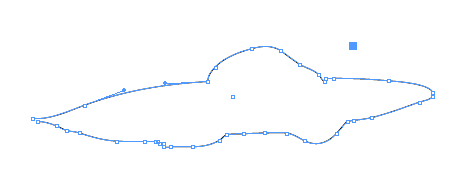
In Adobe Illustrator you can read out it's length by addressing the path and ask for the value of property length.
pathItem.length will return a number in Points.
pathItem.area will return the area of a path in square points.
Both properties are missing in the InDesign document object model.
My suggestion would be to add a text path to the shape. Add some text, eg. "a b c", set it's formatting to fully justified and read out the values for startBracket and endBracket:
// Arbitrary shape selected.
// Add text path to selection:
var textPath = app.selection[0].textPaths.add();
// Add text with at least two blanks to the text path:
textPath.texts[0].contents = "a b c";
// Set the formatting of the text to fully justified:
textPath.texts[0].justification = Justification.FULLY_JUSTIFIED;
// The endBracket statement should show the length of the path in points:
alert
(
"Length:"+"\r"+
"startBracket:"+" "+textPath.startBracket +"\r"+
"endBracket:"+" "+textPath.endBracket
);
Screenshot of the result:
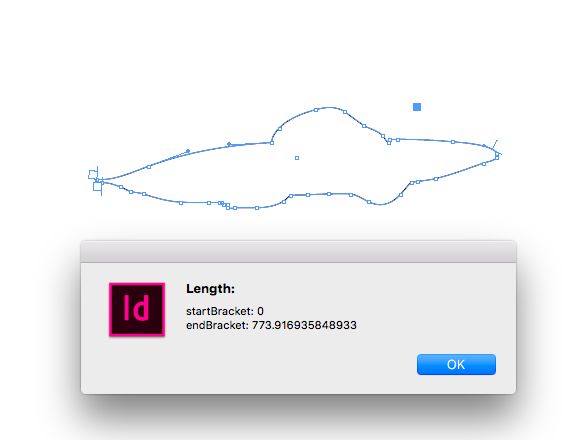
Details of startBracket and endBracket:
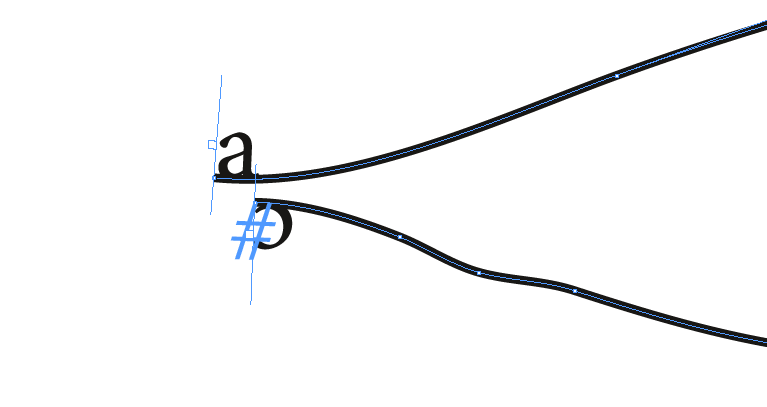
Regards,
Uwe
Copy link to clipboard
Copied
Thanks for the clarification, Uwe. Of course, it wouldn't be that simple.
Copy link to clipboard
Copied
Even with my workaround it's not that simple, because the two brackets could have a gap when a text path is applied to a closed shape. And sometimes it's the startBracket value that counts. That will depend in which order the path points are drawn:
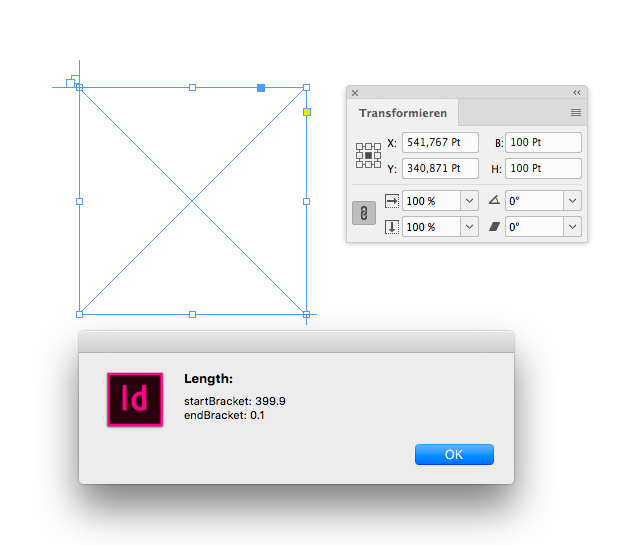
Regards,
Uwe
Copy link to clipboard
Copied
Hi Uwe,
Many thanks for your feedback. Your provided solutions works great. I'm using something like this ...
var textPath = app.selection[0].textPaths.add();
textPath.texts[0].contents = "";
textPath.texts[0].justification = Justification.FULLY_JUSTIFIED;
var myLength = 0;
if (textPath.endBracket > textPath.startBracket){
myLength = textPath.endBracket * 0.3528;
}else{
myLength = textPath.startBracket * 0.3528;
}
alert(myLength + "mm");
Copy link to clipboard
Copied
Hi tmmls ,
to get maximum precision possible I would create a new spline item on the basis of the entirePath array of the selected spline item and open the path of that with the menu command "$ID/mOpen Path" and measure that. Then the value for startBracket will be always 0. ( At least all my tests with various items suggesting this.) And you will not run into trouble, if the selected item already has a text path…
Note: If you rotate an object like a rectangle, values will differ compared to an unrotated rectangle.
The values for an unrotated rectangle will be more accurate.
Regards,
Uwe
Copy link to clipboard
Copied
Here an example with a rectangle 100 x 100 pt where the path was opened by menu action "$ID/mOpen Path":
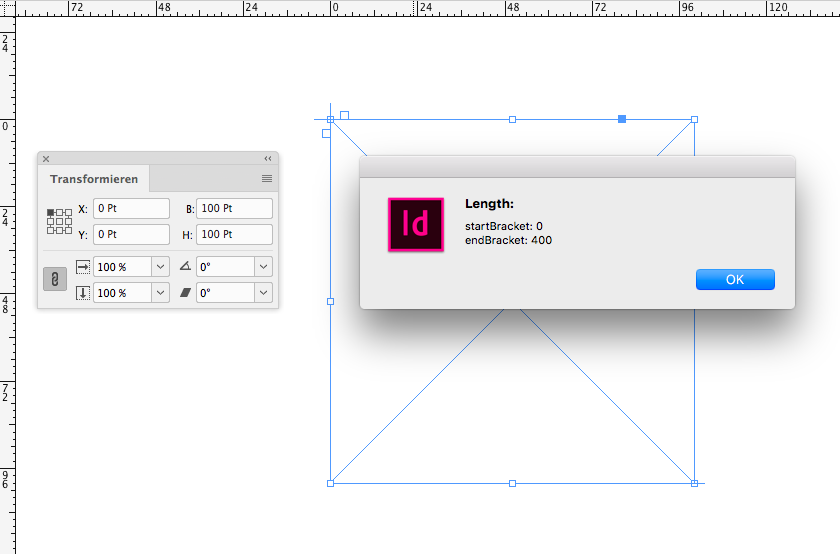
Compare this values with the ones of answer #6 .
Regards,
Uwe
Copy link to clipboard
Copied
Hi,
Possibly doable with some bezier algoritm implementation.

Not sharing the code at this time because it's really half baked for now (will do if I can make it cleaner or shall i say shareable).
The results seem compliant to what is measured inside Illustrator.
Copy link to clipboard
Copied
Loic.Aigon wrote
… Possibly doable with some bezier algoritm implementation.
Hi Loic,
I bet it is and you'll proof it 🙂
Thank you very much for working on a solution!
Regards,
Uwe
Copy link to clipboard
Copied
Ok, so here is a possible approach :
//A script from Loic Aigon @ ozalto.com
//retrieves the length of a selected path within InDesign
//Such as what Illustrator provides in the info panel.
//Widely inspired from http://www.iscriptdesign.com/?sketch=tutorial/splitbezier
//length is not warrantied as perfect as curve length computation are always approximations
//Pretty compliant to Illustrator results though.
#include "Bezier.jsinc"
//Main routine
var main = function() {
//VARS================================================//
var doc = app.properties.activeDocument, path, pps,
sum = 0, isClosed, p1, p2, i = 0;
if ( !doc ) return;
if ( app.selection.length!=1 || app.selection[0].properties.paths ) {
alert("You must select a path please.");
return;
}
//Retrieving path points data
path = app.selection[0].paths[0],
pps = path.entirePath;
n = pps.length;
//Is the path closed ?
isClosed = path.pathType == PathType.CLOSED_PATH;
//Looping through InDesign path points
while ( i<n ) {
//If path is not closed and last point is reached, loop breaks.
//Otherwise we compute and add the length between endpoint and startpoint to the final result
if ( i+1==n && !isClosed ) break;
//p1 is the current point
//p2 the following point if any or the first one if the path is closed
p1 = pps;
p2 = pps[i+1]? pps[i+1] : pps[0];
//Iteratingly adding curves length to the final path length result
sum+=getPathLength(p1,p2);
//Keeping on moving
i++;
}
//Yelling the result
alert( "This measures about "+Math.round (sum*1000)/1000+" units" );
}
function getPathLength (pA,pB) {
var
sqA = typeof ( pA[0] ) == "number",
sqB = typeof ( pB[0] ) == "number",
x1 = sqA? pA[0] : pA[1][0],
x2 = sqA? pA[0] : pA[2][0],
x3 = sqB? pB[0] : pB[0][0],
x4 = sqB? pB[0] : pB[1][0],
y1 = sqA? pA[1] : pA[1][1],
y2 = sqA? pA[1] : pA[2][1],
y3 = sqB? pB[1] : pB[0][1],
y4 = sqB? pB[1] : pB[1][1],
p1 = {x:x1,y:y1},
cp1 = {x:x2,y:y2},
cp2 = {x:x3,y:y3},
p2 = {x:x4,y:y4},
d = 0;
return Bezier.getLength ( p1, cp1, cp2, p2 );
}
var u;
app.doScript ( "main()",u,u,UndoModes.ENTIRE_SCRIPT, "The Script" );
And the Bezier.jsinc lib :
//Bezier.jsinc by Loic Aigon @ ozalto.com
//A library to compute Bezier Cubic curves items properties
//Highly derivated from http://www.iscriptdesign.com/?sketch=tutorial/splitbezier
//More infos on Bezier Cubic curves here : https://en.wikipedia.org/wiki/B%C3%A9zier_curve#Cubic_B%C3%A9zier_curves
var Bezier = (function(){
return {
//Retrieve [x,y] point on a cubic bezier curve
//percent stands for the location of the point regarding of the curve length expressed in %
//0 means at the beginning of the curve
//1 means at the end of the curve
getBezier:function(percent,p1,cp1,cp2,p2) {
//Specific algoritms factor computations
function b1(t) { return t*t*t }
function b2(t) { return 3*t*t*(1-t) }
function b3(t) { return 3*t*(1-t)*(1-t) }
function b4(t) { return (1-t)*(1-t)*(1-t) }
//Return x,y values for the point at "percent" lcoation of the curve
return {
x: p1.x*b1(percent) + cp1.x*b2(percent) + cp2.x*b3(percent) + p2.x*b4(percent),
y: p1.y*b1(percent) + cp1.y*b2(percent) + cp2.y*b3(percent) + p2.y*b4(percent)
};
},
//Retrieves curve length
//p1, p2, cp1 & cp2 with specifi structure:
//{x:…,y:…} where values are real numbers
getLength:function(p1,cp1,cp2,p2) {
var i = 0, max = 100,
bz, pvBz, d = 0;
//Compute x/y location for the 100 points between start point and end point
while ( i<=max ) {
//Sets initial bezier point
if ( !pvBz ) {
pvBz = this.getBezier ( (i)/100,p1,cp1,cp2,p2);
}
//Sets next point a,d compute distance regarding to previous point
else {
bz = this.getBezier ( (i)/100,p1,cp1,cp2,p2);
//Simple trigonometry to compute distance between two points (x1,y1 to x2,y2)
d+=Math.sqrt (Math.pow(bz.x-pvBz.x,2)+Math.pow(bz.y-pvBz.y,2));
pvBz = bz;
}
i++;
}
//return computed distance
return d;
}
}
})();
Voilà.

I have this feeling that area computation is just 1.000.000 steps higher.
Copy link to clipboard
Copied
Hi Loic,
Awesome job! Your code is like a piece of art. Beauty at its highest form 🙂 🙂 🙂
It works great ...
Thank you very much
Copy link to clipboard
Copied
Hi Loic,
thank you very much for this!
Just tested a bit with some arbitrary shapes.
Ran your script, tested the copied shape in Illustrator with app.selection[0].length and also ran my scripting approach with a text path.
Just one example:
Loic: 479.344
Uwe: 479.346436822862
AI: 479.367309570312
For now I see more small differences in the results from AI than with my approach using a text path or your script.
Hi tmmls ,
I would suggest that you mark Loic's answer #12 as correct, because his approach is less interfering to the measured item compared to mine.
Regards,
Uwe
Copy link to clipboard
Copied
Loic: 479.344
Uwe: 479.346436822862
AI: 479.367309570312
For now I see more small differences in the results from AI than with my approach using a text path or your script.
Indeed, the "precision" factor could be increased by reducing the iteration factor (from 1 to 1e-n)* in the "Bezier" jsinc lib / getLength function. The more you add segments, the more precise it will get. At some point, you can have a result higher than AI. One could think then that the code is wrong but as computing length is no matter what an approximation (excl. regular shapes), I am not too much concerned. I ended thinking that it was approximative enough at this stage of the script.
As for the reward, no problem, I only did it as a personal challenge and a reason to practicise those algorithms. I have been digging Area Computation too and it seems a lot more challenging. Hopefully I can get into that too. Next step.
*replace i++ by i+=.1 and you will notice the diiference I am talking about ![]()
Copy link to clipboard
Copied
Great work Loic. Regarding the area computation, I posted this topic a few days ago ([Javascript] Calculate area coverage polygon object). It would be nice If this could be fixed also. Currently, I solved the issue by converting it to a text frame and inserting a character which represents a 2mm2. By checking for offset I get a rough indication of the surface area. The idea is based on an idea Laubender presented. He suggested adding inline frames and checking for offset, but that script took more time to process. Today, I found this post, suggesting to convert a path shape to a polygon shape, and then calculating the area of the polygon shape. (javascript - How can I calculate the area of a bezier curve? - Stack Overflow) Because my math skills are very poor, this is quit out of my comfort zone ...
Copy link to clipboard
Copied
Yeah I know. Indeed, I started wondering about area computation first (see delaunay triangulation). That lead me to computing additional points location on a bezier curve which lead me to length computation.
Area is tricky because, you could have "holes" or "overlaps". It's a very tough one and in prepress industry, apps that compute ink coverage actually flattens files. So eventually exporting to image formats and look after pixels is all that's left.
But for sure ExtendScript wouldn't be that fast. Using compiled libraries may be necessary.
Copy link to clipboard
Copied
Hi guys, there's actually something built into Illustrator that does what the OP is asking for.
Window / Document Info / (open up the options in this new window) select Object
Voila - any path you need to measure will be calculated.
Copy link to clipboard
Copied